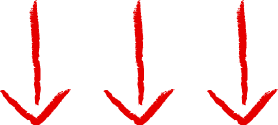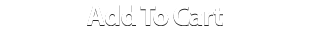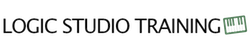
|
Who Else Wants To Design Amazing Keyboard And Synth Sounds That Make Your Tracks Stand Out From The Crowd?

Get Rid of Boring Sounding Tracks Once and For All...
Are you struggling to shape the sounds you hear in your imagination?
You can be a music veteran or a newbie...still, all the choices you have at your fingertips can be confusing.
Analysis paralysis, much?
Logic Pro X gives you 4 virtual vintage keyboards, 10 synths and samplers, over 3,000 presets...
And each of those instruments have dozens of knobs, faders, switches, menus, weird controls that are hard to explain...
The options are limitless!
How are you supposed to know which knobs to turn if you want your sound to come alive?
This Is Your Chance To Build Sonic Textures Like Never Before!
Stick with me and I'll show you how to take control of all the jaw-dropping keyboards and synthesizers included with Logic Pro X.
The most amazing next-generation sound design tools are waiting for you to put to good use.
So if you think you've got room to improve your tracks, then you're gonna love this!
Logic Pro Keyboard Mastery
Check This Out...

My name is Graham English and I wrote the best-selling book, Logic Pro X For Dummies.
I’ve been playing keyboards and making music with Apple computers for more than three decades now.
In addition to coaching Logic Pro users since 2007, I’ve been programming synths since the early 80s, and taught thousands of musicians how to get the most from Logic Pro's instruments.
What I've developed is a simple, easy-to-follow, and step-by-step "Masterclass" of best practices and innovative sound design methods.
Here’s a sampling of what’s covered in this masterclass…
- How to finally take control over the synths lurking inside Logic Pro...release them from their cages and let them rip through your next project!
- No more wondering which synth is the right choice for the part. Just follow this step-by-step guide...
- If a client craves a vintage keyboard, you'll be able to deliver the right sound...
- 4 virtual vintage keyboards and 10 synths and samplers. Master the go-to synths for music producers everywhere...
- A new way to create your own sampler instruments from any audio in your project!
- The quickest, easiest way to load instruments and save default presets...so you don't lose those moments of inspiration...
- Handle the Hammond B3 drawbars like you've been tone-shaping organs your entire life...with these 6 simple rules and common drawbar setups...
- The secret to "morphing" any sound into a completely new and different sound...
- SYNTH PHOBIA? Every synth comes with a menu of presets at the top of the interface. Load a sound you like, twist some knobs, and have some fun. You won't break anything! 😀
- How to turn your tracks into instant classics with "Hall Of Fame" synths and vintage keyboards...
- An amazing "resynthesis" technique that gives you the ability to turn ANY sound into a synth patch that you can tweak...even drum loops and voices!
- No MIDI controller? No problem! Choose View > Show Musical Typing to input notes with your computer keyboard or View > Show Keyboard to input notes with your mouse or trackpad. BOOM!
- Master the basics of synthesis with easy-to-understand instruction so you can design your own amazing sounds...
- Better than vintage gear. Generate music faster - without complicated and expensive hardware and the headaches of maintaining old and fragile synths!
- You don't always need to grab the most powerful synth for minor parts. Find out which synths don't require as much processing power, are easier to program, and still give you excellent results...
- SERIOUS! Use the EXS24 to sample your boss saying, “No one leave until the work is done” and rearrange it to say, “The work is done. Leave.” 😉
- How to create virtual models of acoustic instruments and even put them in synthetic locations. Think of the out-of-this-world sounds you can design!
…and soooo much more.
Personally, I wouldn’t attempt to design sounds without having a proven, step-by-step guide to follow, and this is especially true if you’re working for hire (i.e. a client or a studio session).
I mean it…
Before You Attempt To Do Your Own Sound Design, Watch This Guide!
I've already done all the hard work, made all the mistakes and figured out what works (and what doesn’t).
That's why I'm so careful to document WHAT WORKS into simple, easy-to-follow instructions so everyone can duplicate these results.
In the past, these strategies were mine alone. But now I’m making them available to the public.
So now you don’t have to go it alone!
Normally these masterclasses sell for up to $97, but for a very limited time, I’ll let you have instant access to this masterclass for just $20.
Yep, Just $20...
Literally, you can pay for a fancy haircut (and be honest, you’re too pretty as it is), or you can:
- Become the “Go-To Sound Designer” for your powerful command over Logic Pro's synths…
- Always deliver professional, exciting, and unique sounds…
- Save time (and money) by following proven sound design techniques on each and every project (because you don’t want to figure things out from scratch!)…
- Avoiding potentially-embarrassing “rookie” mistakes…
- Go from hours and hours of tweaking to designing jaw-dropping sounds fast, and…
- Get classic analog and digital sounds without buying any additional software or instruments…
The choice is yours…
Click the “Add To Cart” button and start designing world-class sounds in 5 minutes…
Frequently Asked Questions
Still sitting on the fence? Here are answers to some of the most commonly asked questions...
-
 Is this a recurring subscription?
Is this a recurring subscription?No. Pay $20 one time only.
-
 Is there a guarantee?
Is there a guarantee?Yep…all our trainings have a 30-day, no-questions-asked guarantee.
In other words, if you aren’t happy for any reason, just let us know and we’ll give you your money back. We obviously don’t think it’ll come to that, but if you’re even the least bit worried if this will work for you, then put your mind at ease. You either get the results you want or you get your money back. It’s as simple as that!
-
 Is your course iPad/iPhone friendly?
Is your course iPad/iPhone friendly?YES! You can log in and view all of the content on every mobile device, iOS and Android.
-
 How long will it take to get access to the masterclass?
How long will it take to get access to the masterclass?Immediately.
Your login and access information will be sent to the email address you provide, and there will be a video on the next page that explains how you can access the masterclass inside of our member’s area.
-
 How long will I have access?
How long will I have access?Forever.
You can login anytime. Day or night. Your access will never expire.
-
 What types of payment do you accept?
What types of payment do you accept?Currently we accept Visa, Mastercard, American Express, Discover, and PayPal. At this time we only accept payments online.
Hurry…Get Logic Pro Keyboard Mastery Now!!
Order now and get:
- Step-by-step instructions on how to master Logic Pro's keyboards
- Follow-along cheat sheets to remove the guess-work
- 24/7 access on any device
- 30-day money-back guarantee. No matter the reason.
…all for just $20. Click the “Add To Cart” button now for INSTANT ACCESS!