
Learn how to make the most out of your time arranging in Apple’s Logic Pro. Here are ten tips for arranging songs faster and easier with this powerful DAW.

Learn how to make the most out of your time arranging in Apple’s Logic Pro. Here are ten tips for arranging songs faster and easier with this powerful DAW.
If you are having issues with Logic Pro, there is a solution! Here are the steps to follow in order to troubleshoot and solve your Logic Pro problems.
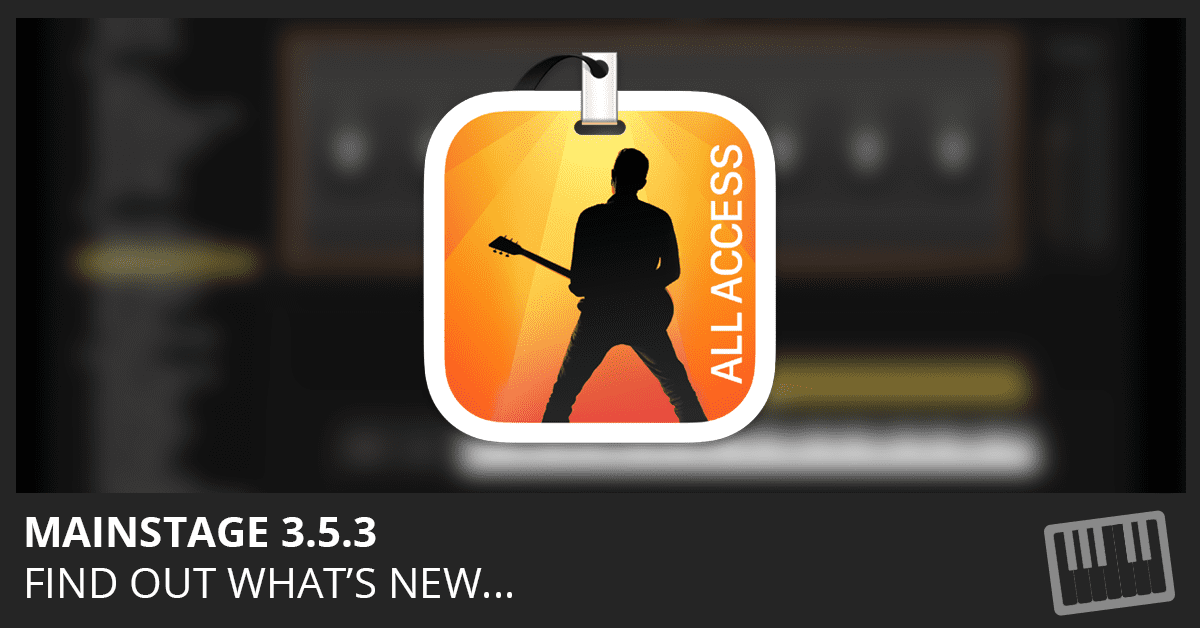
Download MainStage 3.5.3 and read the release notes. This update contains stability improvements and bug fixes. Find out what’s new here.
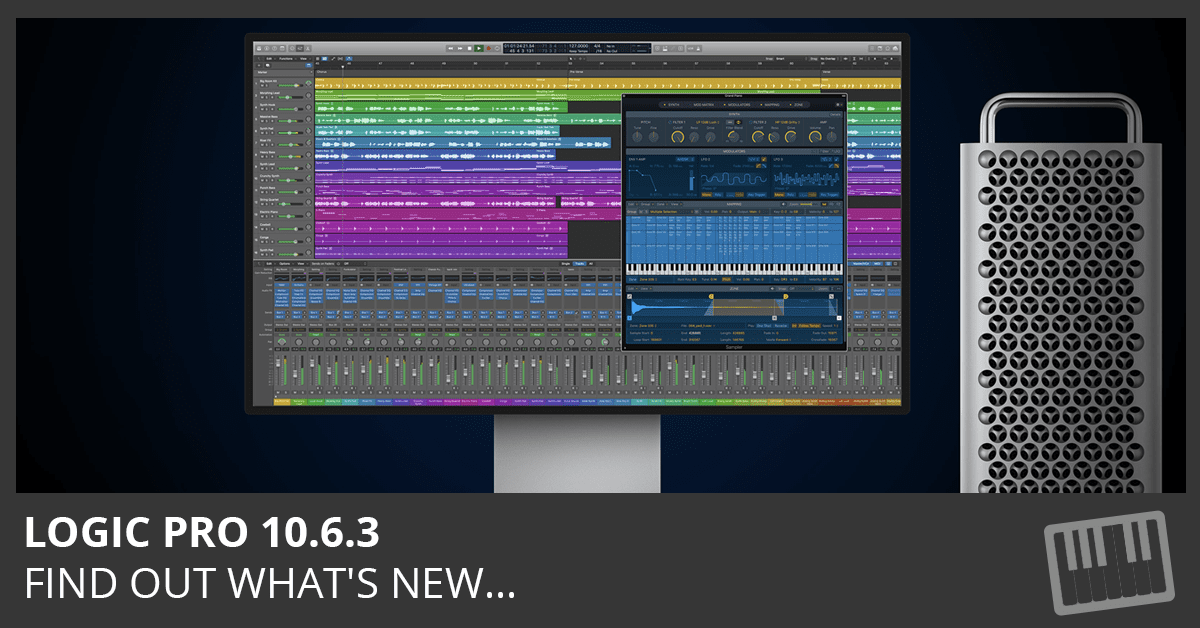
Download Logic Pro 10.6.3 and read the release notes. This update contains stability improvements and bug fixes. Find out what’s new here…
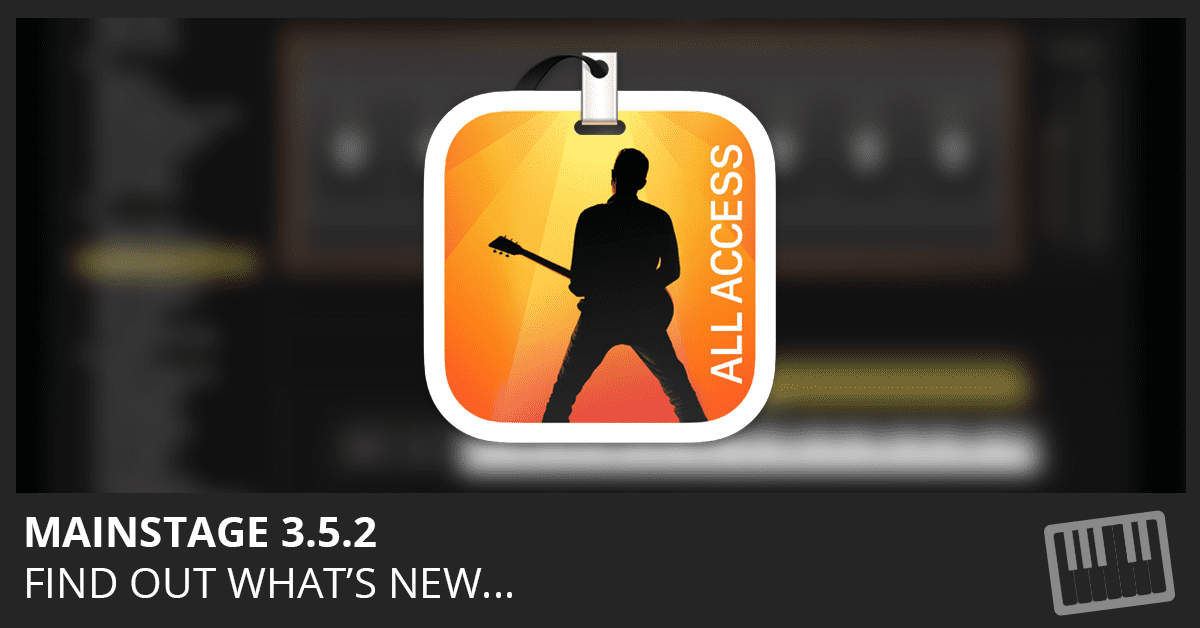
Download MainStage 3.5.2 and read the release notes. This update contains stability improvements and bug fixes. Find out what’s new here.
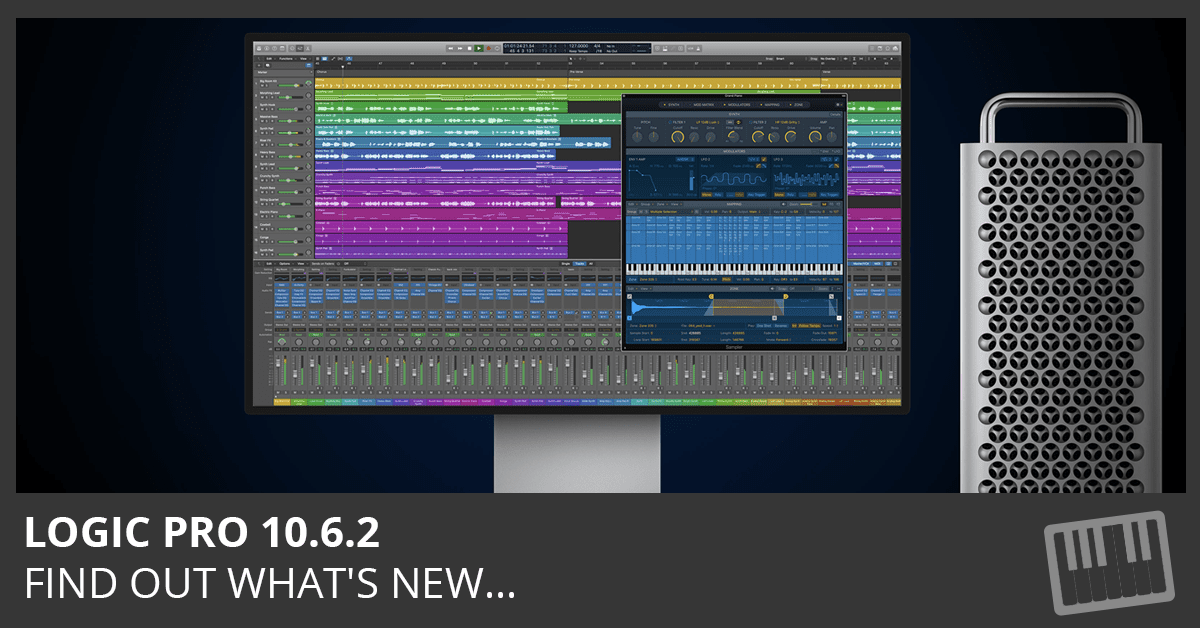
Download Logic Pro 10.6.2 and read the release notes. This update contains stability improvements and bug fixes. Find out what’s new here…
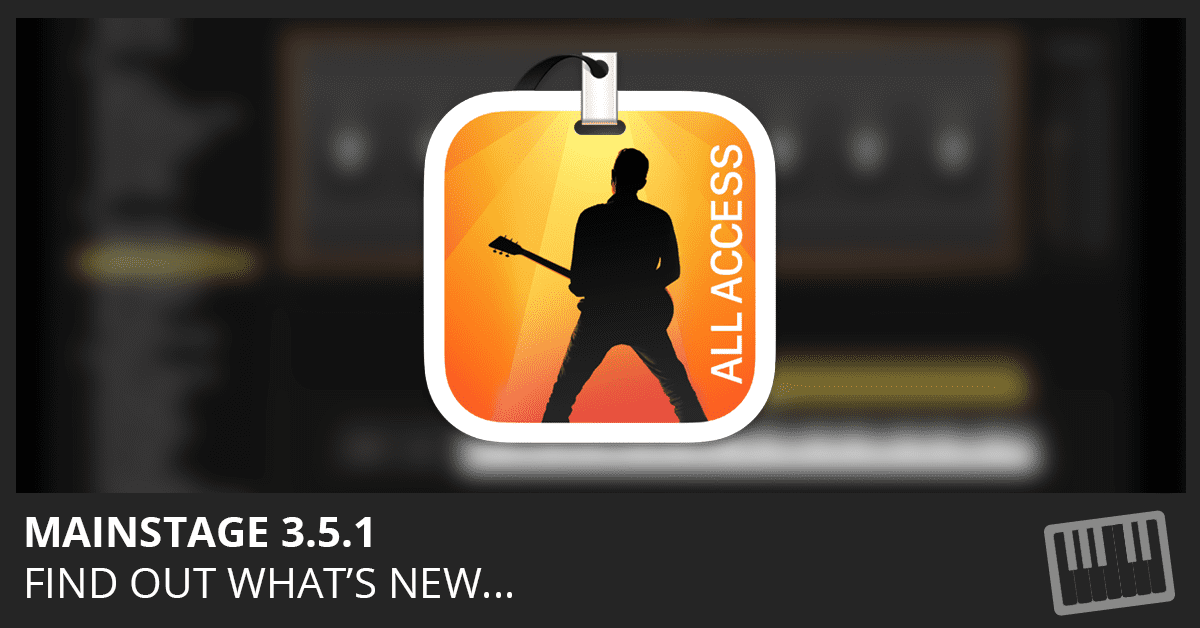
Download MainStage 3.5.1 and read the release notes. This update contains stability improvements and bug fixes. Find out what’s new here.
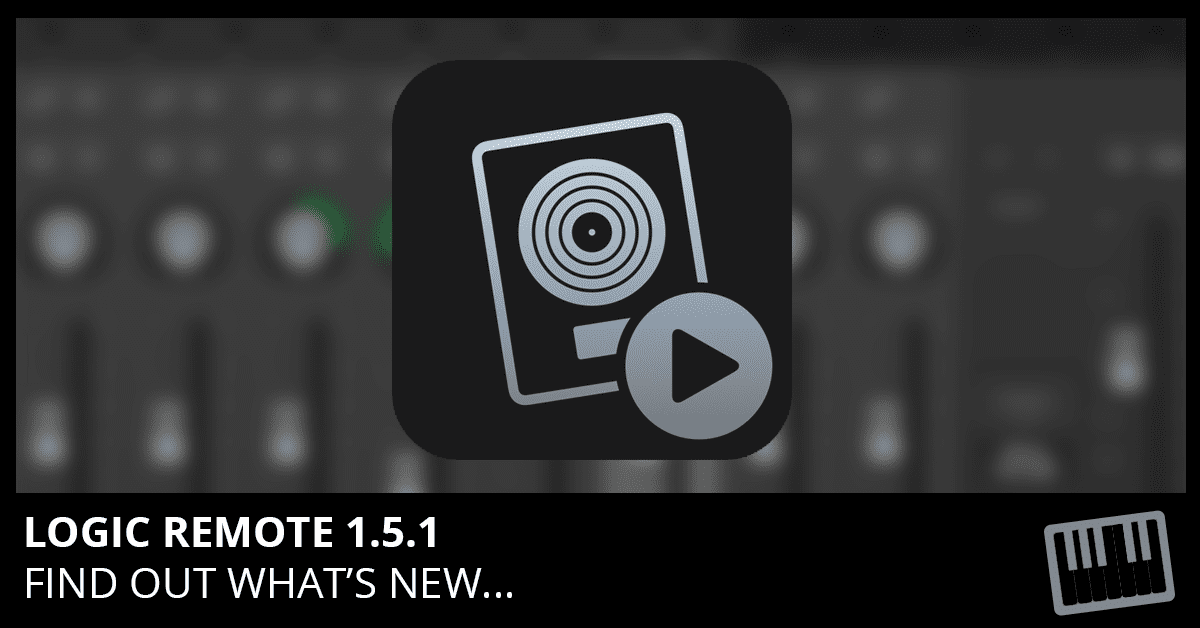
Download Logic Remote 1.5.1 and read the release notes. This update contains stability improvements and bug fixes. Find out what’s new here.
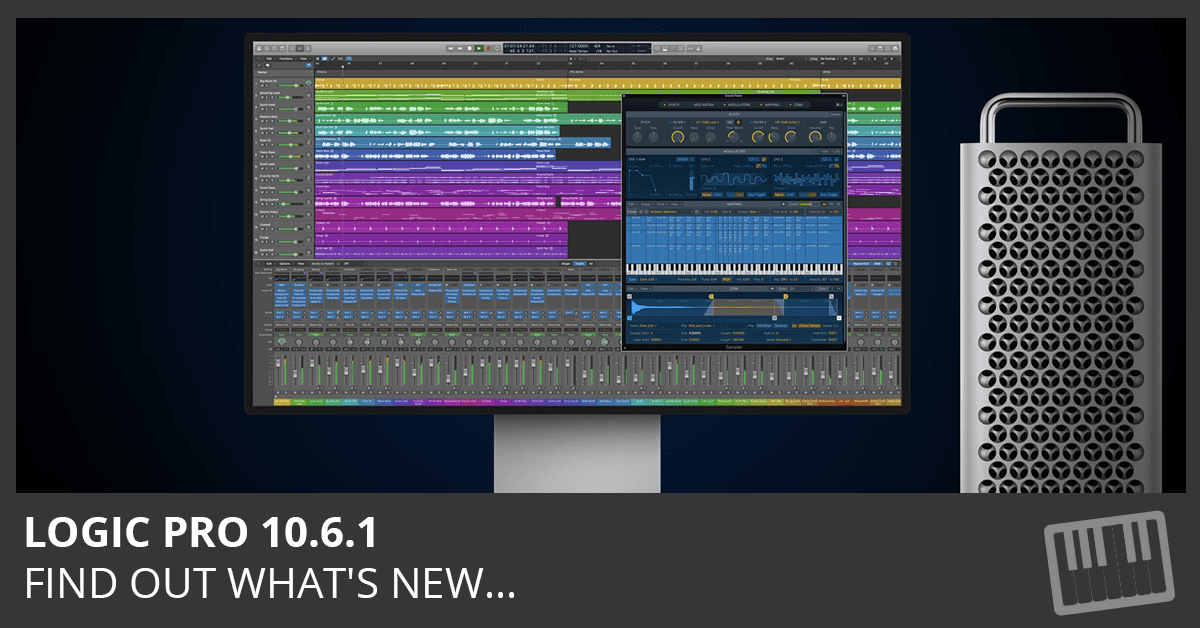
Download Logic Pro 10.6.1 and read the release notes. This update contains stability improvements and bug fixes. Find out what’s new here…

Download Logic Pro 10.6 and read the release notes. This update contains numerous features and enhancements. Find out what’s new here…