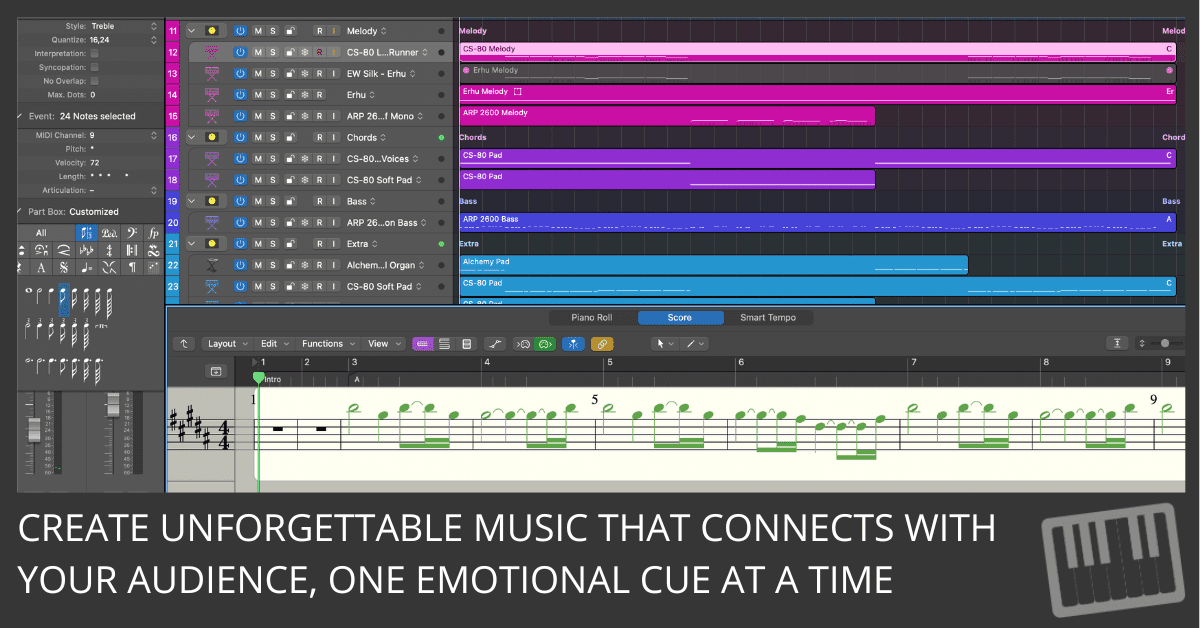
A well-crafted film score doesn’t just support the visuals—it shapes the audience's emotional experience.
Logic Pro’s orchestral patches make it surprisingly straightforward to compose a film score that tugs at the heartstrings, sends chills down spines, and raises pulses.
Whether scoring a high-stakes thriller or a heartwarming drama, here are five techniques for making Logic Pro’s orchestral patches work for you. Follow these tips to create emotionally resonant music that stays with your audience long after the credits roll.
1. Craft the Perfect Template for Faster Emotional Scoring
When you’re composing emotional music, you want as few interruptions as possible. Spending time hunting for patches and adjusting settings kills the creative momentum. Start by building a go-to orchestral template in Logic Pro, designed with 10–15 specific patches you know will evoke the feelings you’re after. Here’s a quick setup idea:
- Strings Section: Violins 1, Violins 2, Violas, Cellos, and Basses.
- Brass: Solo Trumpet, French Horns, and Trombones.
- Woodwinds: Flute, Oboe, and Clarinet.
- Percussion: Timpani, Cymbals, and the Orchestral Kit for tension.
Load up these patches, layer them for depth, and save your template. Now, you have instant access to a range of emotional sounds, from lush strings for a romantic scene to pounding timpani for action-packed moments. Having everything ready to go lets you stay focused on the music rather than on setup.
2. Set the Mood with Dynamic Layering and Velocity
Music isn’t static—neither is emotion. To make your score feel alive, exploit the power of dynamic layering and velocity adjustments. This means using different volume levels, instrument layers, and articulations to reflect emotional changes in the scene. Start with the strings, which are powerful in building intensity.
For a heartfelt scene, gently layer a high-register violin and slowly bring in cellos at a lower octave, gradually increasing their velocity. This method amplifies the emotion by building up sound layers, just like stacking waves.
On the flip side, if you need to convey quiet tension, use a single French horn at a low velocity and let it fade slowly, almost like a breath. Orchestrate around these layers, adding or subtracting instruments to match the scene's ebb and flow. The impact is subtle but powerful—your music will feel less like a recording and more like an evolving breathing force.
3. Tap into Articulations for Realistic, Expressive Performance
Articulations—like legato, staccato, and pizzicato—add another layer of authenticity and emotion to your music. These performance styles create distinct sounds that resonate differently with audiences, helping you capture the exact emotion you want. Logic Pro’s orchestral patches come with various articulations, and learning to switch between them dynamically will transform your score.
Let’s say you’re scoring a tense dialogue. A legato violin conveys an ongoing tension, while a quick switch to pizzicato strings might indicate sudden unease or a sly undertone. On the other hand, staccato brass can give a sense of urgency, as if something’s about to erupt.
Use these articulations sparingly and thoughtfully. Don’t overload the score, but pick moments when a change in playing style could sharpen the emotional impact. Mapping these articulations to MIDI controls in Logic Pro lets you easily switch between them without breaking your workflow.
4. Use Reverb and EQ for Depth and Realism
Emotionally charged scores often have a feeling of space—they’re not just music; they’re a whole atmosphere. Logic Pro’s reverb and EQ settings allow you to create this immersive space that feels as vast as a concert hall or as intimate as a quiet room.
For epic moments, try adding a cathedral-sized reverb to your string section using Logic Pro’s Space Designer. This creates a large, expansive sound that makes the music feel larger-than-life. Balance this with EQ settings that favor the low end, giving your score a grounding, powerful bass that resonates with the listener.
For more intimate scenes, dial back the reverb and focus on close-miking your instruments. Use a narrower EQ with reduced bass and accentuated mid-tones, particularly on the woodwinds. This brings the audience closer to the scene as if they’re in the same room as the characters. Done right, these adjustments make your score feel real, evoking place and space as much as emotion.
5. Anchor Your Music with Motifs and Themes
The best emotional scores have recurring motifs or themes that tie the scenes together, creating a musical narrative that supports the story. These themes don’t have to be complex but should be recognizable and adaptable across various moods.
If you’re working on a romance, try a simple four-note melody on the piano. As the relationship in the film deepens, expand this motif with a full string section, perhaps even adding harmonies with the woodwinds for emotional intensity. Then, during a moment of tension or conflict, play that same four-note theme on a solo clarinet at a slower tempo—subtly, the audience recognizes the theme and feels the underlying emotion without needing a full orchestral treatment.
Logic Pro’s orchestral patches are ideal for developing motifs. Experiment with different instrumentations and articulations to see how your main theme can evolve with the story. This method gives your score a cohesive identity, like a character of its own, making each cue more memorable and impactful.
Pulling It All Together
Creating an emotionally impactful film score doesn’t just happen—it’s the result of thoughtful orchestration, careful layering, and a commitment to letting the music serve the story. Using Logic Pro’s orchestral patches gives you a powerful toolkit that can turn any project into a moving cinematic experience.
Now, with your template set up and these techniques in hand, you’re ready to score scenes that resonate. Push the dynamics, master the articulations, and let the themes unfold naturally, following the emotions on screen. If done well, your audience won’t just watch the film—they’ll feel it in their bones.
Ready to launch Logic Pro and start composing? Let the music lead you.

This is excellent. I come from a music school background having performed in graduate school-level performing groups. Seems to me that in addition to pro-level Logic skills, you also must have top-level composer skills in order to create a musical masterpiece. Your thoughts?
Thanks for the compliment! I actually think you don’t need “top-level composer skills” to create something truly moving. Even beginner and intermediate composers can craft emotionally resonant pieces with the right tools and techniques. Sometimes, simple compositions work best, especially for film scoring. But knowledge and education don’t hurt!
When it comes to creating masterpieces, experience is probably the biggest factor—it helps you refine your voice and know when to break the rules. And, of course, what counts as a “masterpiece” is always subjective—what moves one person might leave another cold.
Thanks for the comment!