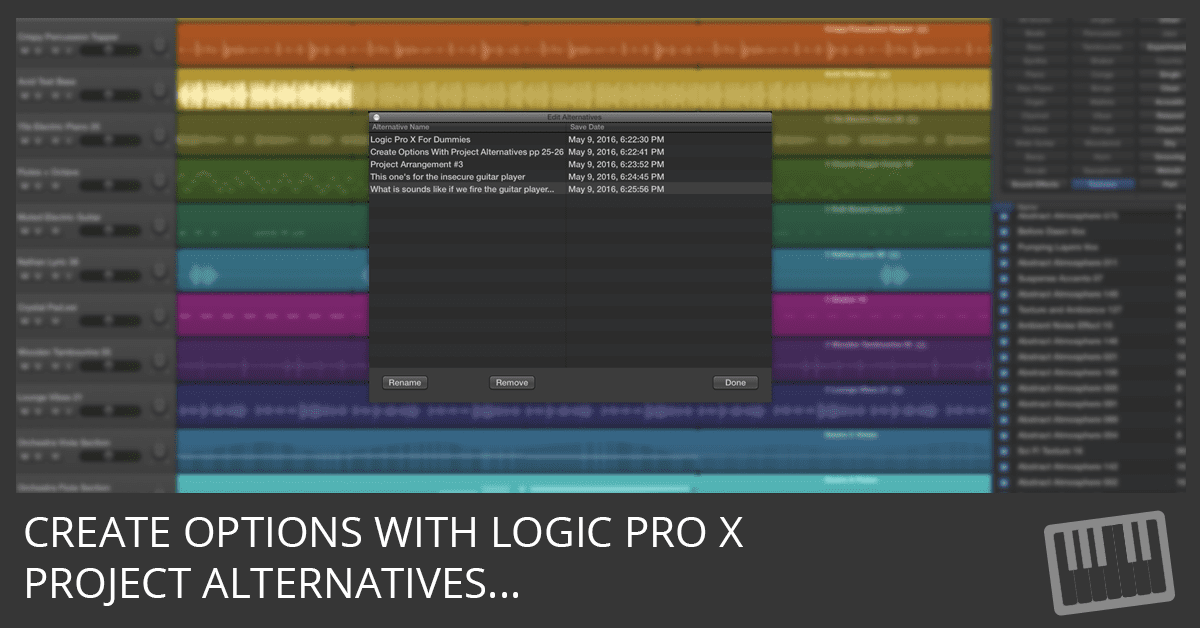
You can create alternative projects within a project. This feature saves you from creating new projects or copies of projects every time you want to try something new.
The downside of creating copies of projects is that if you don’t do it properly and you delete audio from one project that’s being used in another project, you could end up losing that audio in the first project. Project alternatives keep all of your assets in a single project.
How to Create Logic Pro X Project Alternatives
- Choose File > Alternatives > New Alternative
Here are some ideas for project alternatives:
- Arrangements: Try different instrumentation or rearrange song sections.
- Mixes: Create a mix with no vocal for karaoke or television mixes, a vocal only mix for DJs to remix, or vocal up/down versions to please your clients.
- Politics: if you have insecure band members that needs to be louder than everyone else, let them hear the louder version while the rest of the band hears your expertly mixed version.
Find out more about projects in Logic Pro X For Dummies...
- Naming conventions
- Project templates
- Auto saving and backing up
- Customizing project settings
- Importing and exporting projects
- and more...
Logic Pro X For Dummies is available on:



I use alternatives to “mix” a live recording – 60 minute set. Mix first song, make a new alternative, mix second song, repeat as required.
Saved my hard drive. Saved me. Been doing it ever since I read your “alternative” article the first time.