
Discover how to get three iconic Pink Floyd guitar tones using Logic Pro’s Amp Designer plug-in.

Discover how to get three iconic Pink Floyd guitar tones using Logic Pro’s Amp Designer plug-in.

Discover how to use Logic Pro Amp Designer to rock out on three of Slash’s most memorable guitar sounds. Watch now!

Discover how to use Logic Pro Amp Designer to get the guitar tone of some of Jimi Hendrix’s most memorable songs.
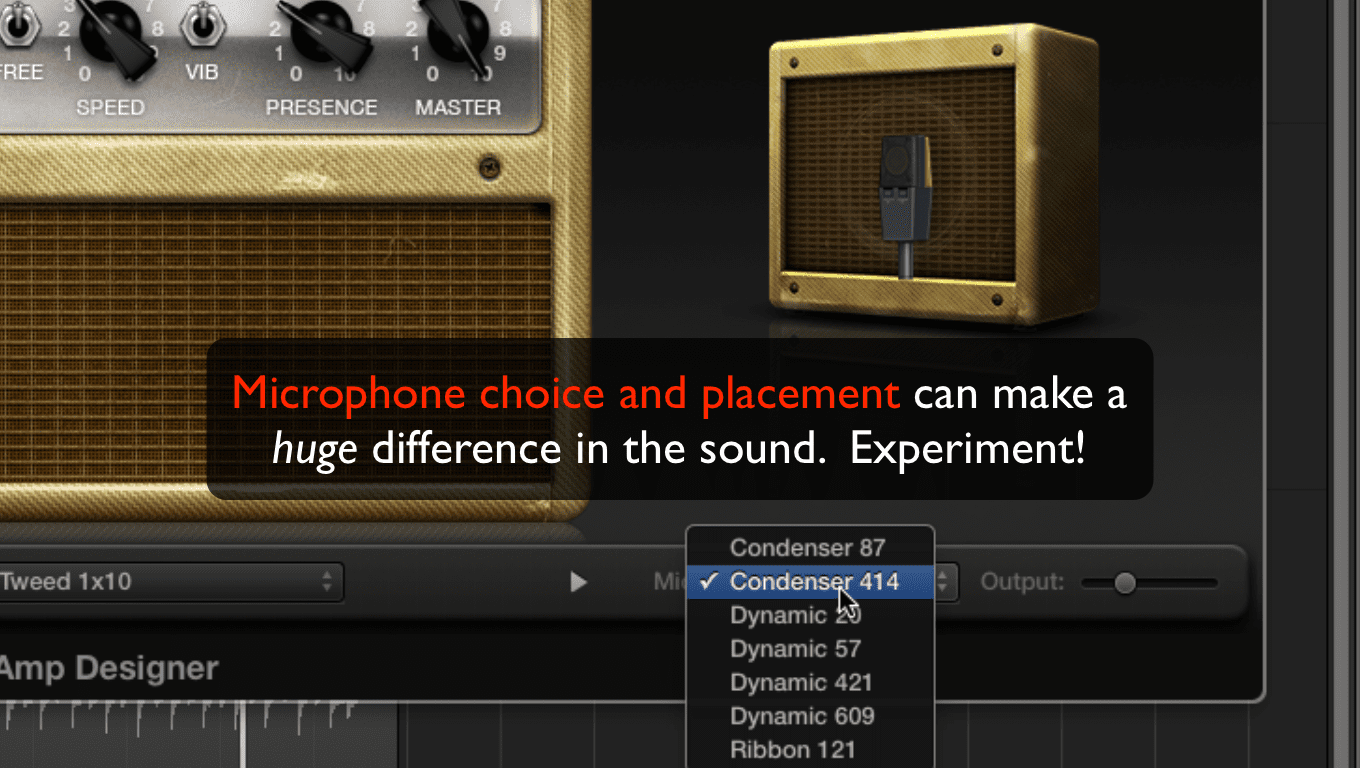
Discover how to use the Logic Pro Amp Designer to dial in three of Smashing Pumpkins’ grunge guitar tones from the early 90s.
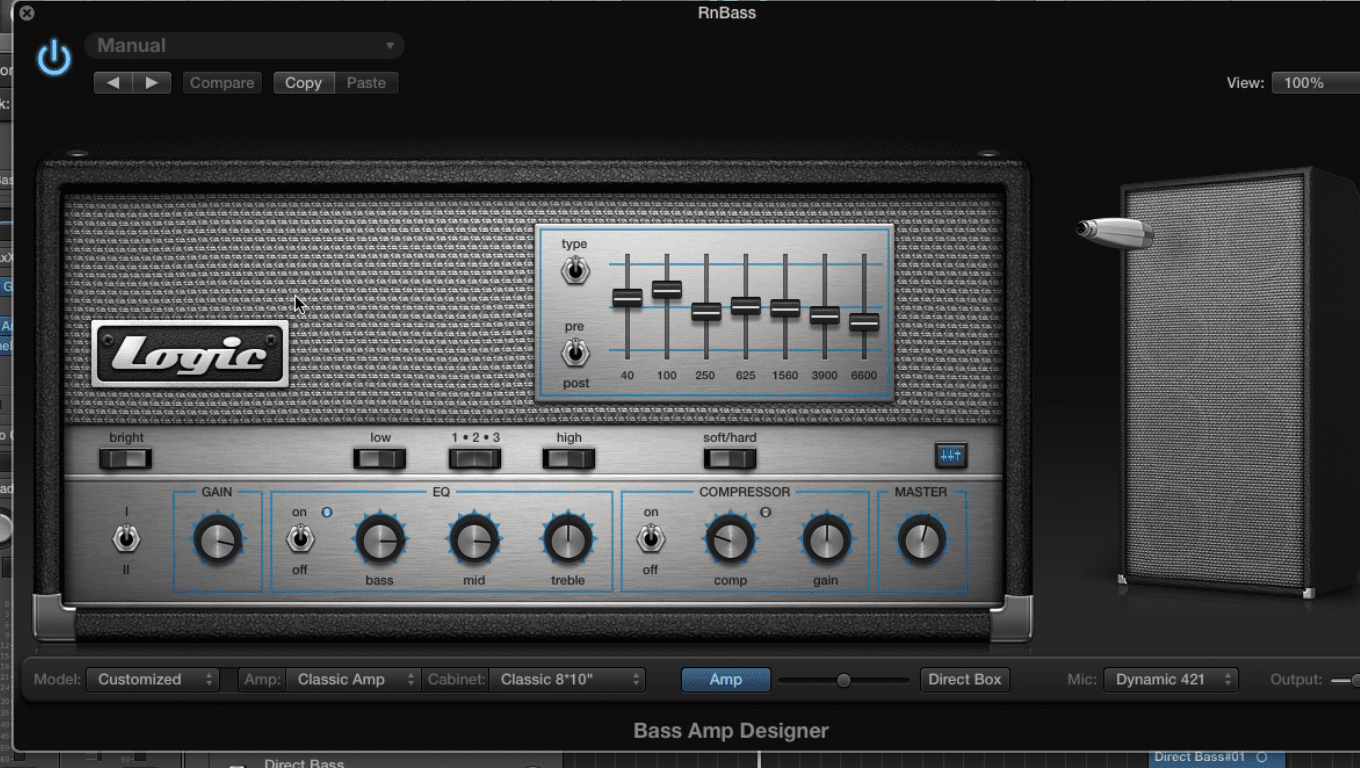
In Mastering the Logic Pro Bass Amp Designer, you’ll discover how to get great bass sounds in different styles of music using four classic bass amp models.
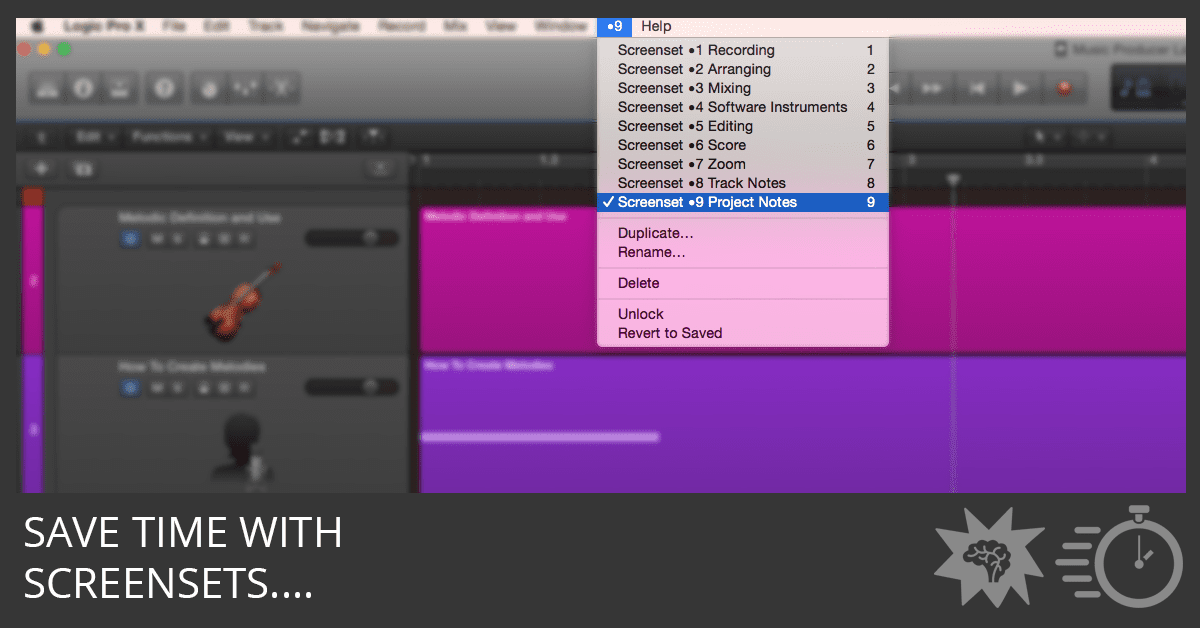
Find out what Logic Pro Screensets are, how to use them, and why you should be maximizing their utility in your daily workflow.

What’s New in Version 1.1
Get Logic Remote in the iTunes app store.

In Mastering the Logic Pro Amp Designer Part 7, you’ll discover the techniques professionals use to get their guitar mixes to sound great. You’ll learn about double-tracking, and why you want to use different guitar sounds, even if it’s for the same part. You’ll learn how you can fill up an incredible amount of space in the mix with panning and how to use compression on a bus to glue the tracks together. You’ll discover how applying reverb can give the mix a sense of space and much more. The conclusion to this series is full of great insider tips that will help you take your guitar mixes to the next level.
https://vimeo.com/87532121

In Mastering the Logic Pro Amp Designer Part 6 you’ll discover the broad world of guitar effects. With Amp Designer, Pedalboard, and the other effects built in to Logic Pro, you have a guitar store’s worth of effects at hand. Learn the three effects you should apply to all your guitar patches and how to use them. Get an inside look into four different guitar sounds and the effects that are used to make those sounds stand out.
https://vimeo.com/87528625

In Mastering the Logic Pro Amp Designer Part 5 you’ll take your guitar tones into the nuclear zone. Watch how to dial in high gain amp sounds and why adding too much gain can mess up a mix. This video features five of the metal amps, including the Mesa/Boogie and Soldano amp models.
https://vimeo.com/87528623