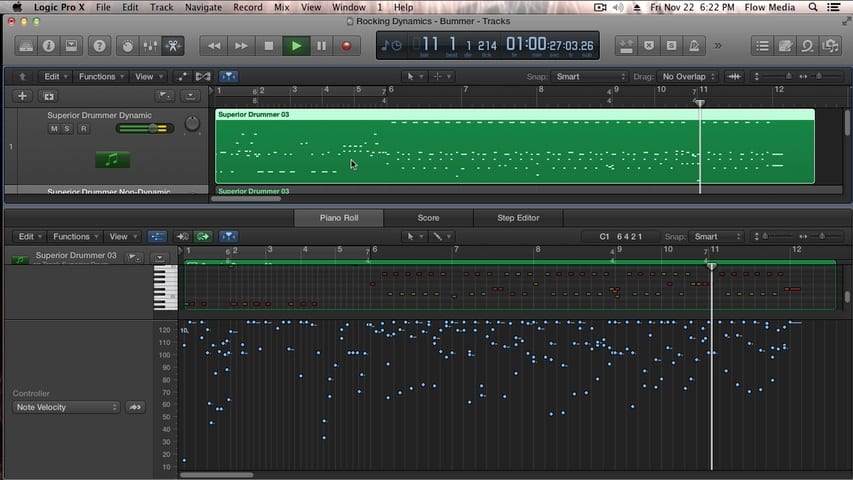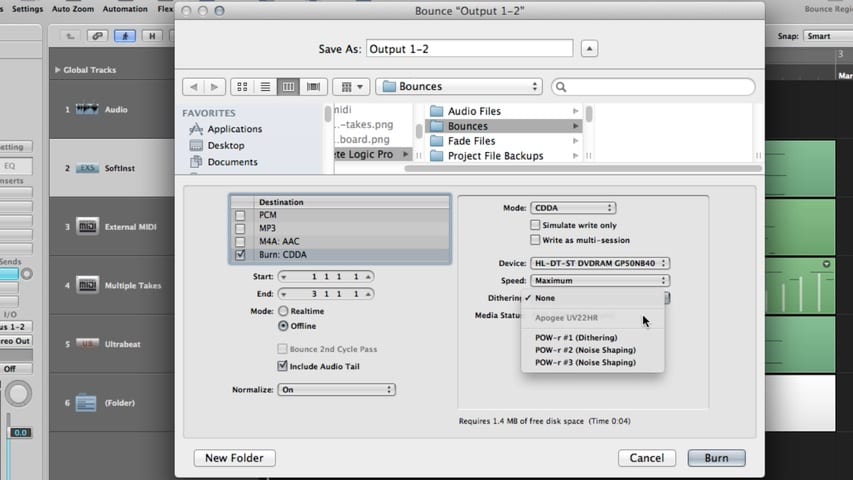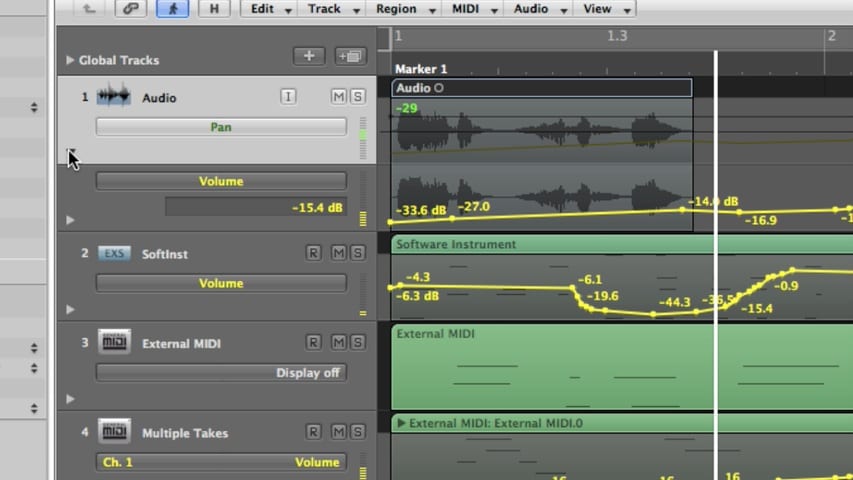In Part 5 of The Progressive Rock Method’s How to Program and Edit Progressive Rock Drums, you will learn how to apply all the previously discussed programming concepts – effective uses of the various drums, workflow, dynamics, and general concepts that make the programming sound natural – to a complex drum beat that involves complicated meters shifts as well as a tempo change.