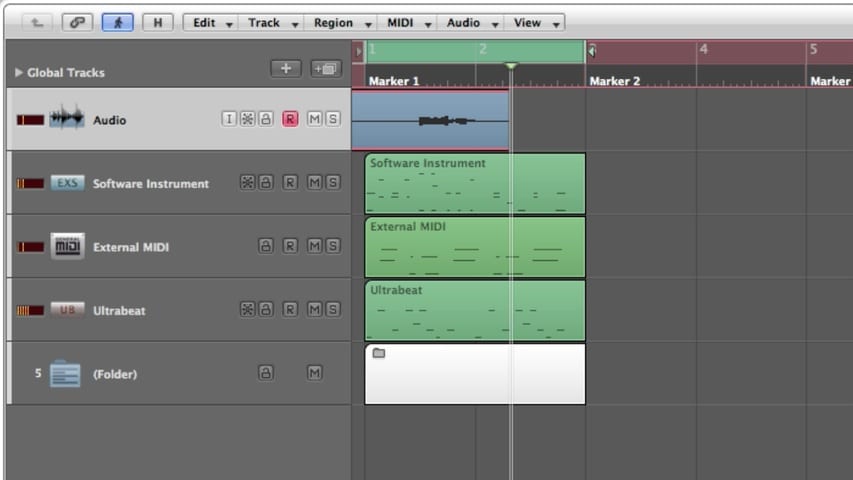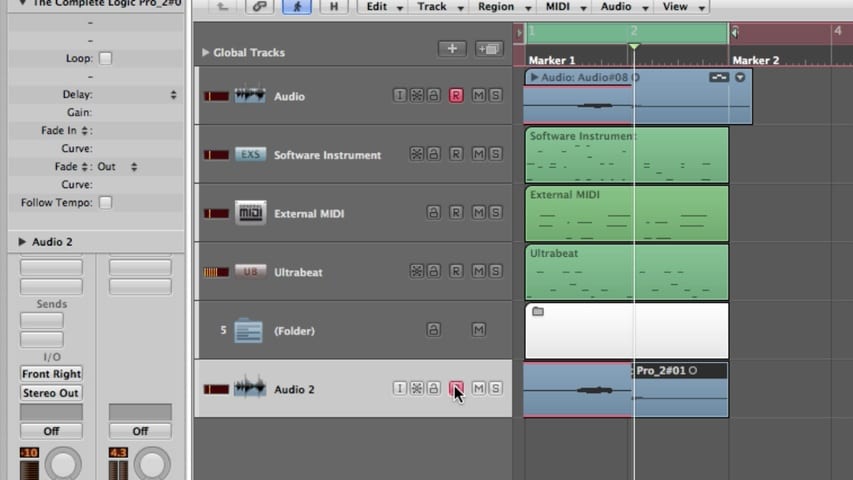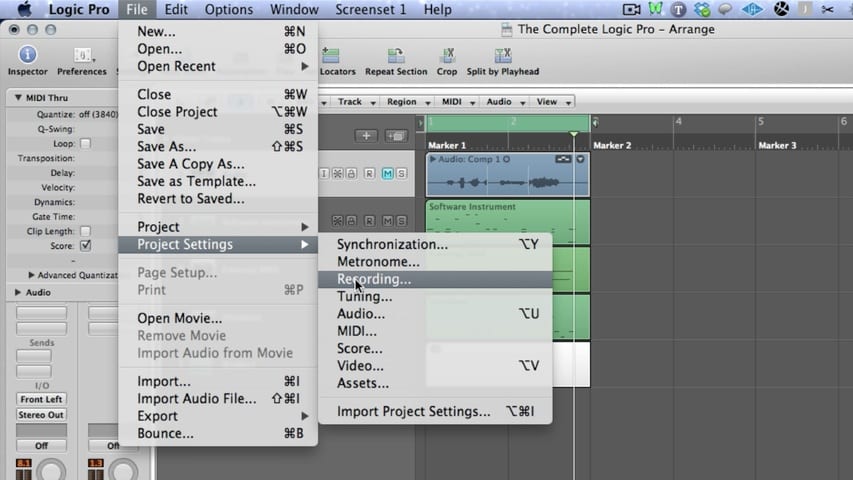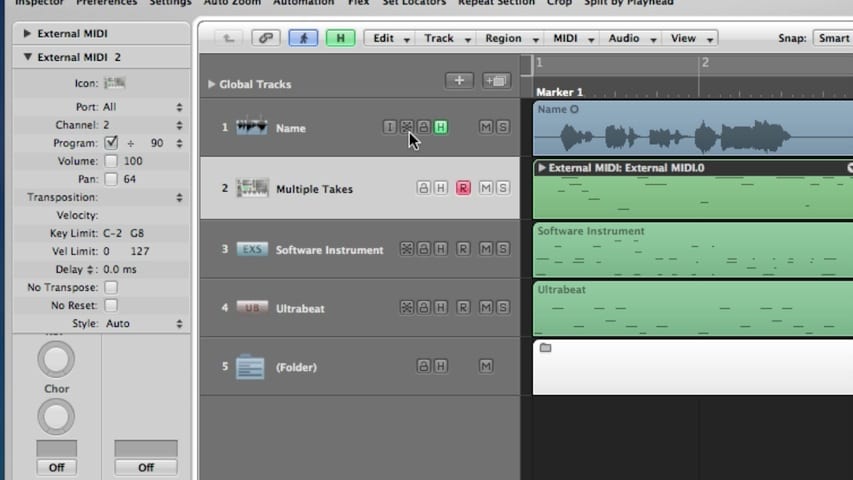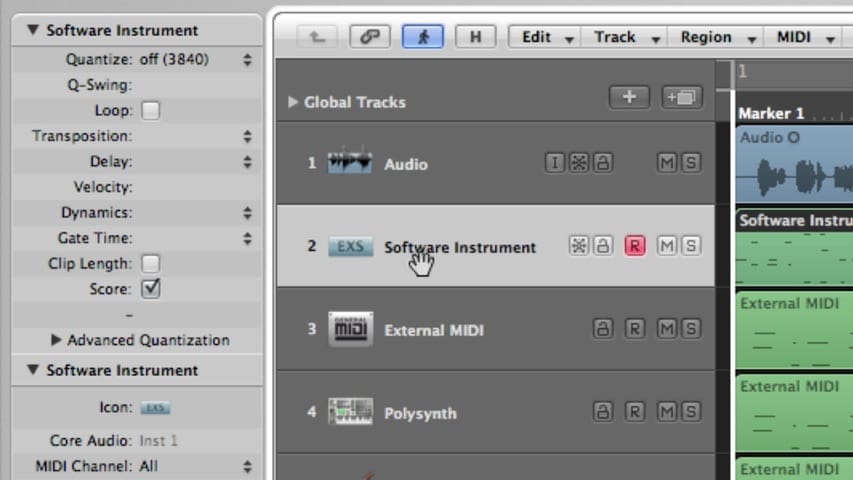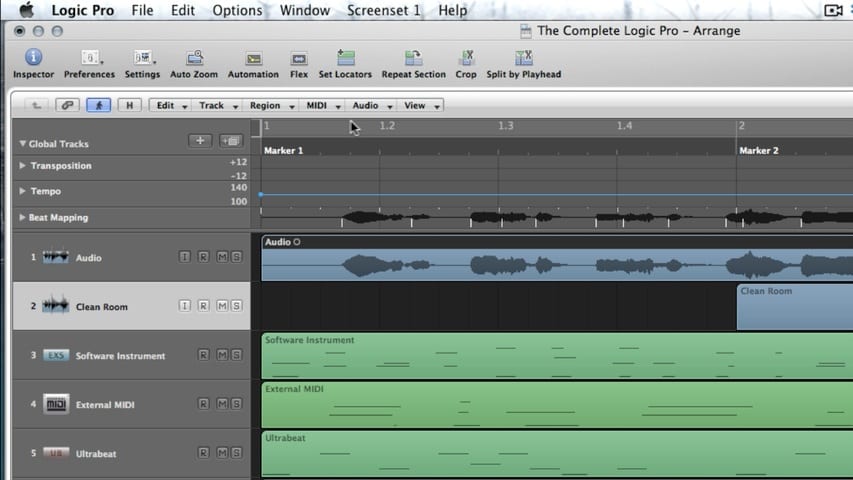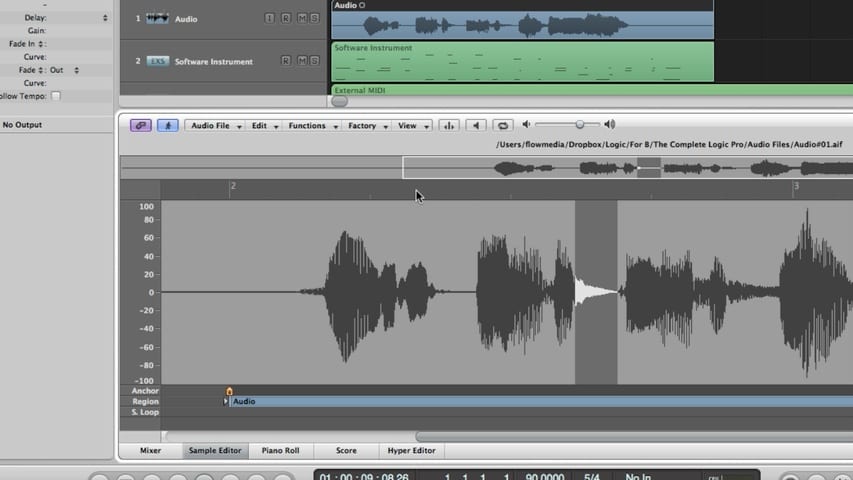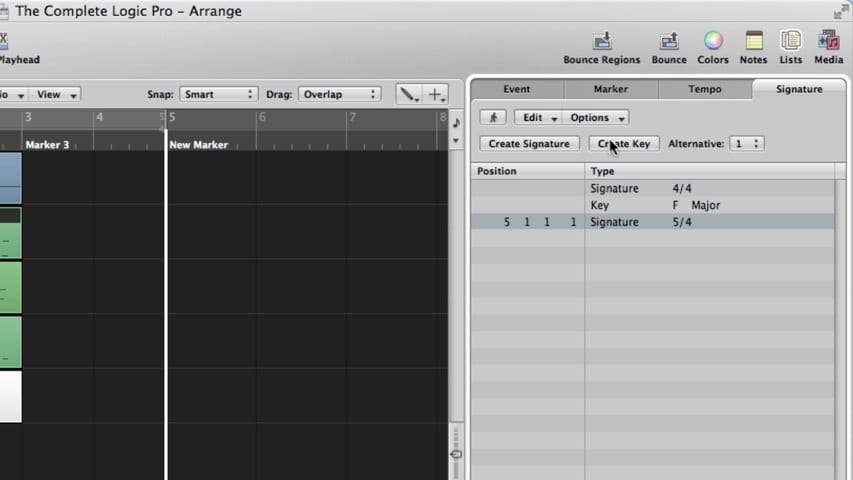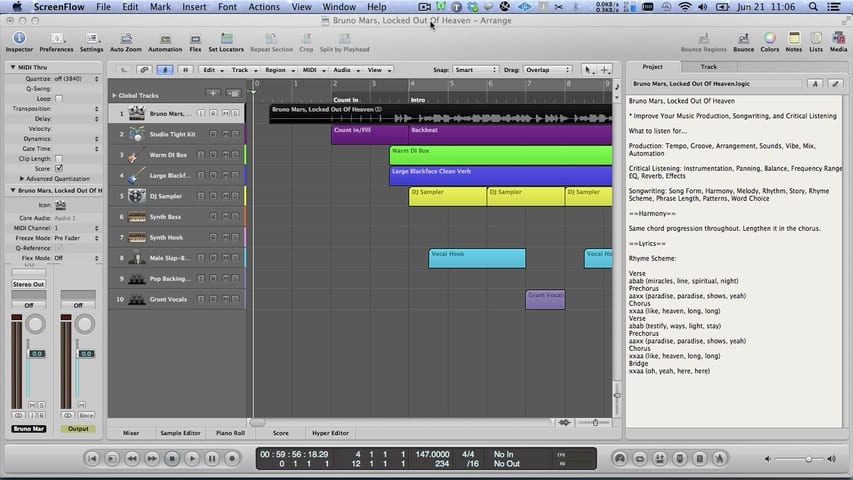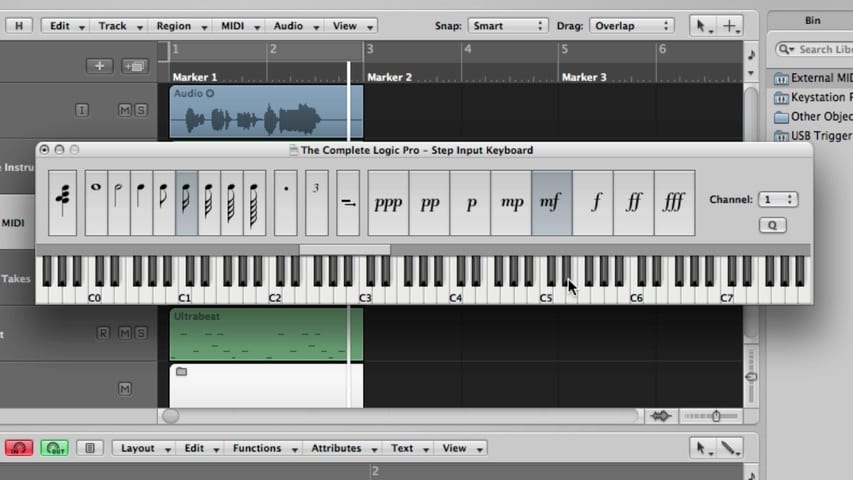
In this Logic Pro premium tutorial, you’ll be given an overview of Recording MIDI in Logic Pro. We’ll cover recording a single MIDI take, recording additional MIDI takes, recording multiple MIDI takes, MIDI multitrack recording, MIDI merge recording, MIDI replace recording, capture as recording retrospectively, filtering MIDI events, MIDI punch recording, MIDI step input recording, using the step input keyboard, and using the caps lock keyboard.