
Sample Alchemy is one of Logic Pro’s most powerful tools for transforming simple audio samples into complex, dynamic, and playable instruments.
Whether you’re crafting lush soundscapes, rhythmic loops, or unique effects, Sample Alchemy combines granular, additive, and spectral synthesis into a flexible and intuitive interface.
In this tutorial, we’ll explore how to load samples, select playback modes, use synthesis techniques, apply modulation, and create automation. By the end, you’ll have a deep understanding of how to leverage Sample Alchemy to take your sound design to the next level.
Understanding Sample Alchemy
At its core, Sample Alchemy allows you to resynthesize a single audio sample and transform it into a unique playable instrument. The tool is organized into three key sections:
- Upper Section: Includes controls for editing samples, selecting envelopes, and accessing additional settings.
- Middle Section: Features the waveform display, play mode options, and the Mod Matrix for assigning modulation.
- Lower Section: Houses the synthesis modules (granular, additive, spectral) and the filter section.
Sample Alchemy supports up to four independent sound sources (A, B, C, D), which can be layered and controlled individually or globally. Each source includes a dedicated set of parameters for precise customization.

Loading Samples
How to Add Samples to Sample Alchemy
- Drag-and-Drop from Loop Browser: Open the Loop Browser, find a suitable sample, and drag it directly into the Sample Alchemy interface. Use the Tonal filter in the Loop Browser to locate monophonic sounds, ideal for resynthesis.
- Import from Arrangement: Drag an audio region from Logic’s arrangement area into Sample Alchemy.
- Load from Finder: Click the Sample Name field, then select Load Audio File to browse your computer for samples.
Pro Tip: Use monophonic vocals, instruments, or found sounds for the most effective transformations.
Exploring Playback Modes
Sample Alchemy offers five playback modes, each tailored for a specific type of interaction with audio:
- Classic Mode: Plays the sample linearly from start to finish. Adjust the Playback Speed for pitch and timing effects.
- Loop Mode: Defines loop start and end points, creating rhythmic phrases or repeating patterns. Adjust the Loop Speed for dynamic playback.
- Scrub Mode: Emulates tape scrubbing by allowing you to manually move handles across the waveform for precise control.
- Bow Mode: Simulates a bowing action, playing samples forward and backward with natural articulation.
- Arp Mode: Generates arpeggiated patterns, cycling through sample sections based on MIDI input.
Choosing the Right Mode
- Use Classic Mode for traditional playback.
- Experiment with Loop Mode to create grooves or modify rhythmic content.
- Try Bow Mode for natural, string-like dynamics.
- Utilize Arp Mode for intricate, repeating melodic sequences.
Customizing Sources
Each source in Sample Alchemy offers independent control over its parameters:
- Activate Sources: Click the buttons labeled A, B, C, D to enable sound sources.
- Position Handles: Drag handles to different points on the waveform to select sample regions.
- Adjust Parameters:
- Speed: Control playback speed for each source.
- Panning and Tuning: Create spatial effects and adjust pitch as needed.
- Mix Sources: Open the Mixer Pane to balance the volume and combine sources.
Exploring Synthesis Techniques
Sample Alchemy offers three powerful synthesis methods:
Granular Synthesis
- Breaks the sample into tiny grains for detailed manipulation.
- Key Parameters:
- Size: Controls the duration of each grain.
- Density: Adjusts the overlap of grains.
- Random Pan/Time: Introduces subtle variation for a natural feel.
Additive Synthesis
- Constructs sound by combining harmonics.
- Key Parameters:
- Odd/Even: Balances odd and even harmonics.
- Num Partials: Determines the number of harmonics for richer sounds.
Spectral Synthesis
- Analyzes the frequency spectrum to reconstruct sounds.
- Key Effects:
- Blur: Blends frequencies for a smooth sound.
- Cloud: Creates a textured, chorus-like effect.
- Metalize: Adds metallic resonances for edgy tones.
Pro Tip: Mix synthesis types across different sources for complex soundscapes.
Modulation and Automation
The Mod Matrix
The Mod Matrix is where Sample Alchemy’s true power lies, allowing you to connect modulation sources to parameters like filters, playback speed, and synthesis controls.
- Open the Mod Matrix: Click the Mod Matrix button in the middle section.
- Assign Sources: Choose modulation generators (e.g., LFOs, envelopes) or external controllers (e.g., MIDI velocity, modulation wheel).
- Set Depth: Drag vertically in the Depth field to control the intensity of modulation.

Recording Motion
- Activate Motion Mode to record handle movements. These movements are automatically looped and synced to the project tempo.
- After recording, fine-tune the loop points or overdub additional movements.
Shaping Your Sound with Filters
Filters are crucial for sculpting the tonal characteristics of your sound. Sample Alchemy includes several filter types:
- Lowpass/Highpass/Bandpass: Shape the frequency range with Cutoff and Resonance controls.
- Comb: Introduces delayed feedback for bright, resonant tones.
- Downsampler: Reduces audio resolution for a lo-fi aesthetic.
Global and Local Filters
- Apply filters globally or individually for precise control. Use modulation to dynamically alter filter settings over time.
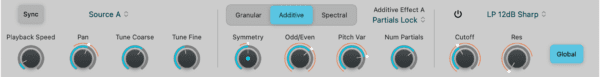
Building Dynamic Instruments
Sample Alchemy’s predesigned library is a great starting point, but customization unlocks its full potential:
- Load Presets: Explore factory presets for inspiration.
- Modify Parameters: Tweak synthesis, filters, and modulation settings to create unique sounds.
- Save Your Creations: Save custom patches for use in other projects.
Creative Applications
- Textural Pads: Use granular synthesis with long grains and smooth density for atmospheric backgrounds.
- Rhythmic Loops: Combine Loop Mode with the Mod Matrix to add dynamic timing changes.
- Experimental Effects: Use spectral effects like Blur and Metalize for futuristic, unconventional soundscapes.
Summary
Sample Alchemy is a game-changer for sound design in Logic Pro, offering unmatched flexibility and creative possibilities. By mastering its playback modes, synthesis techniques, and modulation tools, you can transform simple audio into rich, dynamic instruments tailored to any project.
Explore, experiment, and let Sample Alchemy unlock your sonic imagination!
Enter your first name and email address and click the “Get Access Now!” button to get your free guide.
Your Information is 100% Secure And Private!
