Get This FREE Cheat Sheet! The Complete Logic Pro 9 – How To Master Logic Like a Pro.
Tag: Arrange window
The Logic Pro Arrange Window Part 5 – Local Menus Through Screensets
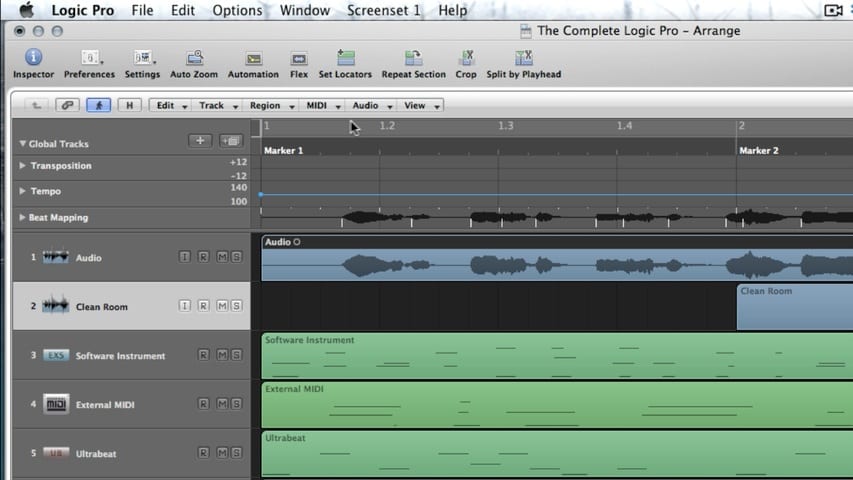
In the final part of this Logic Pro premium tutorial, you’ll be given an overview of the Arrange Window. We’ll cover Local Menu Bars, Tool Menus, The Bar Ruler, Cycle Mode, Global Tracks, Working with Folders, and Screensets.
The Logic Pro Arrange Window Part 4 – The Editors
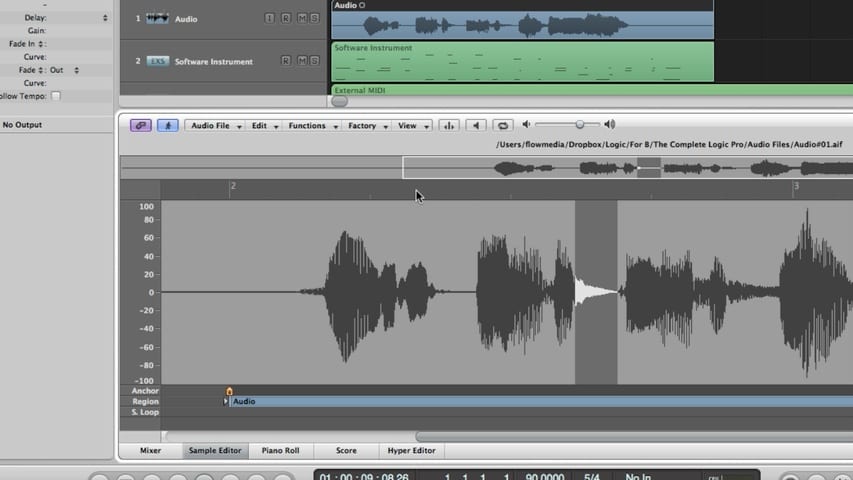
In part 4 of this Logic Pro premium tutorial, you’ll be given an overview of the Arrange Window Editors. We’ll cover the the Editing Area, the Mixer, the Sample Editor, the Piano Roll Editor, the Score Editor, and the Hyper Editor.
The Logic Pro Arrange Window Part 3 – Lists
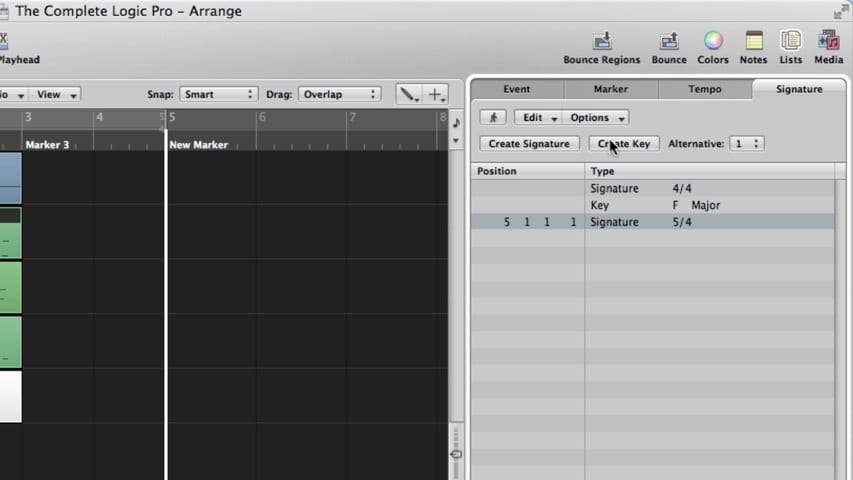
In part 3 of this Logic Pro premium tutorial, you’ll be given an overview of the Arrange Window Lists. We’ll cover the Lists Area, Event List, Marker List, Tempo List, and Signature List.
The Logic Pro Arrange Window Part 2 – Media Area Through Track Notes
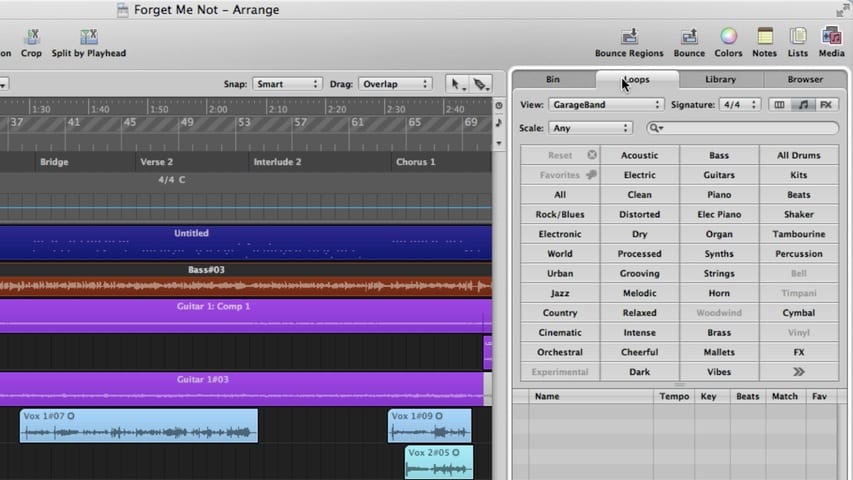
In part 2 of this Logic Pro premium tutorial, you’ll be given an overview of the Arrange Window. We’ll cover the Media Area, Audio Bin, Loop Browser, Library, File Browser, Notes Area, Project Notes, and Track Notes.
The Logic Pro Arrange Window Part 1 – Arrange Area Through The Transport
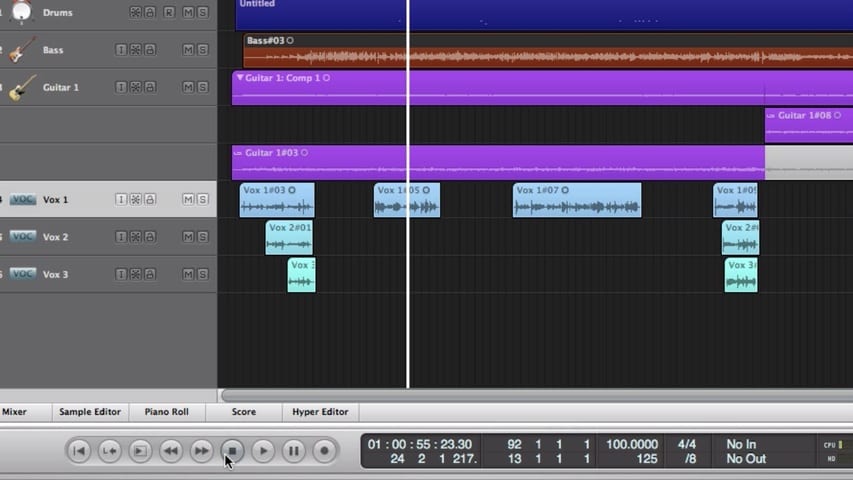
In part 1 of this Logic Pro premium tutorial, you’ll be given an overview of the Arrange Window. We’ll cover the Arrange Area, Toolbar, Inspector, and Transport.
Crack the Toontrack EZDrummer Multi-Output Code

In this Toontrack EZDrummer tutorial, you’ll discover how to set up a multi-output software instrument for ultimate control of the drum mix.
Customizing The Display Preferences Of Logic Pro
Learn how to customize the display preferences of Logic Pro, including the Arrange Window, The Piano Roll, and more.
Scoring Workshop – Part 3
In part 3 of our Scoring Workshop, you’ll learn how to route audio from standalone instruments back into Logic Pro. This will allow you to overcome Logic Pro’s 4MB RAM ceiling (if you’re running it in 32-bit mode) as well as to get troublesome third-party instruments to play nice with Logic Pro.
Trifonic: Editing Beats – Part 1
Brian Trifon demonstrates some of Trifonic’s techniques for chopping up a beat loop, creating stutter edits, and making glitch effects.
