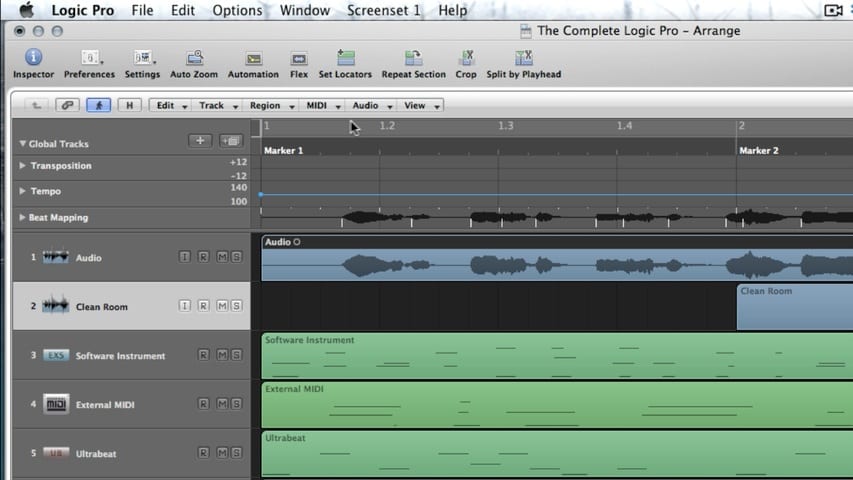
In the final part of this Logic Pro premium tutorial, you’ll be given an overview of the Arrange Window. We’ll cover Local Menu Bars, Tool Menus, The Bar Ruler, Cycle Mode, Global Tracks, Working with Folders, and Screensets.
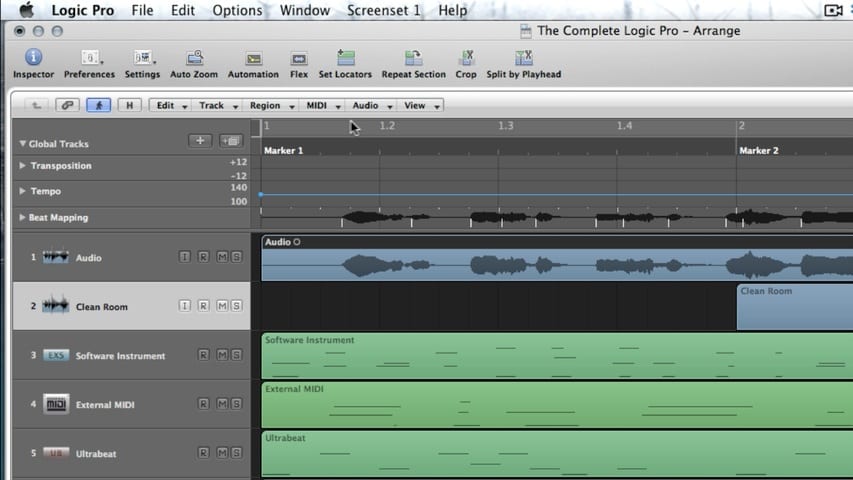
In the final part of this Logic Pro premium tutorial, you’ll be given an overview of the Arrange Window. We’ll cover Local Menu Bars, Tool Menus, The Bar Ruler, Cycle Mode, Global Tracks, Working with Folders, and Screensets.