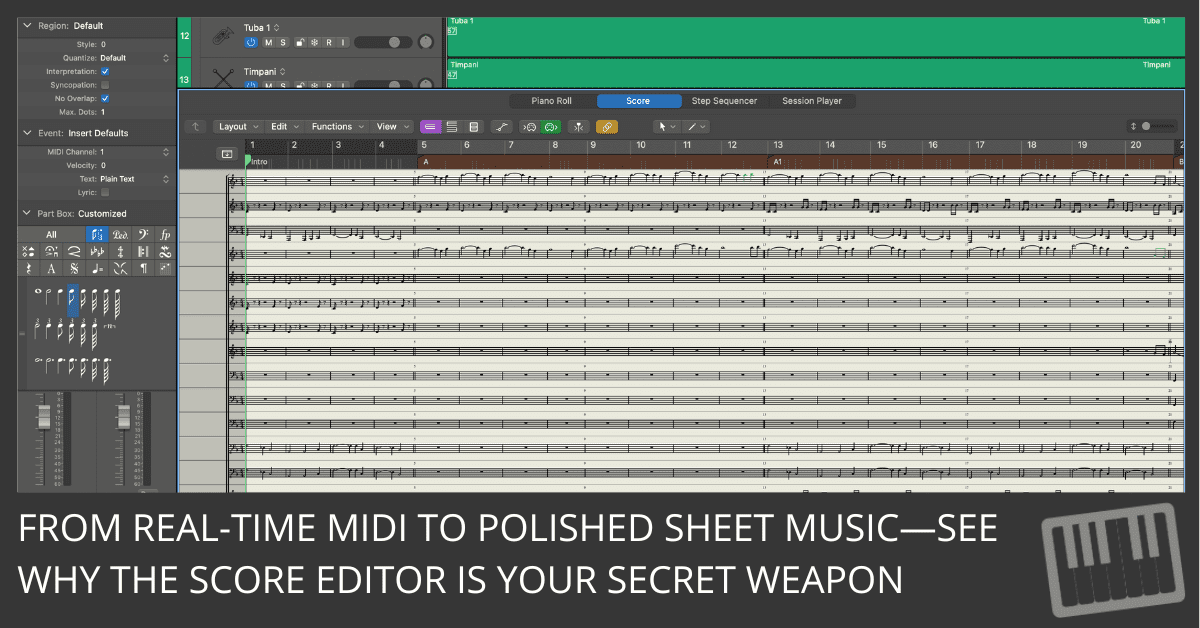
Discover 5 powerful features in Logic Pro’s Score Editor that help composers create professional orchestral scores quickly and efficiently.
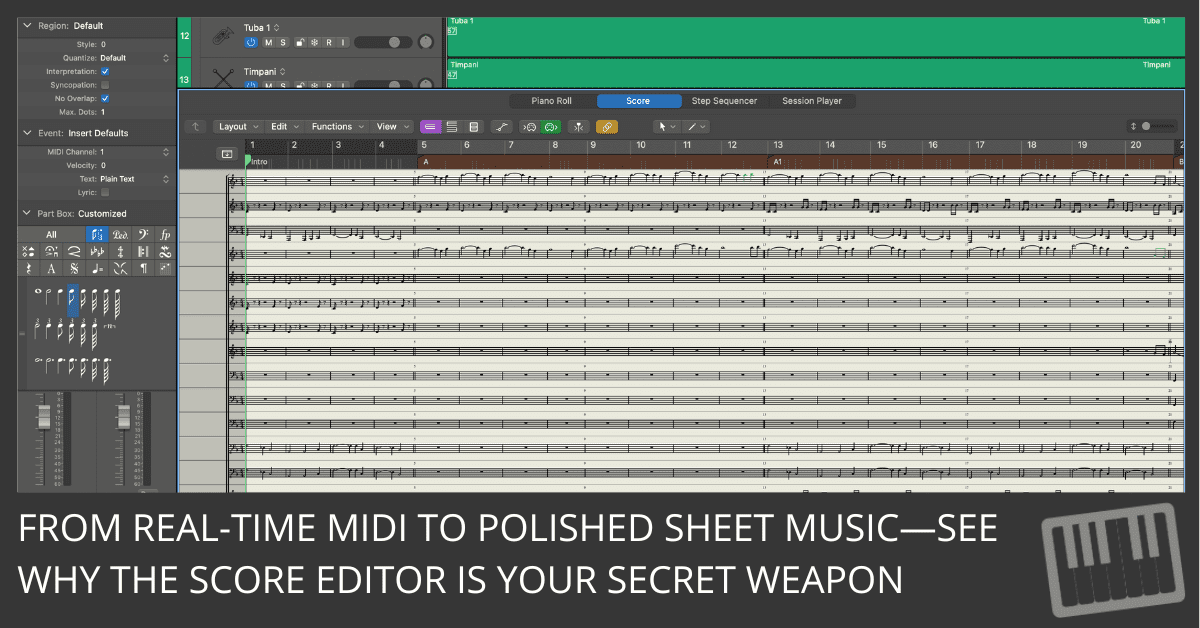
Discover 5 powerful features in Logic Pro’s Score Editor that help composers create professional orchestral scores quickly and efficiently.

In part 4 of the Logic Pro MIDI Editing tutorial, you’ll learn about the score editor, displaying MIDI in the score editor, using display settings, creating and editing events in the score editor, printing a score, and much more.
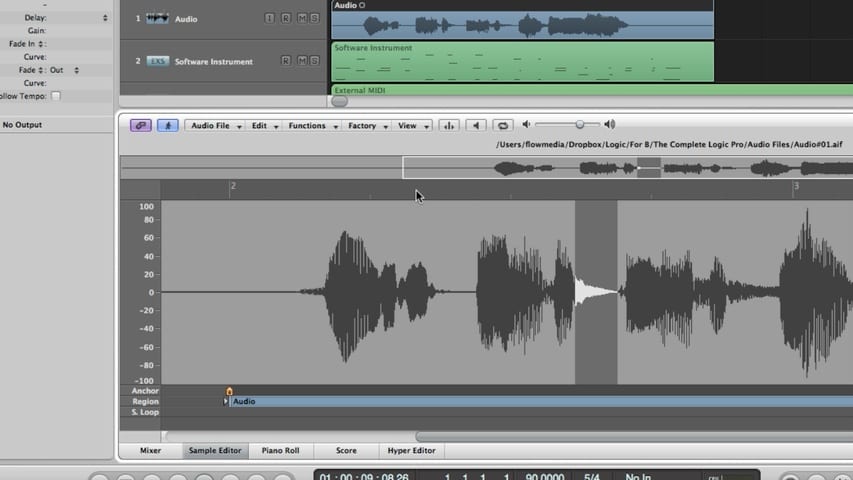
In part 4 of this Logic Pro premium tutorial, you’ll be given an overview of the Arrange Window Editors. We’ll cover the the Editing Area, the Mixer, the Sample Editor, the Piano Roll Editor, the Score Editor, and the Hyper Editor.
In part 3 of our Scoring Workshop, you’ll learn how to route audio from standalone instruments back into Logic Pro. This will allow you to overcome Logic Pro’s 4MB RAM ceiling (if you’re running it in 32-bit mode) as well as to get troublesome third-party instruments to play nice with Logic Pro.
In part 2 of our Scoring Workshop, you’ll learn how get more power out of your system and overcome Logic Pro’s 4 GB RAM limit by using external standalone instruments, you’ll learn advanced environment routing, and much more.
This series of tutorials will show you the benefits of orchestrating scores, help you maximize your setup and get more power from your computer, learn the score editor, and much more.
Here are three fast keyboard shortcuts for opening the Score editor.
Quickly open Event List or Score editors from MIDI notes in the Piano Roll. Mute and copy notes on-the-fly without using tools or menu commands. Correct note overlap problems and merge notes instantly. Select only top or bottom notes or polyphonic music for editing or force all notes in a monophonic line to play legato. Lock MIDI note events to SMPTE timecode, which is incredibly useful for working with hits in film projects. These tips will make you a MIDI editing pro in no time.