
Learn how to make the most out of your time arranging in Apple’s Logic Pro. Here are ten tips for arranging songs faster and easier with this powerful DAW.

Learn how to make the most out of your time arranging in Apple’s Logic Pro. Here are ten tips for arranging songs faster and easier with this powerful DAW.

In part 3 of the Logic Pro Mixing tutorial, you’ll learn about using effects, insert effects, send effects, controlling signal flow, using aux channels, output channel strips, surround panning, binaural panning, MIDI channel strips, channel strip settings, mixer views, mixer track notes, I/O labels, and much more.
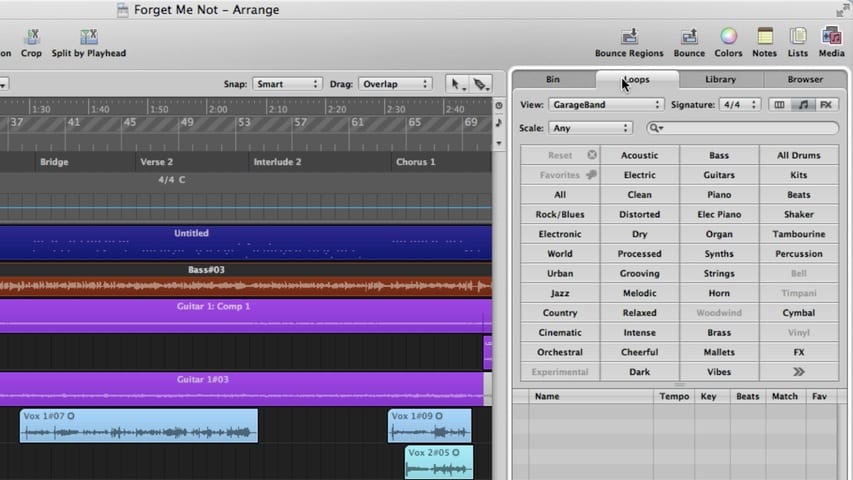
In part 2 of this Logic Pro premium tutorial, you’ll be given an overview of the Arrange Window. We’ll cover the Media Area, Audio Bin, Loop Browser, Library, File Browser, Notes Area, Project Notes, and Track Notes.