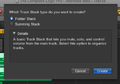Track Stacks
From Logic Studio Training Wiki
Jump to navigationJump to searchThere are two types of Track Stacks:
- Folder stacks
- Summing stacks
Track Stacks have one main track that contains subtracks. Use Track Stacks to organize tracks into subfolders, control multiple tracks at once, and create audio subgroups.
A folder stack lets you mute, solo, and control volume from the main track. Use this option to organize tracks.
A summing stack, in addition to organizing tracks, mixes its subtracks and can be saved as a patch. This type can also record and play back MIDI, or remote-control recording on audio-only subtracks.
- Create a track stack by selecting the tracks you want to include and choosing Create Track Stack either by right-clicking on the track header or using the Logic Pro X Track menu