
Why is Logic Pro X a music producer's dream?
Because it comes with every synth sound you'll ever need.
In fact, the authentic-sounding vintage instruments included in Logic Pro might make you want to put drink rings and cigarette burns on your laptop...
...Don't.
Instead, rip some funky vintage synth riffs! This guide will show you which synth is right for the riff.
Let's rip...
You've got 3 major categories of software instruments to choose from:
- Vintage Instruments
- Synthesizers and Samplers
- Drum Synths
Vintage Instruments
Logic Pro X gives you 4 virtual vintage software instruments:
- Vintage B3 Organ
- Vintage Clav
- Vintage Electric Piano
- Retro Synth
Vintage B3 Organ
The Vintage B3 Organ is modeled from a Hammond B3 organ and Leslie speaker:
- The Hammond B3 is an electric organ that generates its sound from tonewheels, spinning discs that determine the pitch and transmit the signal to a magnetized rod and coil.
- The Leslie speaker contains two speakers: The top passes the sound through a rotating horn, and the bottom passes the sound through a rotating drum.

Vintage Clav
The Vintage Clav is modeled after a Hohner Clavinet D6 keyboard.
The Clavinet (Clav for short) has guitar-like strings that are struck by a hammer. Magnetic pickups transmit the signal through a filter section to shape your sound.

Vintage Electric Piano
The Vintage Electric Piano is a simulation of three famous electric pianos:
- Fender Rhodes
- Wurlitzer
- Hohner Electra-Piano
These electric pianos have hammers that strike metal tines or reeds. All three electric pianos are similar in sound and have metallic bell-like qualities.

Retro Synth
The Retro Synth is four vintage synthesizers in one:
- Analog: The classic synth sound. It’s great for leads, basses, and pads.
- Sync: A more aggressive synth sound. It’s less suitable for pads and just right for leads and basses.
- Table: Wavetable synthesis is used to emulate real instruments as well as create new synthesized sounds. It’s perfect for synth/acoustic hybrids. (Like synth voices - check out the "Synthesized Voice" patch in the Library)
- FM: Frequency modulation (FM) synthesis creates classic digital sounds. It’s excellent for bells, electric pianos, and bass sounds.

Related Resources
Synthesizers and Samplers
In addition to the vintage keys, you have 10 more ridiculously good sounding synthesizers (some that need a retina-display makeover - proving even software synths need regular maintenance):
- EFM1 FM Synth
- ES1 Subtractive Synth
- ES2 Hybrid Synth
- ES E Ensemble Synth
- ES M Monophonic Synth
- ES P Polyphonic Synth
- EVOC 20 Poly Synth Vocoder
- EXS24 Sampler
- Sculpture Modeling Synth
- NEW: Alchemy Sample-Manipulation Synth
EFM1 FM Synth
The EFM1 FM synth uses FM (frequency modulation) synthesis to get digital sounds such as electric pianos, bells, organs, basses, and other cool and complex sounds.

ES1 Subtractive Synth
The ES1 synthesizer creates sounds by using subtractive synthesis (you subtract parts of the sound to shape it). The ES1 is modeled after classic analog synths and is great at creating basses, leads, pads, and even percussion sounds.

ES2 Hybrid Synth
The ES2 is like you combined the EFM1 and ES1 synths and added another type of synthesis called *wavetable synthesis. The ES2 shines at creating pads, sonic textures, and synthetic sounds that evolve over time.

ES E Ensemble Synth
The ES E synth is a lightweight (eight-voice polyphonic) subtractive synth. It's great for warm pads such as analog brass and strings.

ES M Monophonic Synth
The ES M is another lightweight (monophonic) subtractive synth. Since you can play only one note at a time, the ES M is perfect for bass and lead sounds.

ES P Polyphonic Synth
The ES P is another lightweight (eight-voice polyphonic) subtractive synth. The ES P does a great job of creating analog pads, bass, and brass sounds.

EVOC 20 Poly Synth Vocoder
The EVOC 20 poly synth is a vocoder (voice encoder) and a 20-voice synthesizer. A vocoder takes an audio signal (usually a voice, but drum loops and other instruments work too) and applies the signal to the synthesizer. The result is a hybrid vocal synthesizer, as in, "Luke, I am your father."

EXS24 Sampler
The EXS24 sampler plays samples (audio files). Samplers are perfect for recreating acoustic instruments since you’re playing back recorded audio files. But you can also sample synthetic sounds or mangle acoustic sounds.

Sculpture Modeling Synth
Sculpture is a component-modeling synthesizer, which creates virtual models of the components of acoustic instruments (like the strings, necks, and bodies of string instruments). While it's really good at emulating physical instruments, Sculpture can synthesize brand new sounds like the other synths.

Alchemy Sample-Manipulation Synth
Alchemy is brand new to Logic Pro 10.2 and one of the most powerful software synths in existence. It's a sample-manipulation synth that includes several types of synthesis and powerful performance controls.
- Includes a 14 GB sound library with organized keyword browser and the ability to rate sounds (over 3,000 presets).
- Advanced synth engine: Combine up to four types of synthesis, including additive, spectral, formant, granular, virtual analog, and a robust sampler that can import EXS24 instruments.
- World-class sound design with flexible filters (38 different filters) and modulation routing (over 100 modulation sources), various LFOs, envelopes, and step sequencers.
- Built-in arpeggiator and effects, including reverb, modulation, delay, compressors, EQ, distortion, and more.
- Tightly integrated with Logic Remote App.
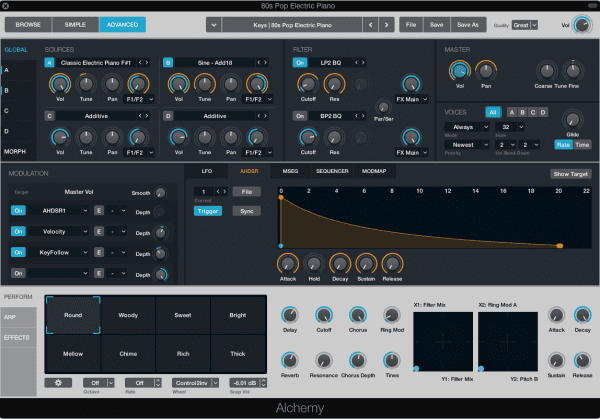
Drum Synths
Drum machines count as synths too. Here's 2 more software instruments to add (plus a new and weird special exception)...
- Drum Kit Designer/Drummer
- Ultrabeat Drum Synth
- Drum Machine Designer
Drum Kit Designer/Drummer
New to Logic Pro X is the Drum Kit Designer software instrument and Drummer track type. Here's the difference between the two:
- Drummer: This is a special track type does all the drumming
- Drum Kit Designer: This software instrument provides the drum sounds
As I describe in Chapter 4 of Logic Pro X For Dummies, a Drummer track is a special MIDI track that provides virtual session drumming (without waking the neighbors when late night inspiration strikes).
Drum Kit Designer has so much functionality and so many amazing kits that it requires its very own cheat sheet: Drum Kit Designer Cheat Sheet
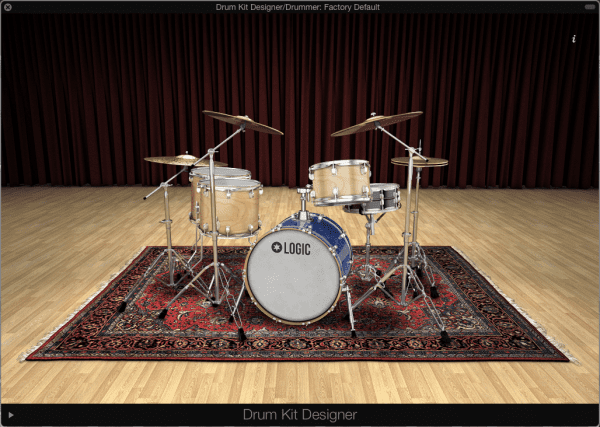
Ultrabeat Drum Synth
Ultrabeat is a 25-voice drum synth and pattern sequencer. It operates like a traditional hardware drum machine. The first 24 MIDI keys (C1 to B2) are dedicated to drum sounds. The 25th voice can be played chromatically on up the scale, making it ideal for bass or synth sounds.

Drum Machine Designer
Drum Machine Designer is the weird and special exception. It's NOT a software instrument. It's a special "summing track stack" and instrument interface. Drum Machine Designer includes:
- Ultrabeat Software Instrument
- 24 Aux Channel Strips
- 7 Additional Aux Channel Strips
Weird, I know. It's almost like a macro instrument with a fresh retina-ready design. Maybe we can expect new interfaces for more software instruments in the future.

With all these stellar software instruments, you can have an endless amount of fun.
One of the big reasons I love playing synths is because they can surprise you with their unique personalities. It's just like getting to know a good friend. But they're more like family members.
Give some love for YOUR favorite synth in the comments below.
Enter your first name and email address and click the “Get Access Now!” button to get your free guide.
Your Information is 100% Secure And Private!


Thanks, just discovered the Drum Machine Designer!!!
It’s like Christmas!
Thanks for the Hammond presets – please how does one instal them?
You’re welcome, Peter! The Hammond B3 drawbar settings are listed in a spreadsheet so you can set them up yourself. There aren’t any presets to install.
Thanks Graham for this very clear explanation of the synths. Which one(s) would serve me best if I tend to use orchestral instruments?
Almost every Logic Pro X orchestral patch (except the pipe organ) uses the EXS24 sampler. That’s going to be your best instrument to get realistic sounds.
Thanks, Graham. I’ve only had Logic Pro X a few months and I keep discovering new elements, now a few more…thanks to you.
My main question: If you compose a track with all virtual instruments, which method gets the best sounding bounce? Would you bounce each MIDI track to individual audio tracks, and mix the audio from there before the final bounce? Or, will you get the same quality audio by mixing the MIDI instruments and then just bouncing the master/output track?
Thanks again.
Awesome, Russell! Both techniques you mention will get the same sound. Bouncing to audio will conserve CPU (but increase disk usage). I usually bounce software instruments as soon as the I get the instrument sounding how I want and the parts are arranged and edited so the project will be compatible with other DAWs and future updates.
This is freaking awesome. Thanks.
Keep tis going please, great job!