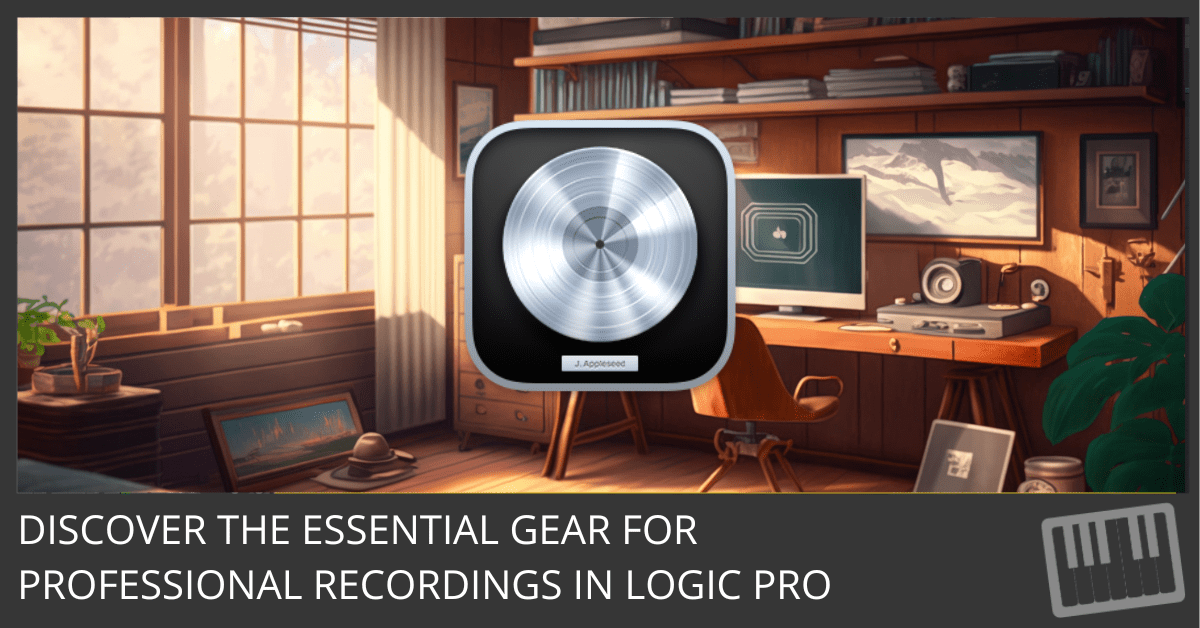
Introduction
Welcome to our comprehensive guide on essential gear for recording with Logic Pro.
In this article, we will discuss the crucial equipment you need to achieve professional-quality recordings and an optimal workflow with Logic Pro.
Whether you're a beginner or a seasoned producer, this guide will help you make informed decisions when setting up your recording studio.
Table of Contents
- Choosing the Right Audio Interface
- Selecting the Perfect Microphone
- Investing in Studio Monitors
- Utilizing MIDI Controllers
- Incorporating Studio Headphones
- Optimizing Acoustic Treatment
- Diagram: Essential Gear for Logic Pro
Choosing the Right Audio Interface
The audio interface is the heart of your recording setup, converting analog audio signals into digital data and vice versa.
It is crucial to select a reliable audio interface with low latency and high-quality audio conversion. Some popular audio interfaces for Logic Pro include:
- Focusrite Scarlett 2i2
- Universal Audio Apollo Twin
- Audient iD14
- Presonus Studio 24c
When choosing an audio interface, consider the number of inputs and outputs, preamp quality, and compatibility with your computer and operating system.
Selecting the Perfect Microphone
A high-quality microphone is essential for capturing professional-grade audio.
There are various types of microphones to choose from, depending on your recording needs:
- Condenser Microphones: Ideal for capturing vocals and acoustic instruments due to their sensitivity and wide frequency response. Some popular choices include the Neumann U87, Rode NT1, and Audio-Technica AT2020.
- Dynamic Microphones: Suitable for recording loud sources like guitar amps and drums, these microphones are more durable and resistant to high sound pressure levels. Examples include the Shure SM7B, Electro-Voice RE20, and Sennheiser MD421.
- Ribbon Microphones: Known for their warm, smooth sound, ribbon microphones are excellent for recording guitar cabinets, strings, and brass instruments. Examples include the Royer R-121, AEA R84, and Coles 4038.
Investing in Studio Monitors
Accurate monitoring is essential for mixing and mastering.
Studio monitors should provide a flat frequency response to ensure unbiased listening. Some popular studio monitors for Logic Pro users are:
- Yamaha HS8
- KRK Rokit 8 G4
- Adam Audio A7X
- Neumann KH 120
Consider the size of your studio and your budget when selecting studio monitors. Don't forget to invest in high-quality monitor stands or isolation pads to minimize vibrations and reflections.
Utilizing MIDI Controllers
A MIDI controller can greatly enhance your workflow and creative control in Logic Pro.
MIDI controllers come in various forms, including:
- Keyboard Controllers: These controllers feature piano-style keys and often include knobs, faders, and pads for controlling virtual instruments and effects. Popular choices include the Akai MPK Mini, Arturia KeyLab, and Native Instruments Komplete Kontrol.
- Pad Controllers: Focused on drum pads and sample triggering, pad controllers are great for beatmaking and finger drumming. Examples include the Ableton Push 2, Novation Launchpad, and Maschine Mikro.
- Control Surfaces: These controllers provide hands-on control over your DAW's mixer, transport, and plug-in parameters. Examples include the Presonus FaderPort, Behringer X-Touch, and Mackie Control Universal Pro. When selecting a MIDI controller, consider your workflow, musical style, and the level of integration with Logic Pro.
Incorporating Studio Headphones
High-quality studio headphones are essential for accurate monitoring, especially when recording in untreated spaces or during late-night sessions. There are two main types of studio headphones:
- Closed-Back Headphones: These headphones provide excellent isolation, making them ideal for tracking and recording. Examples include the Audio-Technica ATH-M50x, Beyerdynamic DT 770 Pro, and Sennheiser HD 280 Pro.
- Open-Back Headphones: Known for their natural sound and wide soundstage, open-back headphones are preferred for mixing and critical listening. Examples include the AKG K702, Sennheiser HD 650, and Beyerdynamic DT 990 Pro.
Choose headphones that are comfortable for extended periods and have a flat frequency response for accurate monitoring.
Optimizing Acoustic Treatment
Proper acoustic treatment is crucial for achieving accurate recordings and mixes in your studio. Some essential acoustic treatment solutions include:
- Bass Traps: Placed in the corners of your room, bass traps help control low-frequency buildup and room modes. Examples include the Auralex LENRD Bass Traps and Primacoustic MaxTrap.
- Acoustic Panels: These panels absorb mid and high frequencies, reducing reflections and flutter echo. Examples include the Auralex ProPanel and Primacoustic Broadway Panels.
- Diffusers: Diffusers scatter sound waves, preventing reflections and creating a more natural listening environment. Examples include the RPG Skyline Diffuser and Vicoustic Multifuser DC2.
When designing your studio's acoustic treatment, consider the size and shape of your room, as well as your budget.
Essential Gear for Logic Pro
Conclusion
In this comprehensive guide, we've covered the essential gear required for a professional recording setup with Logic Pro.
By investing in a high-quality audio interface, microphone, studio monitors, MIDI controller, studio headphones, and proper acoustic treatment, you will be well on your way to achieving professional-sounding recordings and mixes.
Remember that each studio is unique, and it's crucial to select equipment tailored to your specific needs and budget.
Enter your first name and email address and click the “Get Access Now!” button to get your free guide.
Your Information is 100% Secure And Will Never Be Shared With Anyone!

Thank you Graham got your hear picks for Logic Pro. I was looking at the Adam A7X and can’t find it on Sweetwater or Zzounds. They only have the Adam A7V which is great but a price to pay. My bedroom is not large but I’ll have to treat the room along with me gear. I have M-Aufio B5 monitors which are wearing out, but what’s your guidance on the side and depth ( I’m speaking about the bass, which I love, and the treble in the speakers). I might have to challenge to build my on traps. Can’t afford to buy any at the moment. Appreciate your response.
Thank you,
Kenny
The Adam A7X has been discontinued, and the A7V is its latest iteration. When considering size, focus on your room’s dimensions and your specific audio goals. If you love bass and crisp treble, the A7V will satisfy, but ensure your room can handle its output—smaller spaces might not fully benefit without proper acoustic treatment. Given your mention of room treatment and gear budget constraints, creating your own bass traps could be a practical move. Look into DIY solutions that can be effective without breaking the bank. Remember, balancing your room’s acoustics can significantly enhance your listening experience, even more than upgrading gear.