Get This FREE Cheat Sheet! The Complete Logic Pro 9 – How To Master Logic Like a Pro.
Tag: channel strips
Logic Pro Mixing Part 3 – Using Effects Through I/O Labels

In part 3 of the Logic Pro Mixing tutorial, you’ll learn about using effects, insert effects, send effects, controlling signal flow, using aux channels, output channel strips, surround panning, binaural panning, MIDI channel strips, channel strip settings, mixer views, mixer track notes, I/O labels, and much more.
Logic Pro Mixing Part 2 – Mixer Groups Through Panning

In part 2 of the Logic Pro Mixing tutorial, you’ll learn about mixer groups, muting channels, soloing channels, adjusting levels, choosing pan positions, and much more.
Logic Pro Mixing Part 1 – Channel Strip Types and Controls

In part 1 of the Logic Pro Mixing tutorial, you’ll learn about channel strip types, channel strip controls, and much more.
Logic Pro Tracks and Channel Strips Part 2 – Deleting Tracks Through Bounce In Place
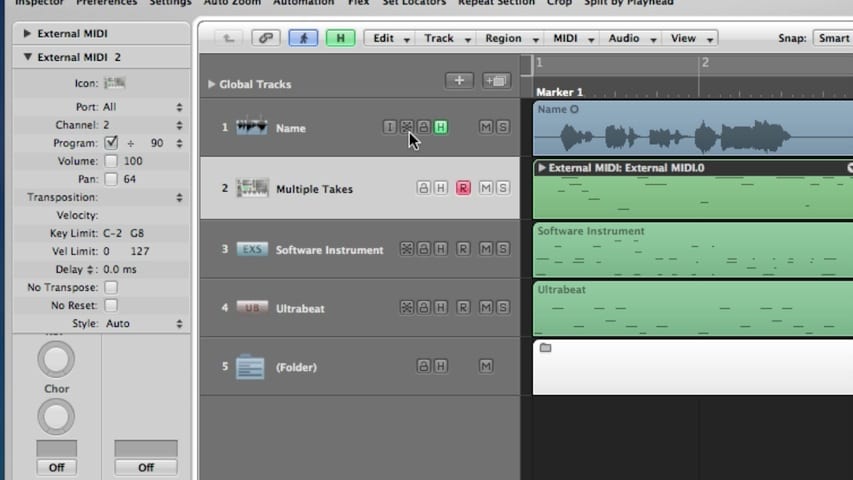
In part 2 of this Logic Pro premium tutorial, you’ll be given an overview of Logic Pro Tracks and Channel Strips. We’ll cover deleting tracks, selecting tracks, moving tracks, naming tracks, assigning tracks, zooming tracks, muting tracks, soloing tracks, record-enabling tracks, freezing tracks, hiding tracks, protecting tracks, and bounce in place.
Logic Pro Tracks and Channel Strips Part 1 – Track Header Through Track Parameters
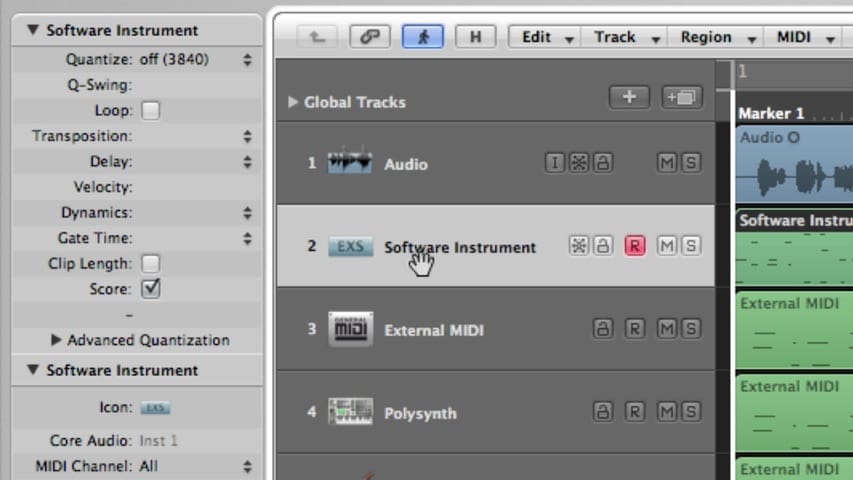
In part 1 of this Logic Pro premium tutorial, you’ll be given an overview of Logic Pro Tracks and Channel Strips. We’ll cover the track header, creating tracks, the new tracks dialog box, and track parameters.
What Is A Notch Filter And How Do I Use It?
Learn what a notch filter is, where to find it in Logic Pro, and how it’s used.
Creating Tracks With Logic Pro [Beginner Guide]
In this Beginner Guide tutorial, you’ll learn several ways to create tracks in the Arrange Window so you can quickly start making music.
Logic Pro Arrange Window Overview [Beginner Guide]
In this Beginner Guide tutorial, you’ll explore the main window of logic, the Arrange Window.
Media Library Tips
Some clarification on channel strip settings, audio unit presets, and how they’re displayed in the media library.
