
In this video, you’ll discover how to create audio and MIDI tracks that feel good together using Groove Tracks in Logic Pro X.

In this video, you’ll discover how to create audio and MIDI tracks that feel good together using Groove Tracks in Logic Pro X.
Get This FREE Cheat Sheet! The Complete Logic Pro 9 – How To Master Logic Like a Pro.
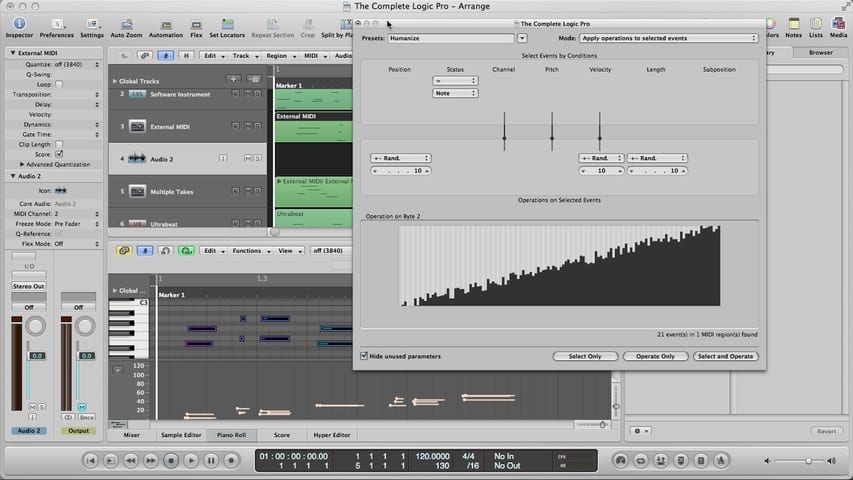
In part 5 of the Logic Pro MIDI Editing tutorial, you’ll learn about the transform window, transform sets, humanize preset, transform window parameters, MIDI out, MIDI activity display, converting MIDI to audio, and much more.

In part 4 of the Logic Pro MIDI Editing tutorial, you’ll learn about the score editor, displaying MIDI in the score editor, using display settings, creating and editing events in the score editor, printing a score, and much more.
In part 3 of the Logic Pro MIDI Editing tutorial, you’ll learn about the hyper editor, creating and editing events in the hyper editor, event definitions, hyper sets, and much more.
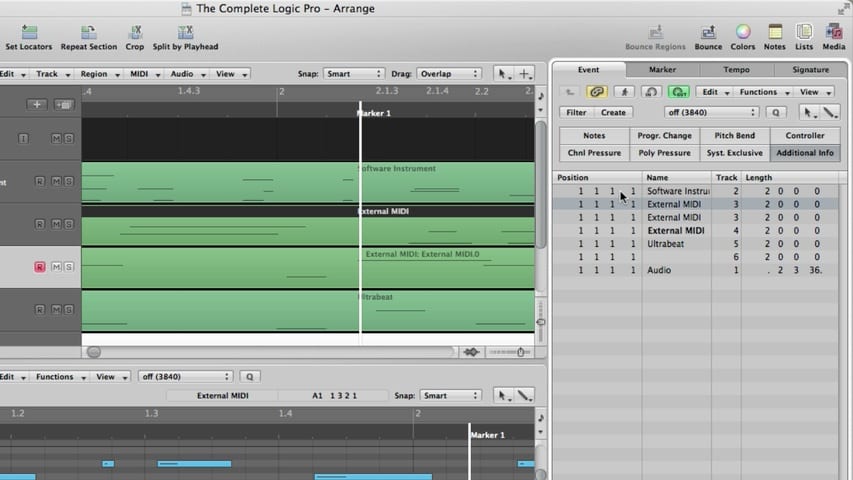
In part 2 of the Logic Pro MIDI Editing tutorial, you’ll learn about the event list, filtering the event list, creating and editing events in the event list, and much more.
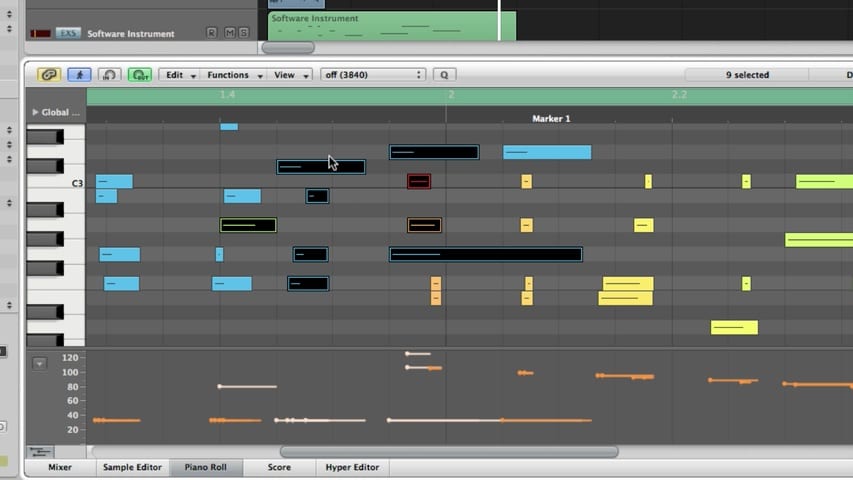
In part 1 of the Logic Pro MIDI Editing tutorial, you’ll learn about the piano roll editor, the piano roll grid, the piano roll info display, creating and editing note events, piano roll snap settings, hyper draw, and much more.