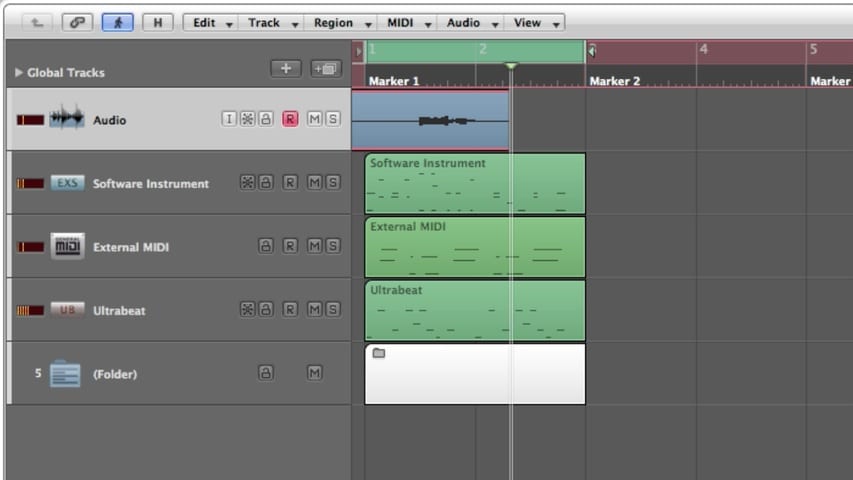
In part 3 of this Logic Pro premium tutorial, you’ll be given an overview of Recording Audio in Logic Pro. We’ll cover punch recording, locators, recording in replace mode, and deleting audio recordings.
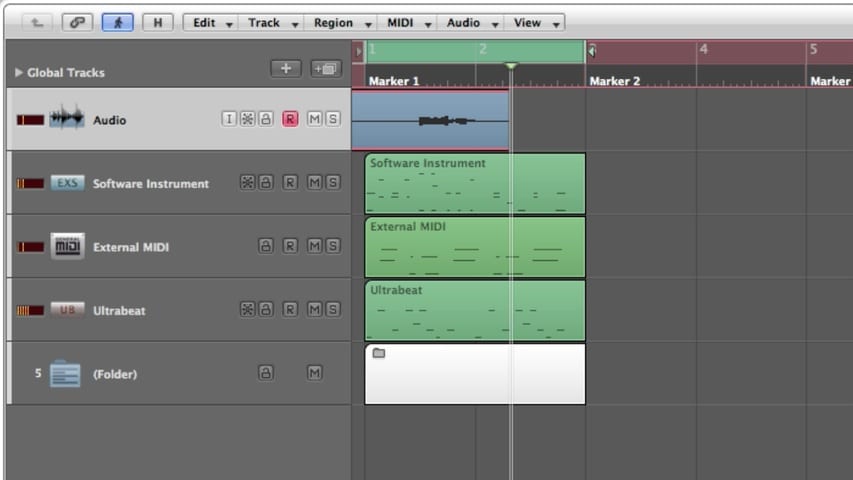
In part 3 of this Logic Pro premium tutorial, you’ll be given an overview of Recording Audio in Logic Pro. We’ll cover punch recording, locators, recording in replace mode, and deleting audio recordings.
In this Beginner Guide tutorial, you’ll learn multiple ways to navigate Logic Pro, how to undo your mistakes, and various ways of selecting tracks and regions.
Set your left and right locators by making region selections. Fast and easy way to loop specific material in your projects for playback and editing.