
A reader asked how to get their Roland V-Drums to control a drum track and their MIDI keyboard to control a software instrument track in Logic Pro.

A reader asked how to get their Roland V-Drums to control a drum track and their MIDI keyboard to control a software instrument track in Logic Pro.

Learn how to make the most out of your time arranging in Apple’s Logic Pro. Here are ten tips for arranging songs faster and easier with this powerful DAW.

Want To Know The Right Synth For The Riff? Here Are 16 Reasons Why You Should Read This Logic Pro X Synthesizer Cheat Sheet…

In this video, you’ll discover how to create audio and MIDI tracks that feel good together using Groove Tracks in Logic Pro X.
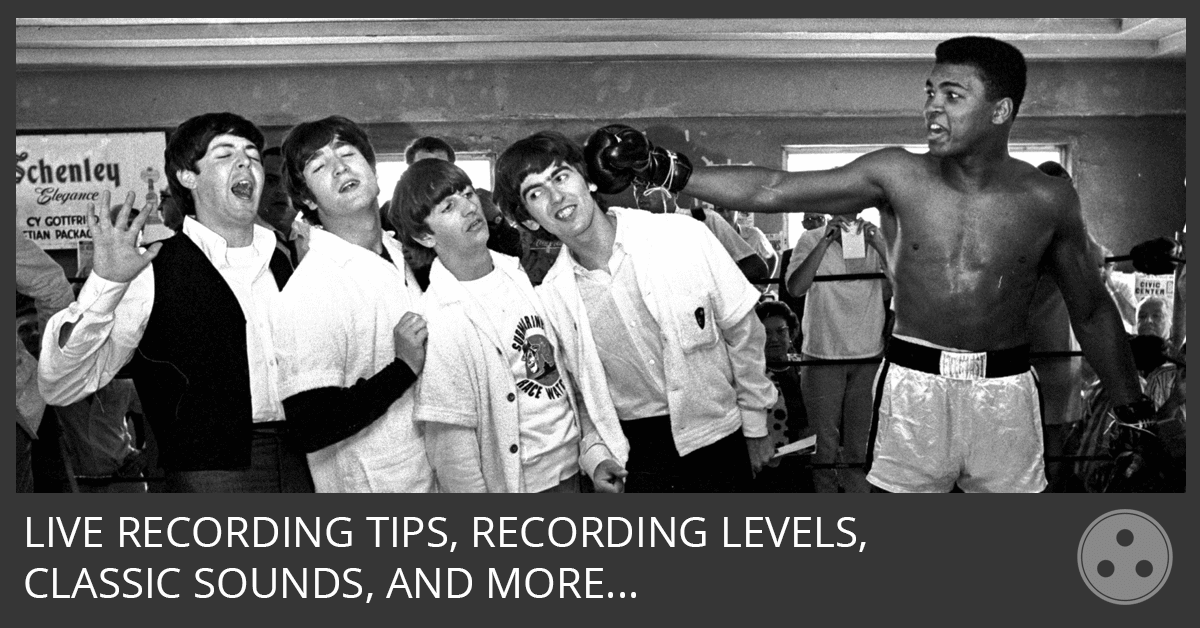
Loads of questions have been coming in about recording audio in Logic Pro. Today I decided to take some time out from my recording schedule to answer them.

Free Recording Cheat Sheet – The Straightforward Guide To Recording Stellar Sounding Audio And MIDI Without Technical Hurdles Or Frustration. Learn More…
Get This FREE Cheat Sheet! The Complete Logic Pro 9 – How To Master Logic Like a Pro.
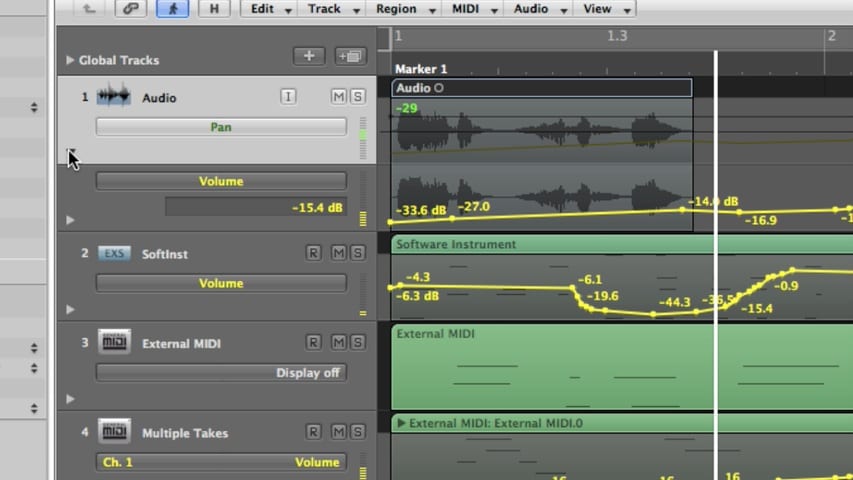
In this Logic Pro Mixing Automation tutorial, you’ll learn about displaying automation, automation modes, creating, selecting, editing, and deleting automation, automating MIDI with hyper draw, creating and editing offline automation, recording live automation, using control surfaces, and much more.

In part 3 of the Logic Pro Mixing tutorial, you’ll learn about using effects, insert effects, send effects, controlling signal flow, using aux channels, output channel strips, surround panning, binaural panning, MIDI channel strips, channel strip settings, mixer views, mixer track notes, I/O labels, and much more.
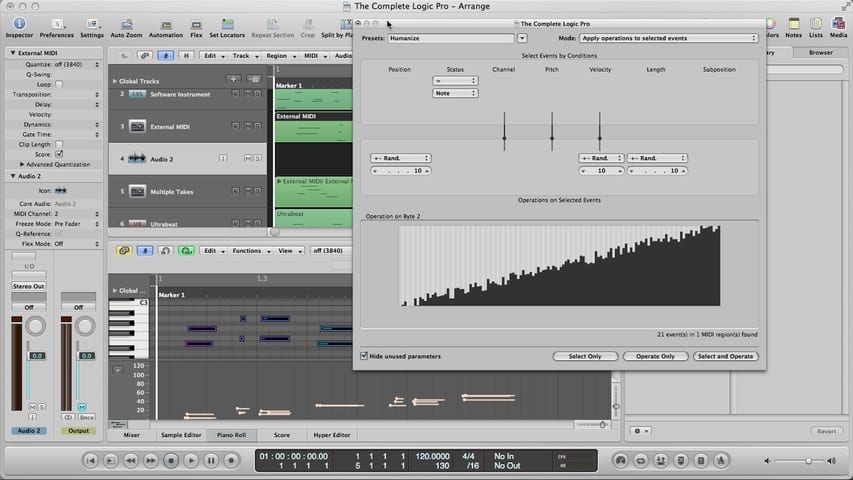
In part 5 of the Logic Pro MIDI Editing tutorial, you’ll learn about the transform window, transform sets, humanize preset, transform window parameters, MIDI out, MIDI activity display, converting MIDI to audio, and much more.