Learn how to customize the display preferences of Logic Pro, including the Arrange Window, The Piano Roll, and more.
Tag: preferences
Scoring Workshop – Part 3
In part 3 of our Scoring Workshop, you’ll learn how to route audio from standalone instruments back into Logic Pro. This will allow you to overcome Logic Pro’s 4MB RAM ceiling (if you’re running it in 32-bit mode) as well as to get troublesome third-party instruments to play nice with Logic Pro.
Recording In Logic Pro [Beginner Guide]
In this Beginner Guide tutorial, you’ll learn how to record audio and MIDI, record comp takes, change the project sample rate, tempo, metronome settings, and more.
Assigning Controllers Workshop – Part 4

Part 4 of Logic Studio Training’s Assigning Controllers Workshop takes you through Controller Assignment Modes and how to use them, creating a workflow with your new controller assignments, a recap of the entire workshop, brief exploration of other control parameters, how to backup your controller preferences, and more.
Assigning Controllers Workshop – Part 1
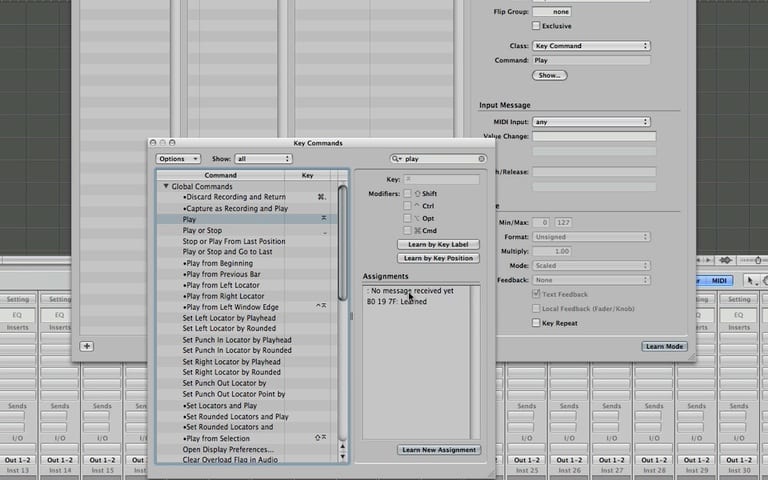
Part 1 of Logic Studio Training’s Assigning Controllers Workshop takes you through finding and backing up your Logic Pro preferences the ins and outs of the controller assignments window, how to assign controllers to the transport, tips for assigning controllers using the M-Audio Keystation Pro 88, and more.
