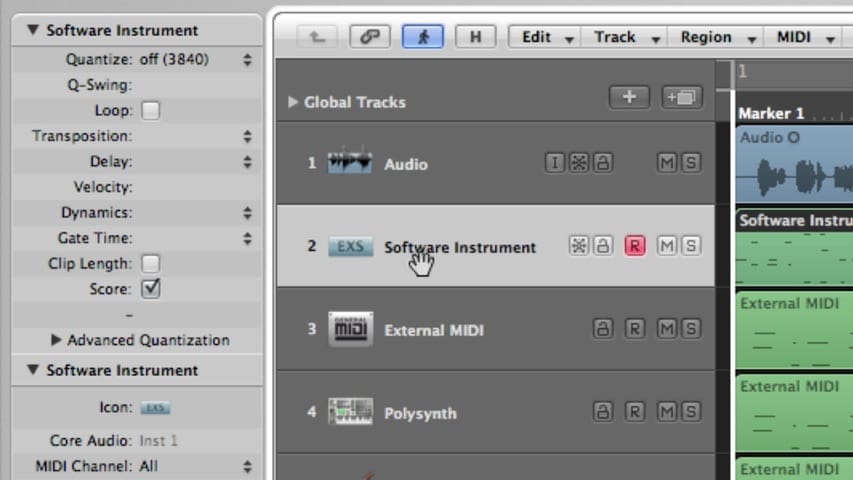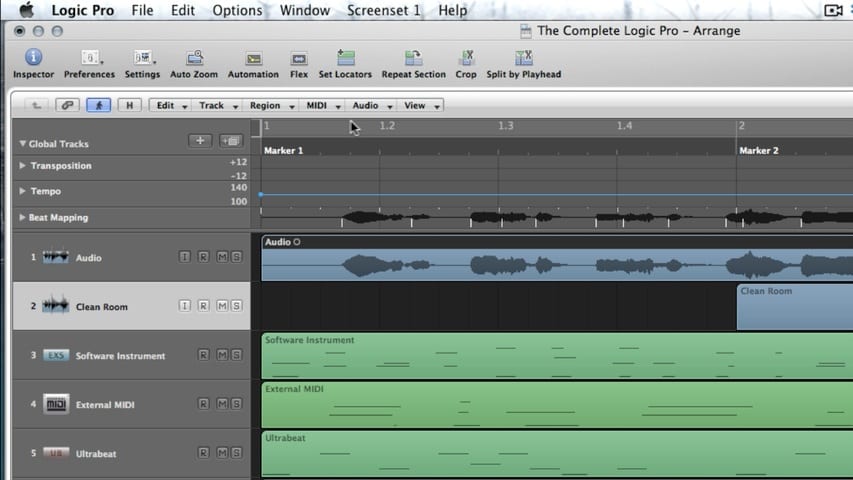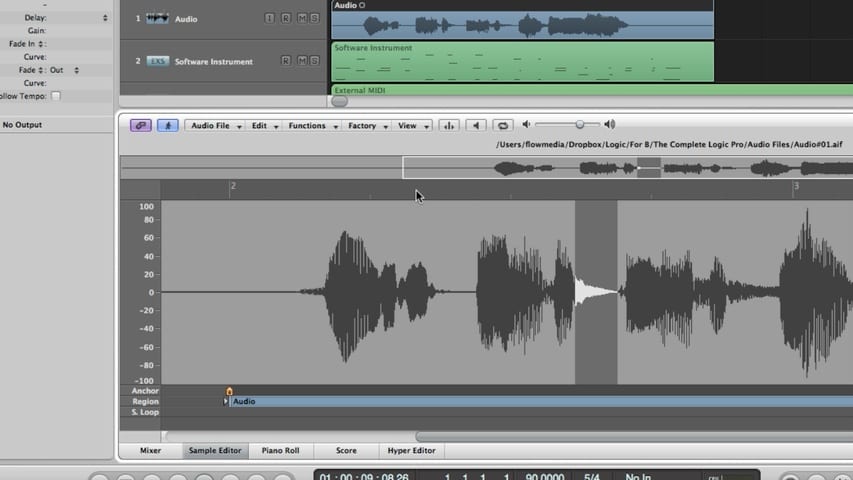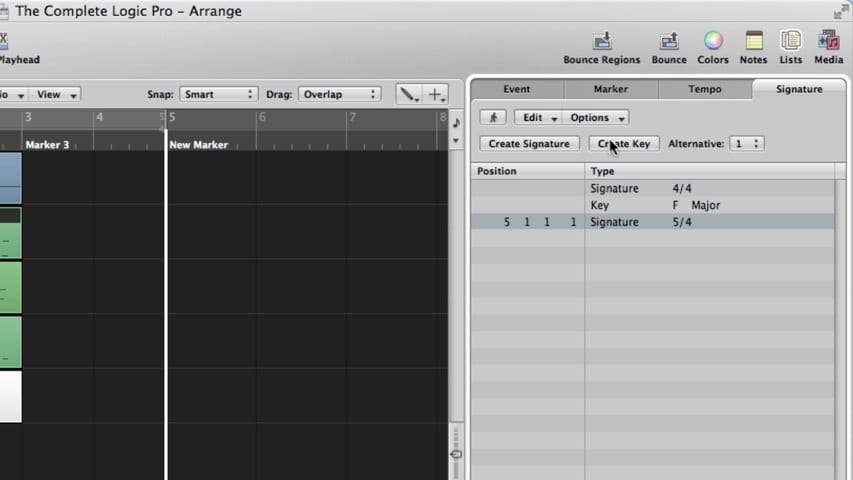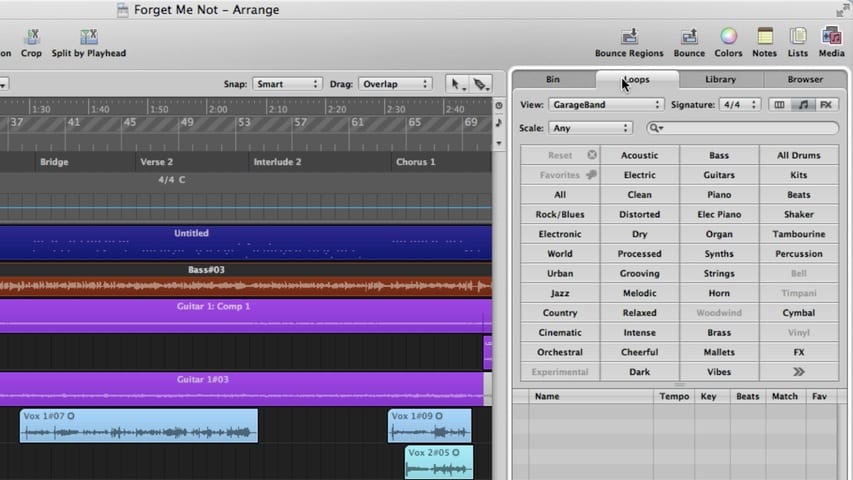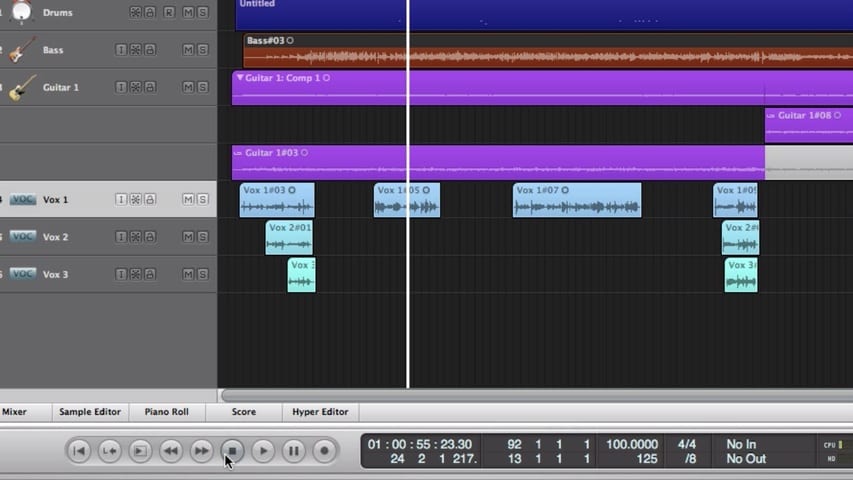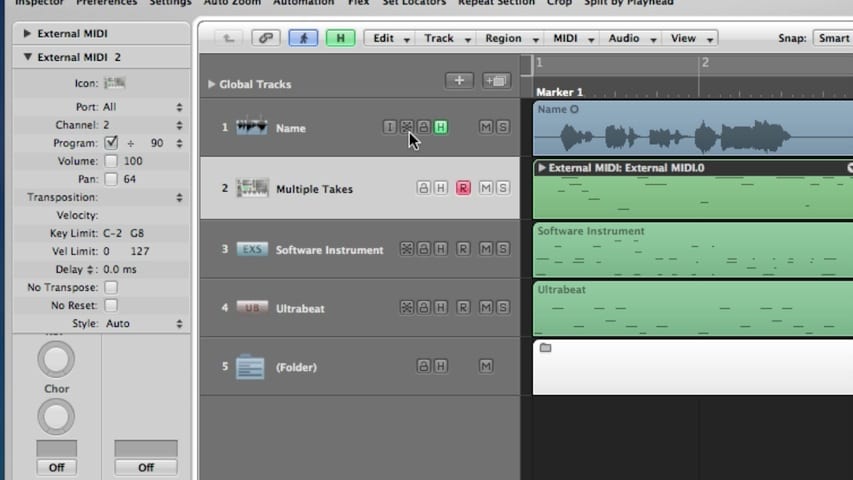
In part 2 of this Logic Pro premium tutorial, you’ll be given an overview of Logic Pro Tracks and Channel Strips. We’ll cover deleting tracks, selecting tracks, moving tracks, naming tracks, assigning tracks, zooming tracks, muting tracks, soloing tracks, record-enabling tracks, freezing tracks, hiding tracks, protecting tracks, and bounce in place.