
In Mastering the Logic Pro Amp Designer Part 2 you’ll learn the right way to connect your guitar to your audio interface to get the best tone out of Amp Designer.

In Mastering the Logic Pro Amp Designer Part 2 you’ll learn the right way to connect your guitar to your audio interface to get the best tone out of Amp Designer.
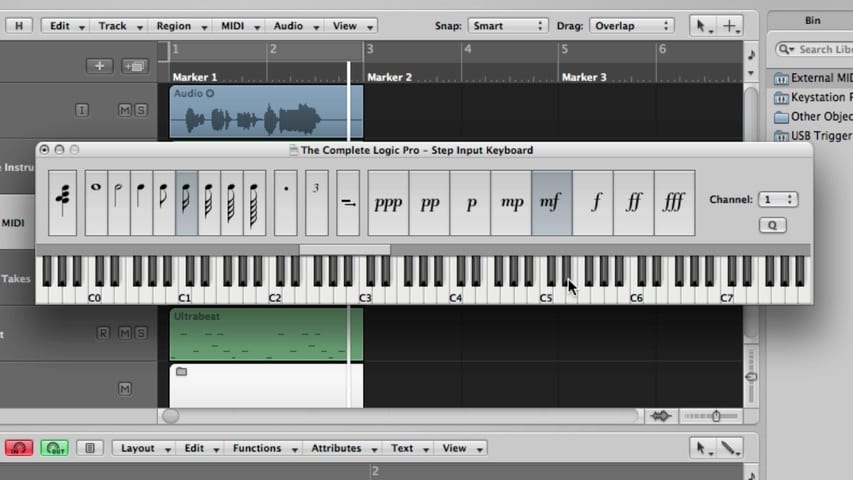
In this Logic Pro premium tutorial, you’ll be given an overview of Recording MIDI in Logic Pro. We’ll cover recording a single MIDI take, recording additional MIDI takes, recording multiple MIDI takes, MIDI multitrack recording, MIDI merge recording, MIDI replace recording, capture as recording retrospectively, filtering MIDI events, MIDI punch recording, MIDI step input recording, using the step input keyboard, and using the caps lock keyboard.
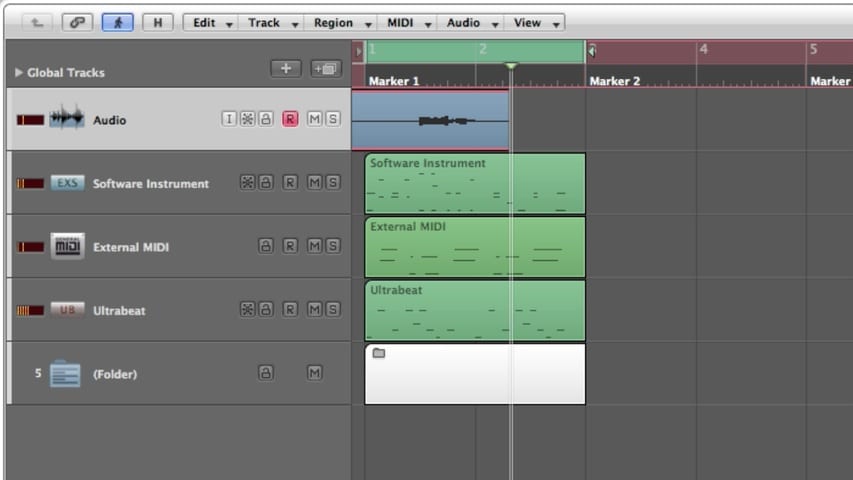
In part 3 of this Logic Pro premium tutorial, you’ll be given an overview of Recording Audio in Logic Pro. We’ll cover punch recording, locators, recording in replace mode, and deleting audio recordings.
Logic was updated to 9.0.2 last night. The Software Update has probably already notified you. If you were fast, you might have noticed the incorrect link to the release notes. I’ve posted the correct link below.
Both Logic Pro and MainStage get updates today.
This tutorial covers the techniques involved in basic punch recording. Learn to set punch in and out points and record over problem segments of existing recordings.