This 13 minute video will show you how to use Logic Pro X the right way. You’ll understand the big picture as well as the important details and you’ll know exactly how to start making music instantly.
Tag: regions
Logic Pro Audio Editing Part 1 – Audio Takes
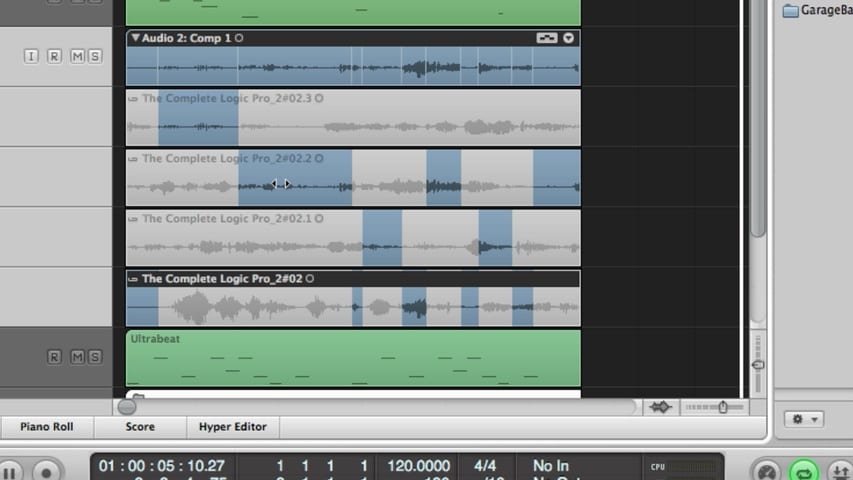
In part 1 of the Logic Pro Audio Editing tutorial, you’ll learn about editing audio takes, comping takes, editing comps, flattening and merging take folders, packing regions into takes, and much more.
Trifonic: Editing Beats – Part 2
Brian Trifon continues his discussion on drum programming and demonstrates Trifonic’s method for time-stretching to create special effects and glitchy awesomeness.
Trifonic: Editing Beats – Part 1
Brian Trifon demonstrates some of Trifonic’s techniques for chopping up a beat loop, creating stutter edits, and making glitch effects.
Logic Pro 9 Floating Region Inspector Windows
Logic Pro 9 tips are here! And floating region inspectors are back!
Navigating Logic Pro [Beginner Guide]
In this Beginner Guide tutorial, you’ll learn multiple ways to navigate Logic Pro, how to undo your mistakes, and various ways of selecting tracks and regions.
Converting 4/4 Triplets To 12/8
Here’s how you can convert triplets in 4/4 meter to 12/8.
Set Locators By Region
Set your left and right locators by making region selections. Fast and easy way to loop specific material in your projects for playback and editing.
Quantize MIDI Regions
Easily quantize MIDI data for an entire region. You can quickly correct an imperfect performance in one step! Watch this video to see how.
Nudging Regions
Learn shortcuts for quickly adjusting the timing of regions in Logic Pro. Improve your accuracy and enhance your workflow all at once!
