
Dive into the exciting world of Logic Pro on the iPad. Discover its features, understand the new subscription model, and explore what it means for the future of iPad.

Dive into the exciting world of Logic Pro on the iPad. Discover its features, understand the new subscription model, and explore what it means for the future of iPad.

Discover 6 essential Logic Pro tips that help busy music producers streamline their workflow, save time, and impress clients with professional results.`

Discover how Apple’s Logic Pro and Final Cut Pro on iPad will revolutionize video editing and music production, featuring Magic Keyboard and Apple Pencil support.

Discover ChromaVerb, the innovative reverb plugin for Logic Pro. Learn about its advanced features, user-friendly interface, and how it can transform your audio projects.
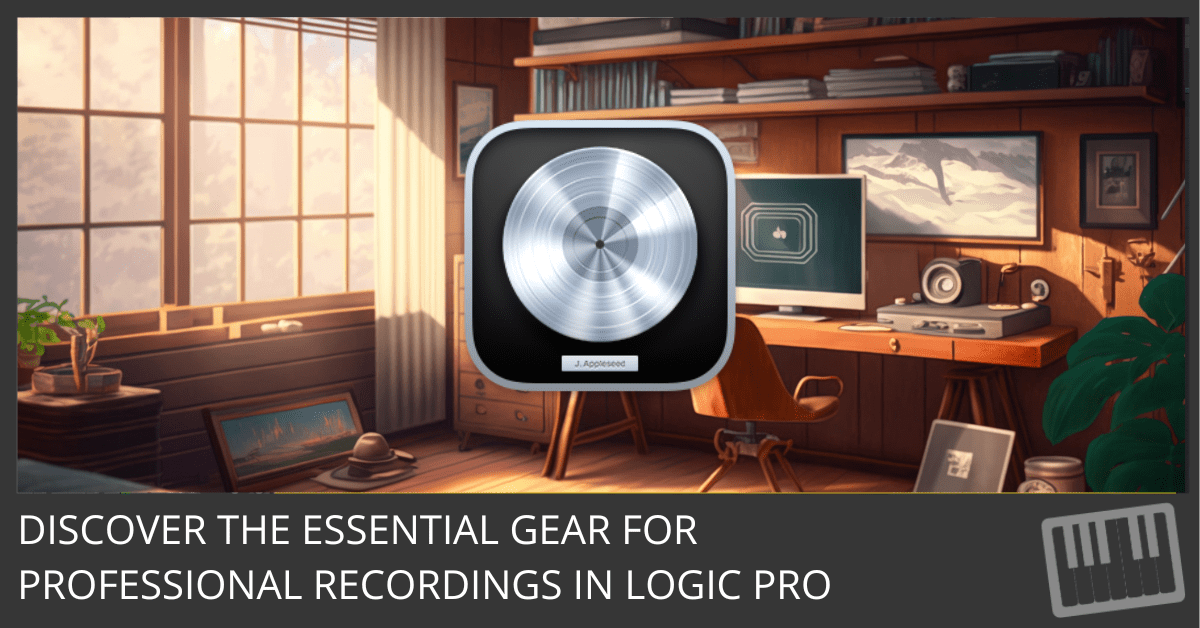
Discover the essential gear for professional recordings in Logic Pro. Learn about audio interfaces, microphones, studio monitors, MIDI controllers, and more.

Unlock the secrets of Logic Pro X Drummer and elevate your music with our comprehensive guide on customizing drum kits, fine-tuning patterns, enhancing sound with effects, and creating dynamic tracks using automation.

Logic Pro compatibility with macOS Ventura. Bookmark this page for updates on third-party plugins and hardware compatibility.
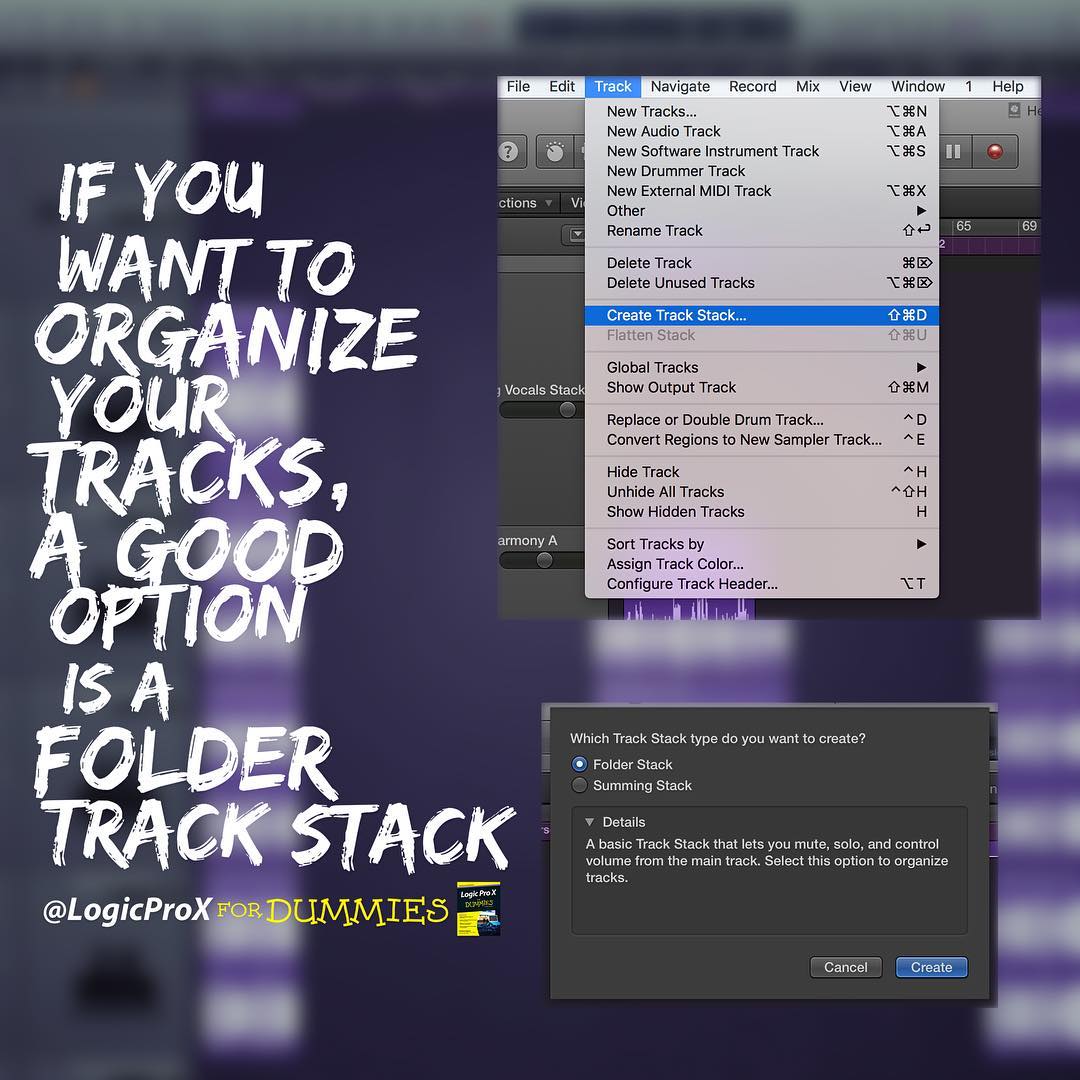
If you want to organize your tracks in Logic Pro, a good option is to use folder track stacks. They make it easy to simplify your workspace. Here’s how…
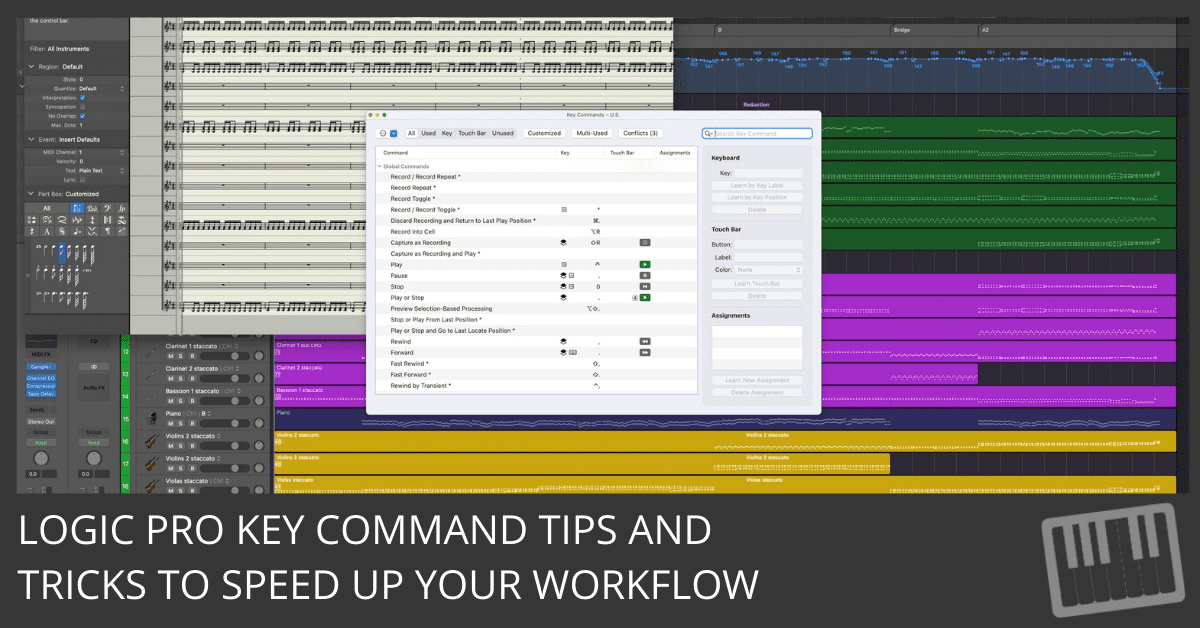
Save time in Logic Pro with this key command cheat sheet. Learn essential shortcuts, customize commands, and boost your workflow efficiency today!

Whether you’re an aspiring music producer or looking for more tips from the pros, these music production tips can help you achieve your goals.