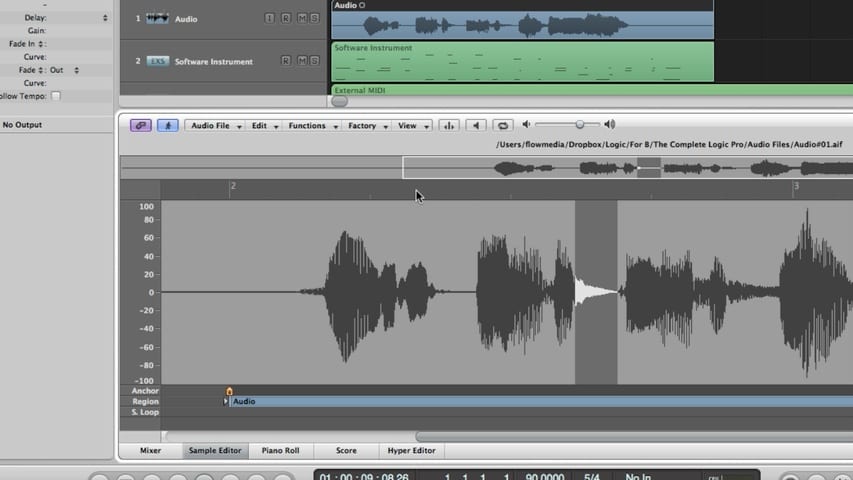
In part 4 of this Logic Pro premium tutorial, you’ll be given an overview of the Arrange Window Editors. We’ll cover the the Editing Area, the Mixer, the Sample Editor, the Piano Roll Editor, the Score Editor, and the Hyper Editor.
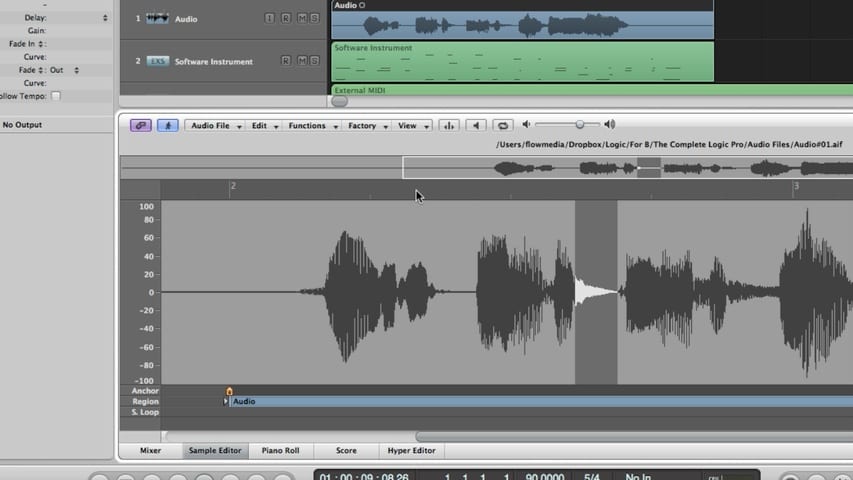
In part 4 of this Logic Pro premium tutorial, you’ll be given an overview of the Arrange Window Editors. We’ll cover the the Editing Area, the Mixer, the Sample Editor, the Piano Roll Editor, the Score Editor, and the Hyper Editor.
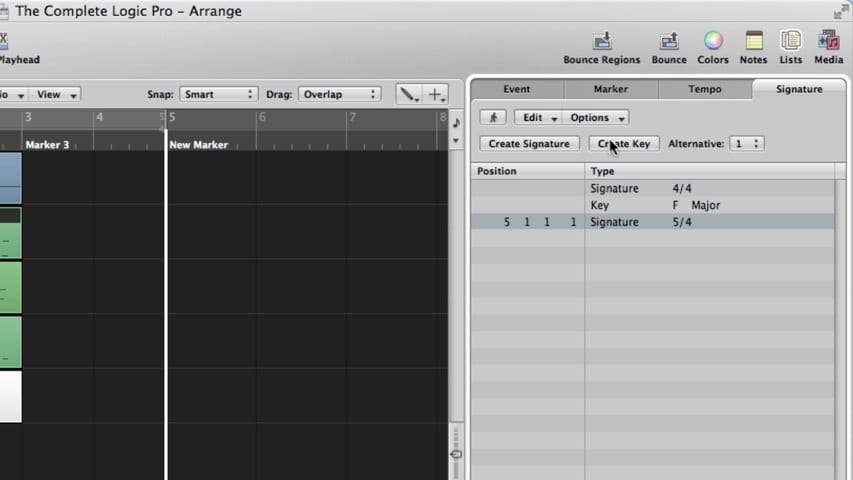
In part 3 of this Logic Pro premium tutorial, you’ll be given an overview of the Arrange Window Lists. We’ll cover the Lists Area, Event List, Marker List, Tempo List, and Signature List.
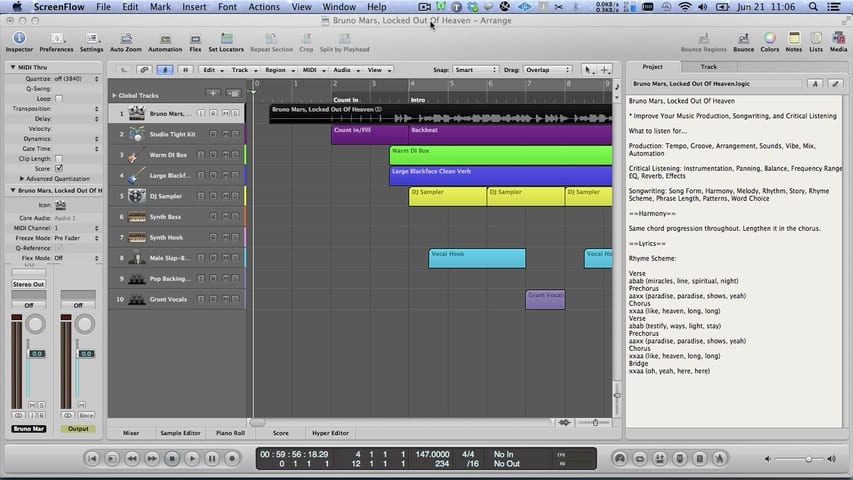
Today you’re going to learn from the masters of songwriting and music production, develop your critical listening skills by ear training, speed up your Logic Pro and music production workflow, and build your own database of templates for practicing and trying out ideas.
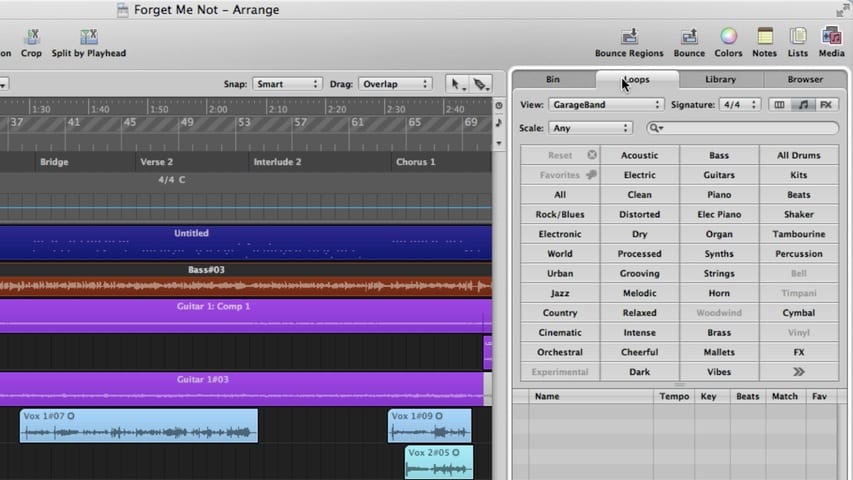
In part 2 of this Logic Pro premium tutorial, you’ll be given an overview of the Arrange Window. We’ll cover the Media Area, Audio Bin, Loop Browser, Library, File Browser, Notes Area, Project Notes, and Track Notes.
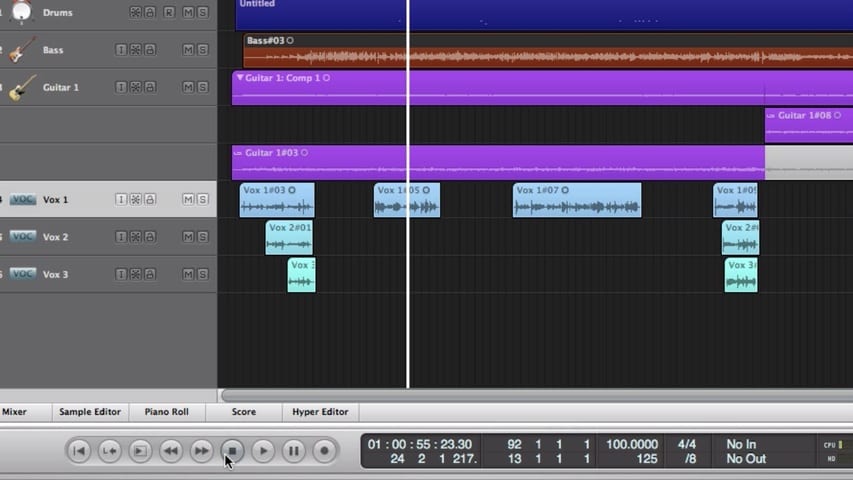
In part 1 of this Logic Pro premium tutorial, you’ll be given an overview of the Arrange Window. We’ll cover the Arrange Area, Toolbar, Inspector, and Transport.

In this premium tutorial, we’ll show you how to use the Logic Pro Pedalboard plugin to get your stompbox fix.

In this premium tutorial, you’ll learn how to get authentic electric guitar tones with the Logic Pro Amp Designer plugin. You’ll also get some premium Amp Designer presets.
In part 4 of our Scoring Workshop, you’ll learn how to import standard MIDI files and use Logic Pro 9’s new selective track import.
In part 3 of our Scoring Workshop, you’ll learn how to route audio from standalone instruments back into Logic Pro. This will allow you to overcome Logic Pro’s 4MB RAM ceiling (if you’re running it in 32-bit mode) as well as to get troublesome third-party instruments to play nice with Logic Pro.
So you upgraded Logic Pro or opened a project and your record enable, freeze, or some other button is now missing. Have no fear. It’s usually a very simple fix.