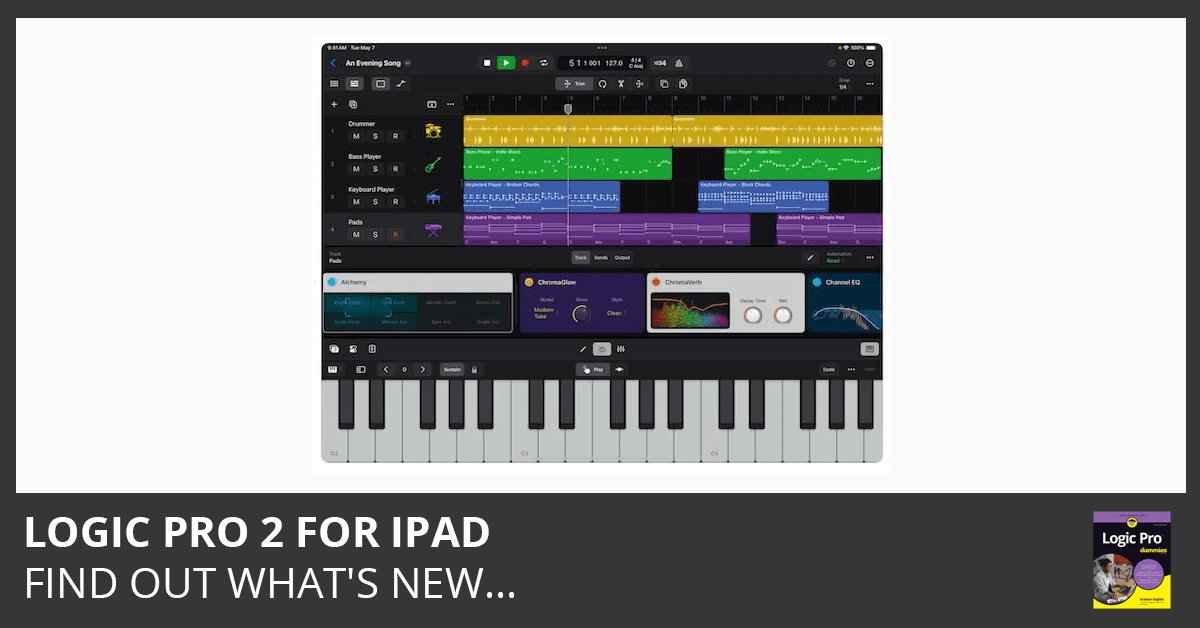
Get Logic Pro 2 for iPad in the Apple App Store
Logic Pro 2 for iPad Release Notes
What's New in Logic Pro 2 for iPad
- AI-Enhanced Tools: New AI tools complement Smart Tempo and Pitch Correction to boost your artistry.
- Session Players: AI-driven Bass Player and Keyboard Player join Drummer, following chord progressions with the Global chord track.
- ChromaGlow Plug-In: Adds warmth with five saturation models simulating vintage analog hardware.
- Stem Splitter: Separates any mixed audio recording into Drums, Bass, Vocals, and Other instruments.
- Studio Instruments: Play deeply-sampled acoustic and electric basses with Studio Bass and meticulously-sampled pianos with Studio Piano.
- Loops with Chord Tags: Automatically populate the chord track when added to a project.
- Interactive Lessons: Learn how to use Session Players, ChromaGlow, Stem Splitter, and Sample Alchemy.
- Bounce in Place: Automatic real-time recording for External Instrument regions using the Logic Pro for iPad I/O plug-in.
- Advanced MIDI Routing: Route MIDI generated by software instruments and effects to other tracks for creative layering.
- Drag and Drop Patches: Easily drag and drop patches from the Content Library to Mixer channels and plug-in tiles.
- Key Commands: Toggle Metronome, Show/Hide Automation, Quantize, Show/Hide Global Tracks, and Enable/Disable Groups with new key commands.
- Enhanced Project Management: Create duplicates of open projects and rename channels efficiently in the Mixer.

