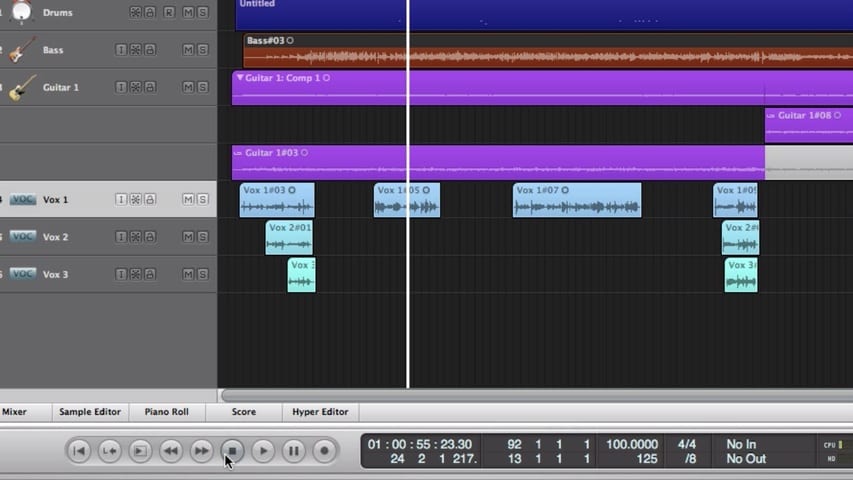
In part 1 of this Logic Pro premium tutorial, you’ll be given an overview of the Arrange Window. We’ll cover the Arrange Area, Toolbar, Inspector, and Transport.
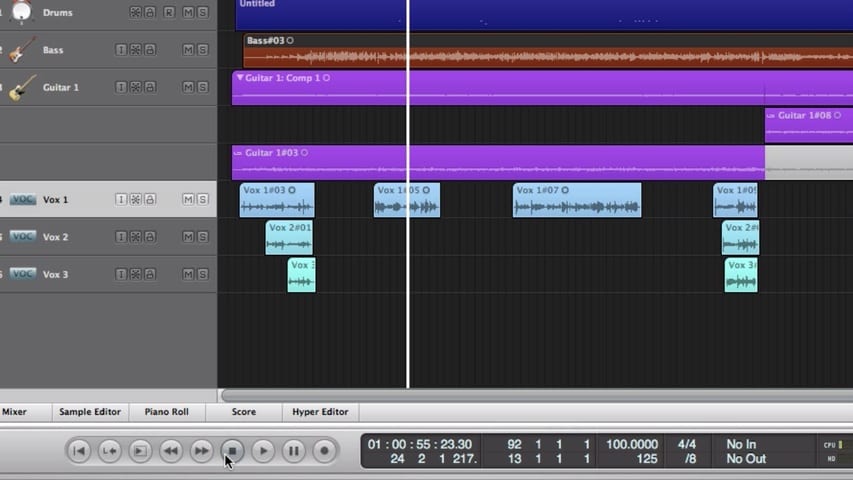
In part 1 of this Logic Pro premium tutorial, you’ll be given an overview of the Arrange Window. We’ll cover the Arrange Area, Toolbar, Inspector, and Transport.
Learn how to customize the display preferences of Logic Pro, including the Arrange Window, The Piano Roll, and more.
Learn how to get back some of your screen real estate in the Arrange Window.
Logic Pro 9 tips are here! And floating region inspectors are back!
In this Beginner Guide tutorial, you’ll learn several ways to create tracks in the Arrange Window so you can quickly start making music.
In this Beginner Guide tutorial, you’ll explore the main window of logic, the Arrange Window.
During this tutorial you will learn the basic functions of channel strips in Logic Pro.