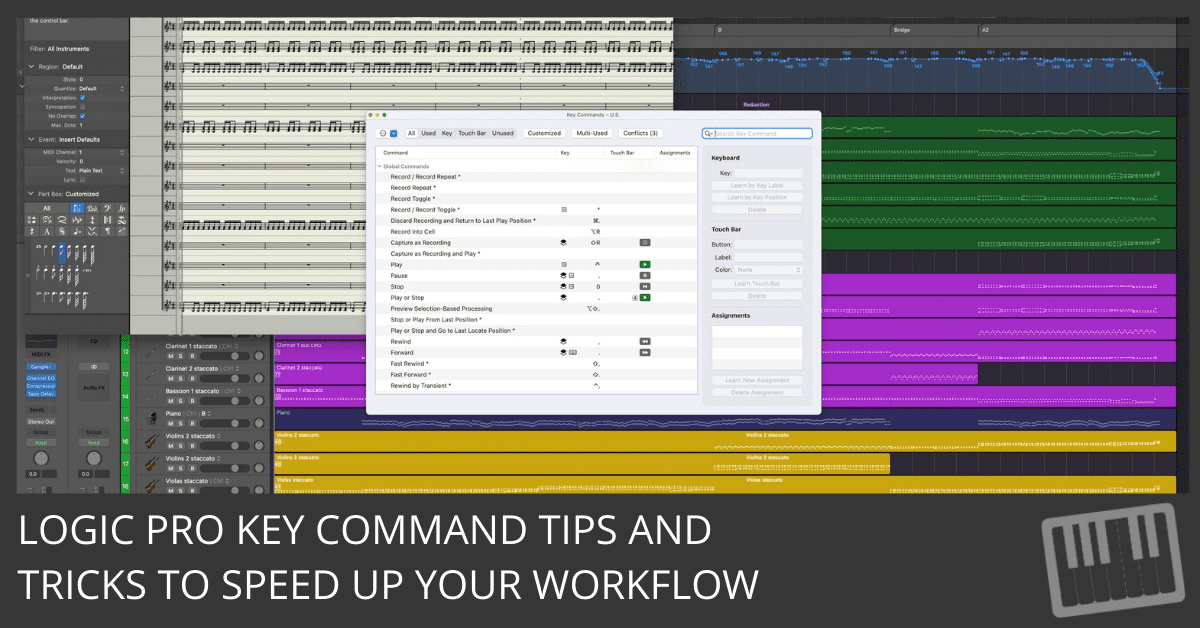
Save time in Logic Pro with this key command cheat sheet. Learn essential shortcuts, customize commands, and boost your workflow efficiency today!
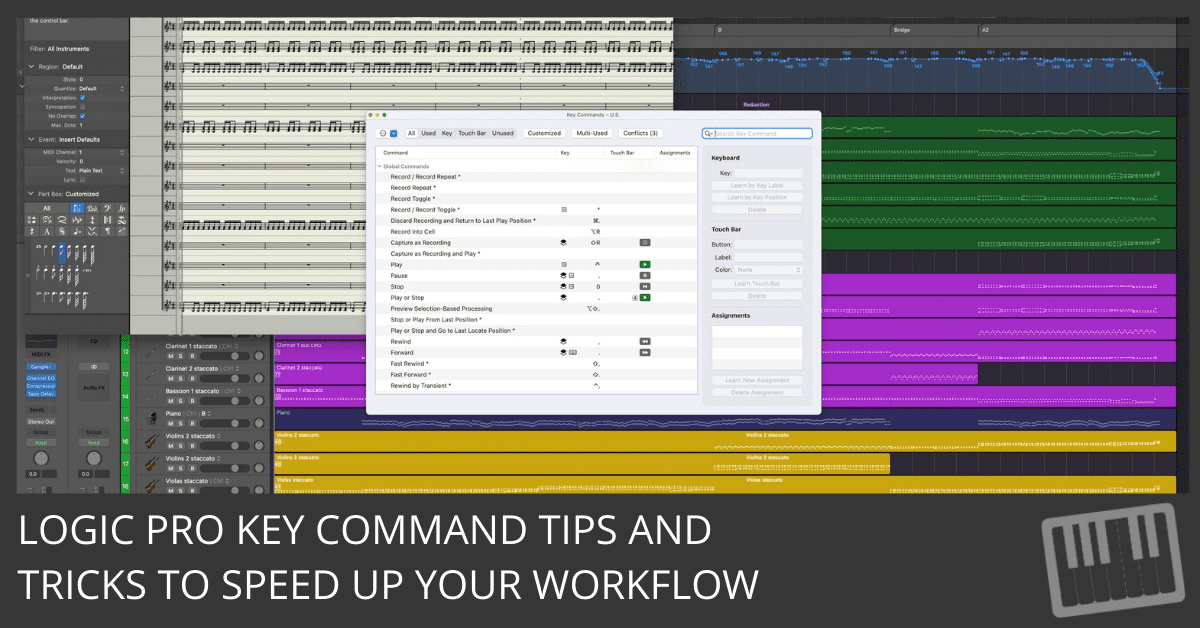
Save time in Logic Pro with this key command cheat sheet. Learn essential shortcuts, customize commands, and boost your workflow efficiency today!

Learn how to make the most out of your time arranging in Apple’s Logic Pro. Here are ten tips for arranging songs faster and easier with this powerful DAW.

Here are 5 Logic Pro X editing tips that will give back your valuable creative time. This is part 2 of 3 on building great arrangements with Logic Pro X.

An advanced and precise way to navigate your project is to use the Go To Position dialog. Only 3 keystrokes! Learn it right now…
Learn how to get back some of your screen real estate in the Arrange Window.
In this Beginner Guide tutorial, you’ll learn what’s installed with Logic Studio and how to find everything on your hard drive.
Step mode allows you to automate Ultrabeat’s parameters. Learn a shortcut to toggle between Ultrabeat’s step mode and voice mode so you can make changes to your drum sounds once automation has been engaged.

Part 3 of Logic Studio Training’s Assigning Controllers Workshop takes you through how to assign controllers to keys on your computer keyboard, how to assign the same controller to different parameters so knobs can affect pan in one setting and a software instrument filter in another, how to create controller assignment Modes for software instruments like the ES2, and more.
Learn how to save valuable creative time by mastering these channel strip settings and audio unit preset tips.
Here are three fast keyboard shortcuts for opening the Score editor.