
Learn how to make the most out of your time arranging in Apple’s Logic Pro. Here are ten tips for arranging songs faster and easier with this powerful DAW.

Learn how to make the most out of your time arranging in Apple’s Logic Pro. Here are ten tips for arranging songs faster and easier with this powerful DAW.
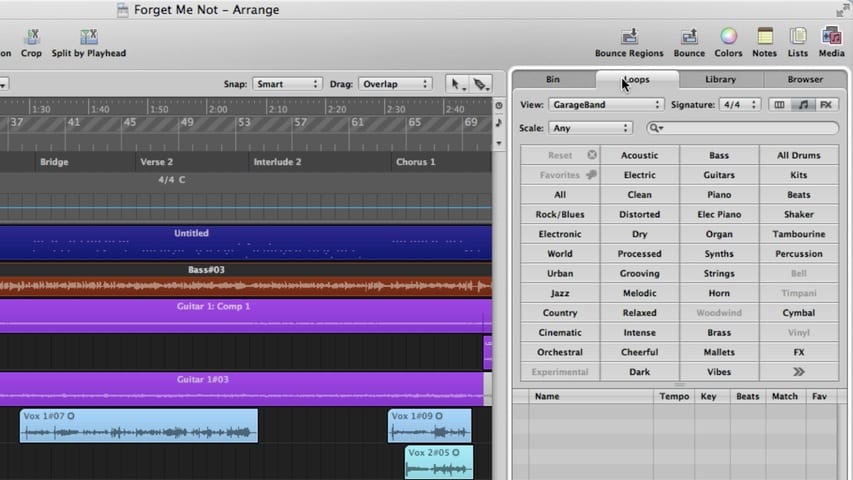
In part 2 of this Logic Pro premium tutorial, you’ll be given an overview of the Arrange Window. We’ll cover the Media Area, Audio Bin, Loop Browser, Library, File Browser, Notes Area, Project Notes, and Track Notes.
Learn how to record your guitar with Logic Pro in this free tutorial.
In this Beginner Guide tutorial, you will learn how to add media to the Logic Pro Arrange Window and start making music.
In this Beginner Guide tutorial, you’ll learn several ways to create tracks in the Arrange Window so you can quickly start making music.
In this Beginner Guide tutorial, you’ll learn what’s installed with Logic Studio and how to find everything on your hard drive.
Learn the difference between channel strip settings and audio unit presets, where they are stored on your computer, and how to find them in Logic Pro.
Learn how to save valuable creative time by mastering these channel strip settings and audio unit preset tips.
Use the library to quickly navigate through channel strip settings for many types of tracks. See your latest workflow enhancement in action.