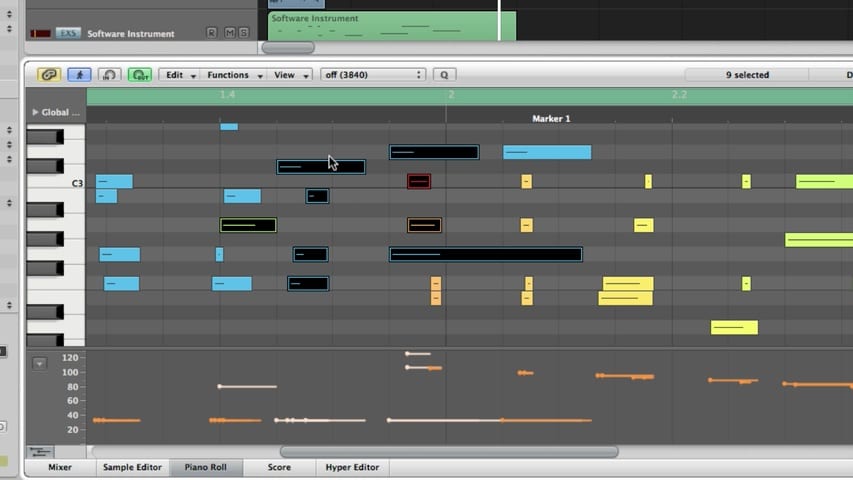
In part 1 of the Logic Pro MIDI Editing tutorial, you’ll learn about the piano roll editor, the piano roll grid, the piano roll info display, creating and editing note events, piano roll snap settings, hyper draw, and much more.
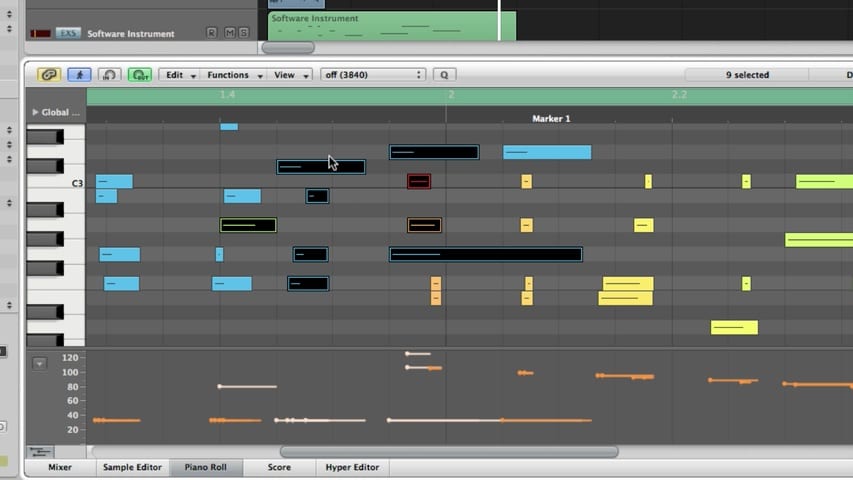
In part 1 of the Logic Pro MIDI Editing tutorial, you’ll learn about the piano roll editor, the piano roll grid, the piano roll info display, creating and editing note events, piano roll snap settings, hyper draw, and much more.

In part 5 of the Logic Pro Audio Editing tutorial, you’ll learn about the digital factory, audio energizer, silencer, audio to score, quantize engine, and audio to MIDI groove template.
In part 4 of the Logic Pro Audio Editing tutorial, you’ll learn about the digital factory, time and pitch machine, and groove machine.
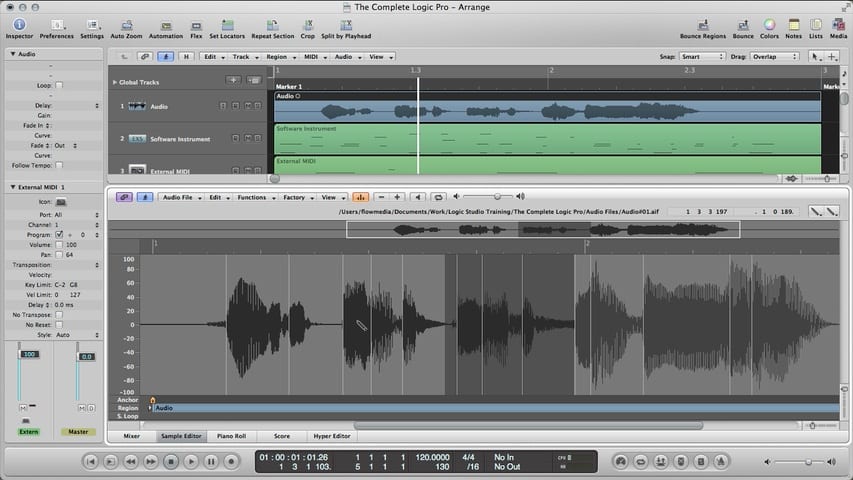
In part 3 of the Logic Pro Audio Editing tutorial, you’ll learn about the Sample Editor.

In part 2 of the Logic Pro Audio Editing tutorial, you’ll learn about using flex time and making tempo and pitch adjustments with varispeed.
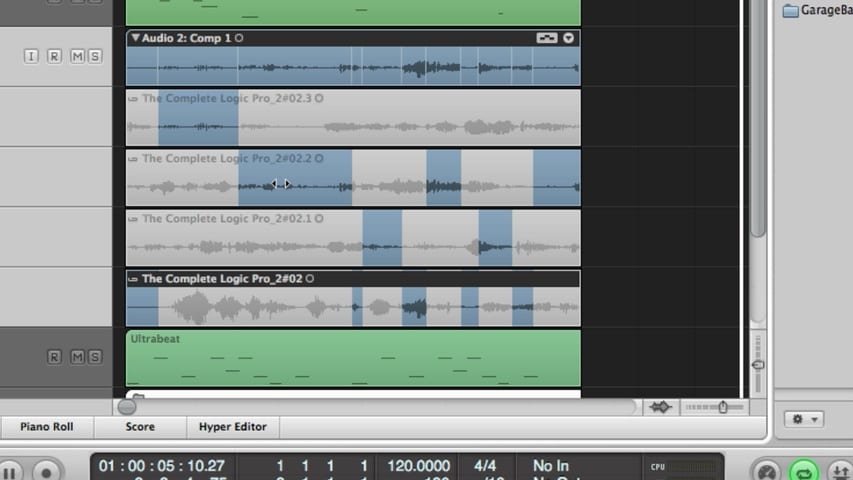
In part 1 of the Logic Pro Audio Editing tutorial, you’ll learn about editing audio takes, comping takes, editing comps, flattening and merging take folders, packing regions into takes, and much more.
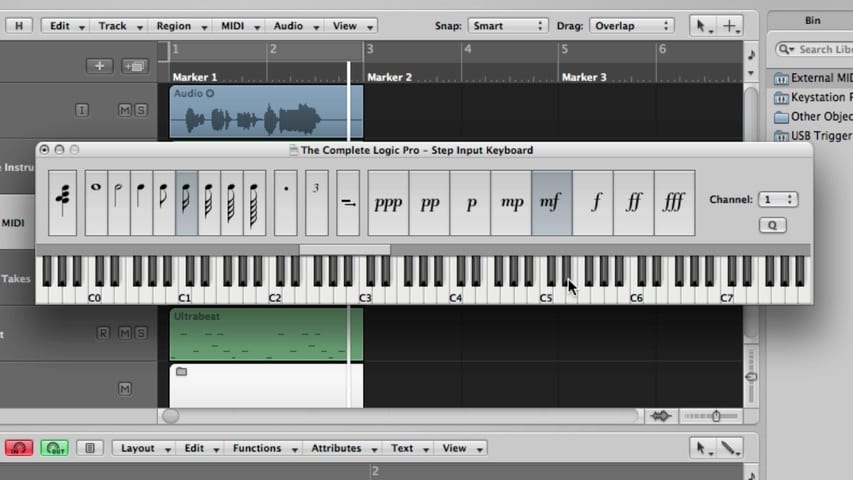
In this Logic Pro premium tutorial, you’ll be given an overview of Recording MIDI in Logic Pro. We’ll cover recording a single MIDI take, recording additional MIDI takes, recording multiple MIDI takes, MIDI multitrack recording, MIDI merge recording, MIDI replace recording, capture as recording retrospectively, filtering MIDI events, MIDI punch recording, MIDI step input recording, using the step input keyboard, and using the caps lock keyboard.
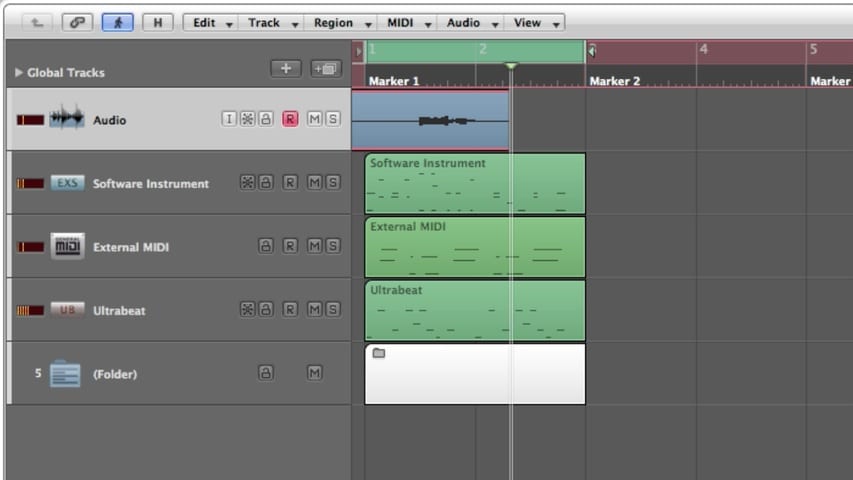
In part 3 of this Logic Pro premium tutorial, you’ll be given an overview of Recording Audio in Logic Pro. We’ll cover punch recording, locators, recording in replace mode, and deleting audio recordings.
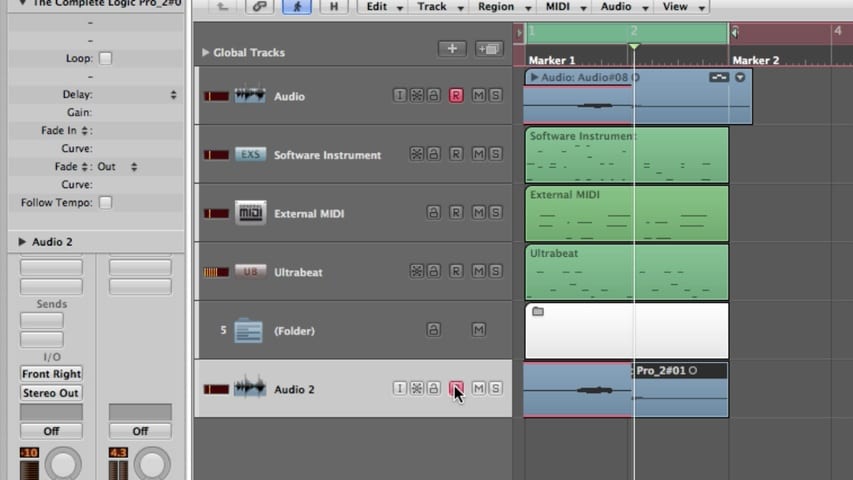
In part 2 of this Logic Pro premium tutorial, you’ll be given an overview of Recording Audio in Logic Pro. We’ll cover recording a single take, recording additional takes, recording multiple takes, and multitrack recording.
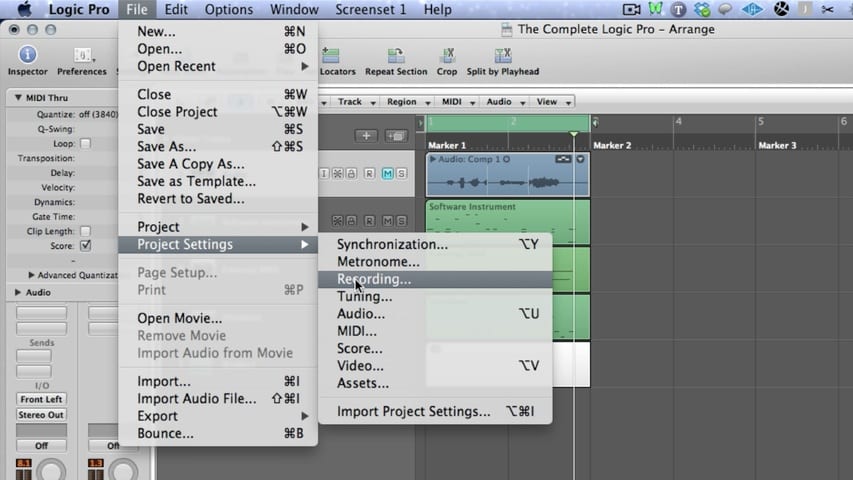
In part 1 of this Logic Pro premium tutorial, you’ll be given an overview of Recording Audio in Logic Pro. We’ll cover setting the project sample rate, setting the project bit depth, setting the metronome, software monitoring, choosing the recording path, and recording file types.