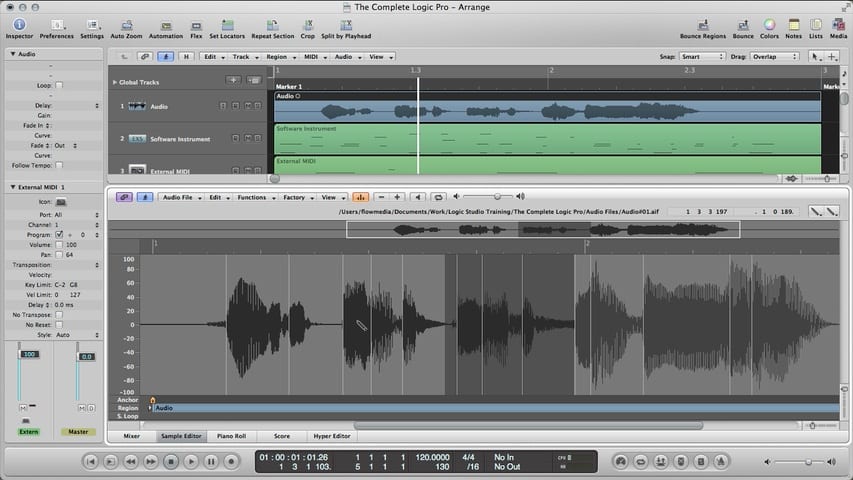
In part 3 of the Logic Pro Audio Editing tutorial, you’ll learn about the Sample Editor.
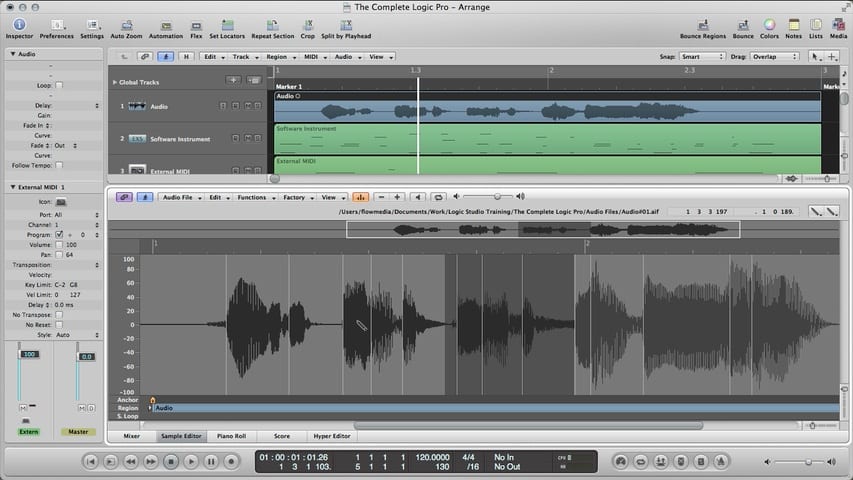
In part 3 of the Logic Pro Audio Editing tutorial, you’ll learn about the Sample Editor.
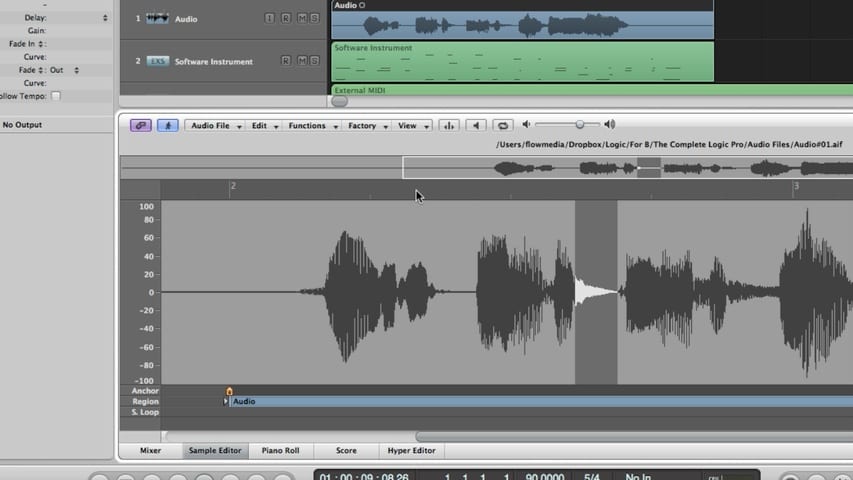
In part 4 of this Logic Pro premium tutorial, you’ll be given an overview of the Arrange Window Editors. We’ll cover the the Editing Area, the Mixer, the Sample Editor, the Piano Roll Editor, the Score Editor, and the Hyper Editor.
In this video, Brian Trifon demonstrates how you can use Flex Time to study a beat you love and create a similar groove of your own.
Brian Trifon continues his discussion on drum programming and demonstrates Trifonic’s method for time-stretching to create special effects and glitchy awesomeness.
Brian Trifon demonstrates some of Trifonic’s techniques for chopping up a beat loop, creating stutter edits, and making glitch effects.