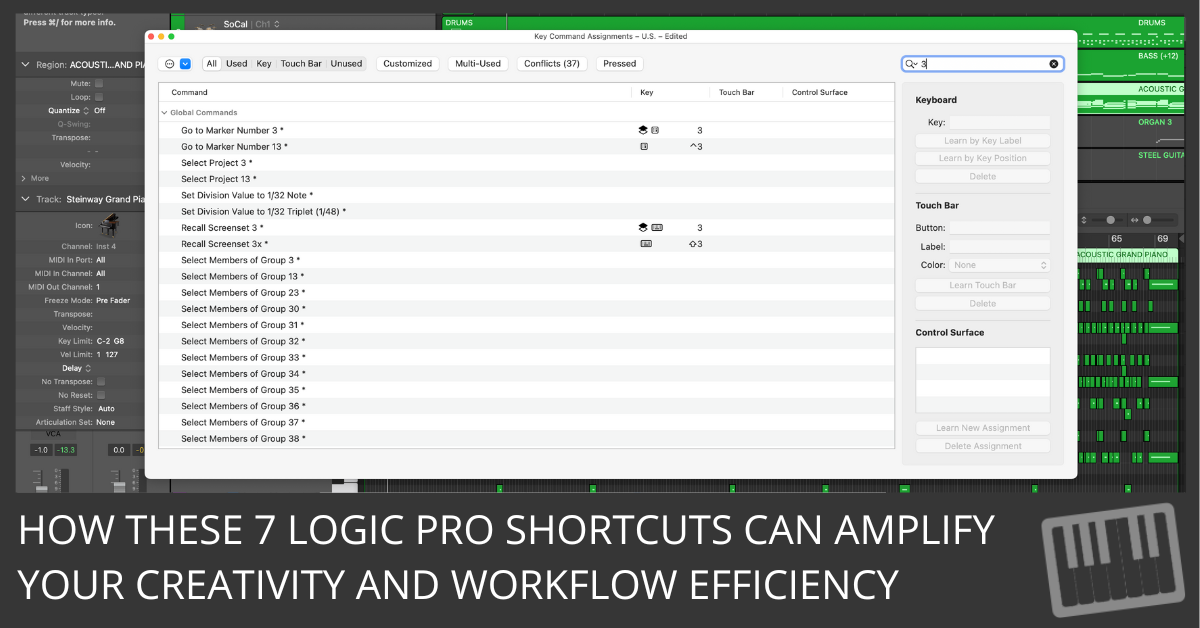
Turbocharge your creativity and boost productivity with these must-know Logic Pro shortcuts. Ideal for aspiring beatmakers looking to level up!
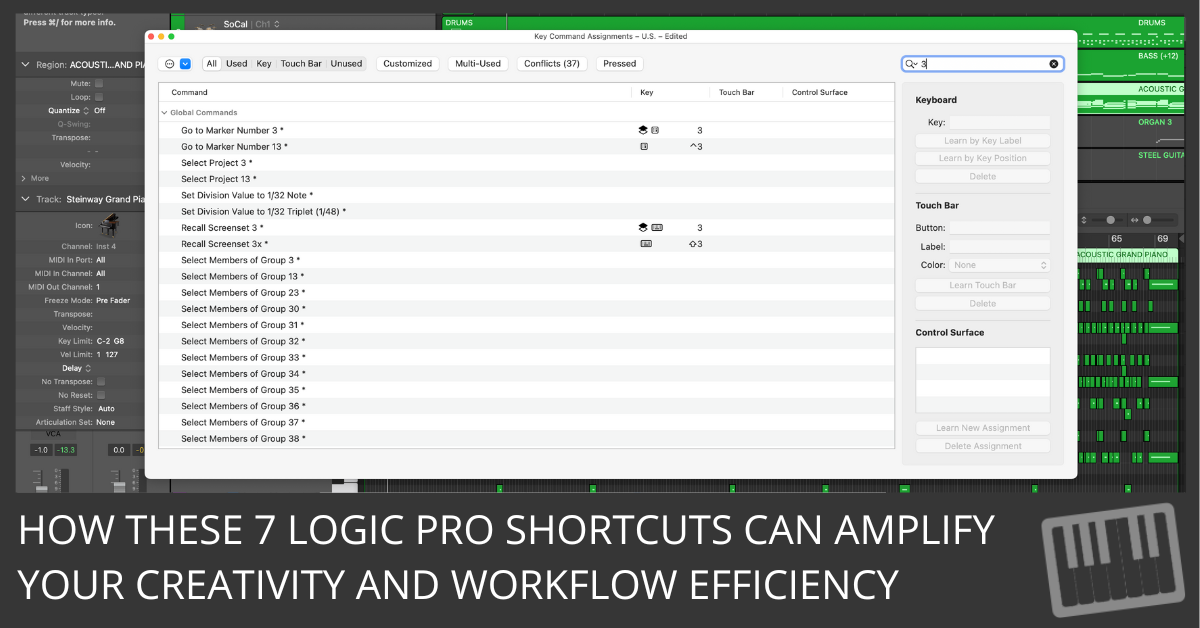
Turbocharge your creativity and boost productivity with these must-know Logic Pro shortcuts. Ideal for aspiring beatmakers looking to level up!
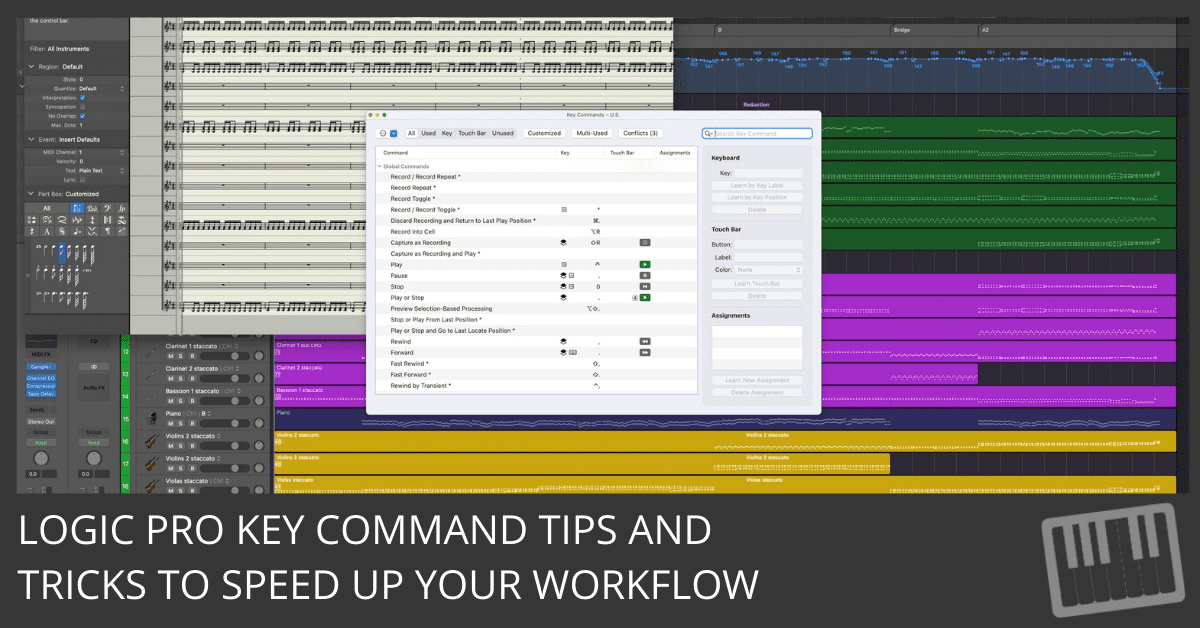
Save time in Logic Pro with this key command cheat sheet. Learn essential shortcuts, customize commands, and boost your workflow efficiency today!

An advanced and precise way to navigate your project is to use the Go To Position dialog. Only 3 keystrokes! Learn it right now…
In this Beginner Guide tutorial, you’ll learn multiple ways to navigate Logic Pro, how to undo your mistakes, and various ways of selecting tracks and regions.
In this Beginner Guide tutorial, you’ll learn several ways to create tracks in the Arrange Window so you can quickly start making music.
Step mode allows you to automate Ultrabeat’s parameters. Learn a shortcut to toggle between Ultrabeat’s step mode and voice mode so you can make changes to your drum sounds once automation has been engaged.
Learn how to import Apple loops, index loops on external drives, and move Apple loops to free up precious hard drive space.
Covers setup/routing for LP8’s vocoder instrument. You will also learn the basic functions of the vocoder’s synthesizer section.
Here are three fast keyboard shortcuts for opening the Score editor.
Here’s a tip for quickly and easily creating and naming markers throughout your Logic Pro projects. Never disrupt your workflow again!