Get This FREE Cheat Sheet! The Complete Logic Pro 9 – How To Master Logic Like a Pro.
Tag: tracks
Logic Pro X Quick Start – Watch First
This 13 minute video will show you how to use Logic Pro X the right way. You’ll understand the big picture as well as the important details and you’ll know exactly how to start making music instantly.
Logic Pro Mixing Part 2 – Mixer Groups Through Panning


In part 2 of the Logic Pro Mixing tutorial, you’ll learn about mixer groups, muting channels, soloing channels, adjusting levels, choosing pan positions, and much more.
Logic Pro Tracks and Channel Strips Part 2 – Deleting Tracks Through Bounce In Place
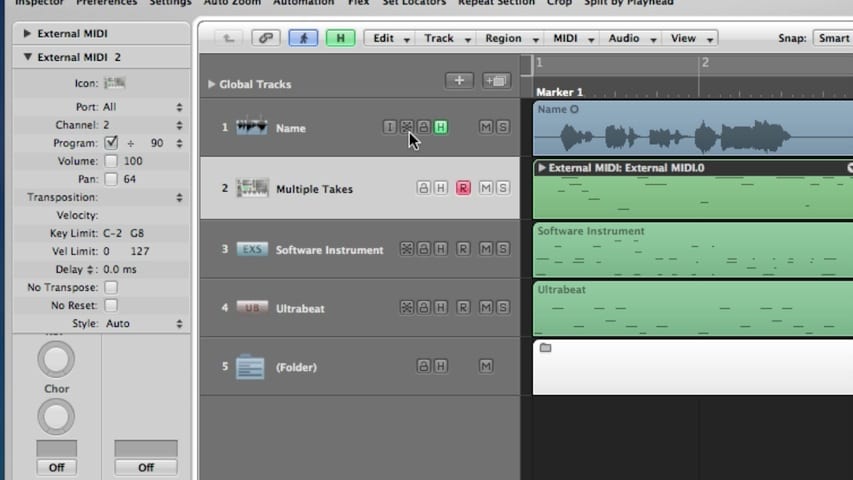
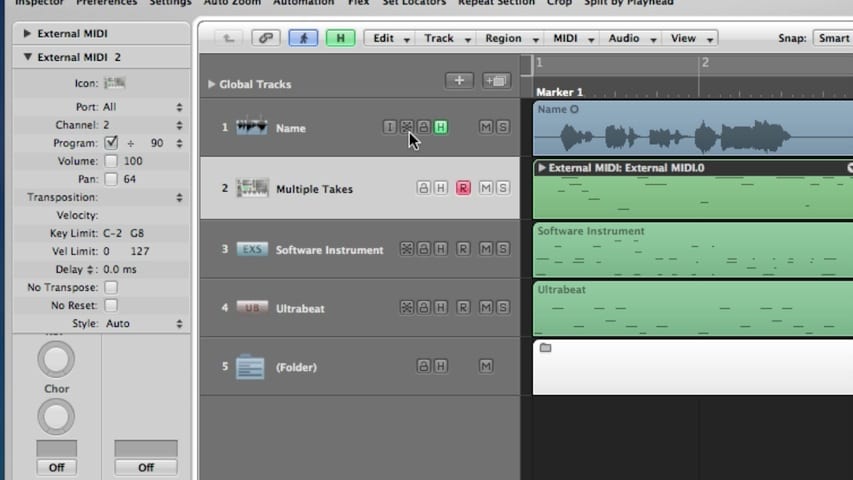
In part 2 of this Logic Pro premium tutorial, you’ll be given an overview of Logic Pro Tracks and Channel Strips. We’ll cover deleting tracks, selecting tracks, moving tracks, naming tracks, assigning tracks, zooming tracks, muting tracks, soloing tracks, record-enabling tracks, freezing tracks, hiding tracks, protecting tracks, and bounce in place.
Logic Pro Tracks and Channel Strips Part 1 – Track Header Through Track Parameters
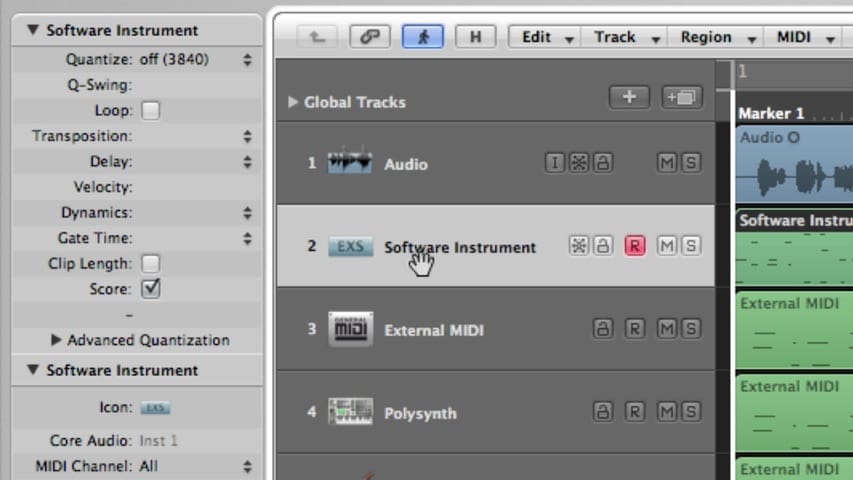
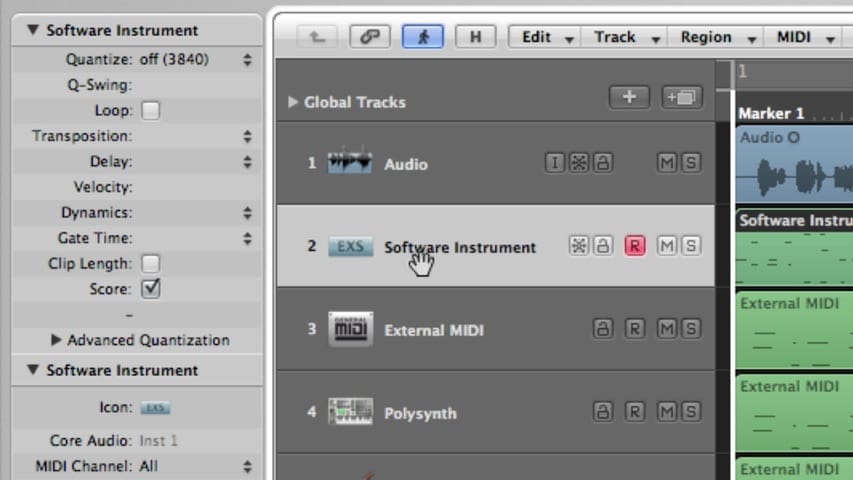
In part 1 of this Logic Pro premium tutorial, you’ll be given an overview of Logic Pro Tracks and Channel Strips. We’ll cover the track header, creating tracks, the new tracks dialog box, and track parameters.
Scoring Workshop – Part 3
In part 3 of our Scoring Workshop, you’ll learn how to route audio from standalone instruments back into Logic Pro. This will allow you to overcome Logic Pro’s 4MB RAM ceiling (if you’re running it in 32-bit mode) as well as to get troublesome third-party instruments to play nice with Logic Pro.
Help! My Record Enable Button Is Missing!
So you upgraded Logic Pro or opened a project and your record enable, freeze, or some other button is now missing. Have no fear. It’s usually a very simple fix.
Scoring Workshop – Part 2
In part 2 of our Scoring Workshop, you’ll learn how get more power out of your system and overcome Logic Pro’s 4 GB RAM limit by using external standalone instruments, you’ll learn advanced environment routing, and much more.
Recording In Logic Pro [Beginner Guide]
In this Beginner Guide tutorial, you’ll learn how to record audio and MIDI, record comp takes, change the project sample rate, tempo, metronome settings, and more.
Navigating Logic Pro [Beginner Guide]
In this Beginner Guide tutorial, you’ll learn multiple ways to navigate Logic Pro, how to undo your mistakes, and various ways of selecting tracks and regions.
