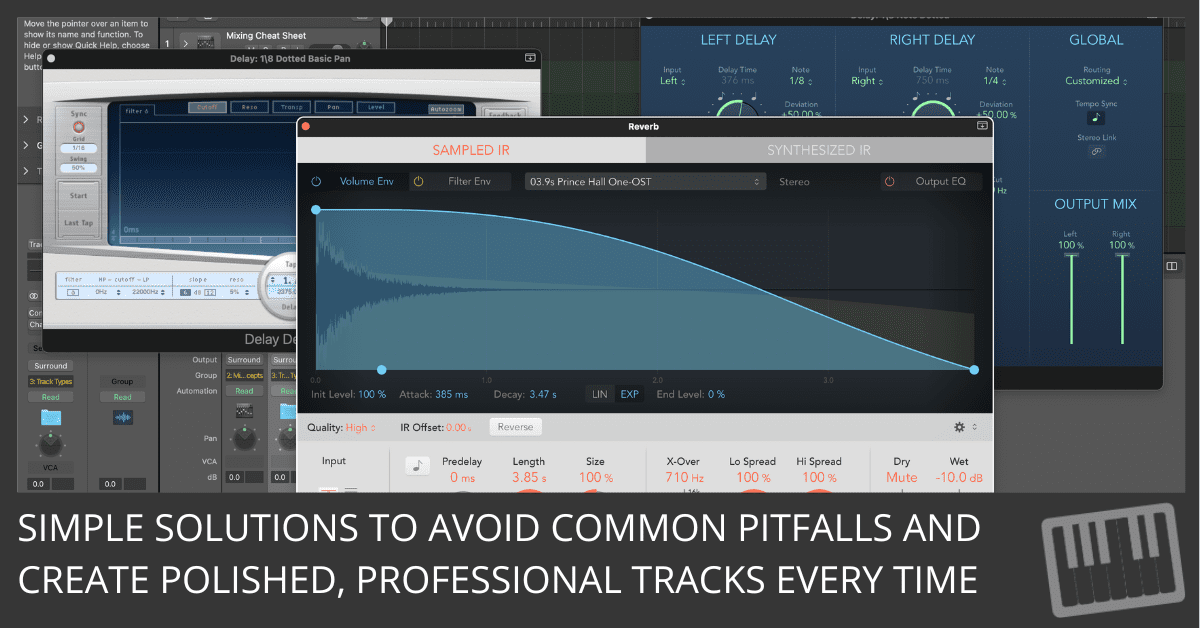
Mixing your tracks is where the magic happens—or the chaos.
It's the difference between sounding like a pro and sounding like you hit "randomize" on your DAW. Mixing isn't rocket science, but it's not a free-for-all either.
Here are 10 common mixing mistakes that scream "amateur hour" and how to make sure your tracks hit the high note every time.
1. Ignoring Gain Staging: Setting Yourself Up to Fail
Gain staging is step one for a reason. When your levels are too hot, you lose clarity and invite distortion. Too low, and your mix lacks energy. It’s like trying to cook a gourmet meal with a blowtorch or an ice cube.
How to Fix It:
Set your trim levels first. Keep your peaks between -12 dB and -18 dBFS during the mix. Use a gain plugin at the start of your signal chain to adjust input levels. This leaves headroom for EQ, compression, and effects.
Pro Tip:
If everything looks red, lower all your faders. Trust your meters—they’re your GPS to a cleaner mix.
2. Mixing at One Volume Level
Your ears lie. Mixing at the same volume from start to finish means you’re not accounting for how listeners will actually hear your track. The result? Bass that’s too boomy or vocals that disappear.
How to Fix It:
Check your mix at low, medium, and loud volumes. Start at 83 dB SPL (a standard listening level) using an SPL meter app. Then, listen quietly to ensure balance, and crank it up to test for harshness.
Here’s a Trick:
At low volumes, if you can’t hear the vocals or snare clearly, you need to rebalance.
3. Cluttering the Low End
Bass buildup is the nemesis of a clear mix. If your kick, bass guitar, and synths are all fighting for the same frequency range, it’s like stuffing too many people in an elevator—it’s gonna get messy.
How to Fix It:
Apply a high-pass filter to anything that doesn’t belong in the low end (guitars, pads, vocals). Keep only the kick and bass dominant below 120 Hz.
Pro Tip:
Sweep a narrow EQ boost through the low frequencies. Wherever it sounds muddy, cut by 3–6 dB. Less is more here.
4. Overloading Effects
Reverb and delay are fantastic—until your mix sounds like it was recorded in a cave. Too much effects wash away clarity and focus.
How to Fix It:
Use effects sends instead of piling plugins onto individual tracks. For reverb, start with a 2-second decay and adjust from there. Use pre-delay to separate the reverb from the dry signal for more clarity.
A Quick Test:
Mute your reverb send. If your mix sounds better without it, dial it back.
5. Over-EQing Everything
Boosting and cutting every frequency is like over-seasoning a dish. Too many EQ moves create a mix that sounds unnatural and hollow.
How to Fix It:
Use EQ to cut, not boost. Start by removing problem frequencies (mud at 200 Hz or harshness at 3–5 kHz). Boost sparingly for flavor, not as a crutch.
Here’s What to Try:
For vocals, cut below 100 Hz and gently boost around 2–4 kHz for presence. For kick drums, cut mids (400 Hz) and boost sub frequencies (60 Hz).
6. Forgetting to Automate
Mixes that stay the same from start to finish are boring. Automation is your secret weapon for energy and dynamics.
How to Fix It:
Automate volume, panning, and effects sends to create movement. For example, increase reverb during the chorus to make it bigger and bring it back down for intimate verses.
Think of This:
Your mix is a journey. Use automation to guide the listener through peaks and valleys.
7. Neglecting the Stereo Field
If everything’s dead center, your mix will sound crowded and one-dimensional. But if everything’s hard-panned, it feels unnatural. Balance is key.
How to Fix It:
Place your kick, bass, and vocals in the center. Spread guitars, synths, and pads across the stereo field. Use panning counterpoints: if a guitar is left, put a keyboard right.
A Tip to Remember:
Check your mix in mono. If it collapses or key elements vanish, you’ve overdone it.
8. Overcompressing Everything
Heavy-handed compression squeezes the life out of your track. Sure, it’s louder, but it’s also lifeless.
How to Fix It:
Use compression to control dynamics, not eliminate them. For vocals, aim for 2–4 dB of gain reduction with a medium attack and release. For drums, let the transients shine with a slower attack.
Bonus Tip:
Parallel compression is your friend. Mix a heavily compressed signal with the uncompressed track to retain punch and power.
9. Ignoring Genre Conventions
Each genre has its own mixing “rules.” If you mix an R&B track like a rock song, it’ll sound out of place.
How to Fix It:
Study reference tracks in your genre. Note where the vocals sit, how loud the bass is, and the overall balance. Then mimic those choices in your mix.
Example:
In hip-hop, the bass and kick dominate. In pop, vocals take center stage. Adjust your mix to match those priorities.
10. Not Taking Breaks
Fatigue is real. Mixing for hours on end dulls your judgment, leading to poor decisions and muddy mixes.
How to Fix It:
Work in 30-minute sprints with 10-minute breaks. Step away, grab a coffee, and reset your ears. At the end of the day, sleep on it and revisit your mix with fresh ears.
The Rule:
If it sounds good the next morning, it’s ready. If not, tweak it.
Final Thoughts
Mixing isn’t about perfection; it’s about creating a song that connects with listeners. By avoiding these 10 mistakes, you’ll save time, frustration, and a whole lot of second-guessing.
Get back in your DAW, and make it sound like you belong in the big leagues.
Enter your first name and email address and click the "Get Access Now!" button to get your free mixing guide.
Your Information is 100% Secure And Will Never Be Shared With Anyone!

Great advice. I gleaned some valuable pointers from this. Thanks!
Glad you found it helpful! Mixing can be a game-changer when you nail the basics. Let me know if you have any questions or need more tips!
This is well written and incredibly accurate it’s basic but important.
Thanks! Glad you think so.