

The moment you realize your vocals perfectly mesh with the instrumentals in Logic Pro is the moment you truly feel like a professional producer.
Logic Pro users have a powerful tool at their disposal for this purpose: Match EQ.
This tutorial will guide you through the process of using Logic Pro's Match EQ to seamlessly integrate vocals into a compressed instrumental, ensuring they sound like part of the original recording without being hidden by the instrumental tracks.
Understanding the Challenge
Mixing vocals with instrumentals can be difficult, especially when working with separately recorded tracks. The goal is to make the vocals sit perfectly within the mix, neither overshadowing the instrumental nor getting lost in it. This balance is crucial for a polished final mix.
The Solution: Logic Pro's Match EQ
Logic Pro's Match EQ is a sophisticated tool designed to analyze and match the frequency spectrum of one audio signal to another. By applying this tool, we can carve out a space in the instrumental track that complements the vocal track, allowing for a seamless blend.
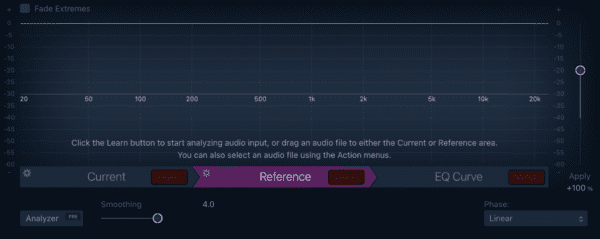
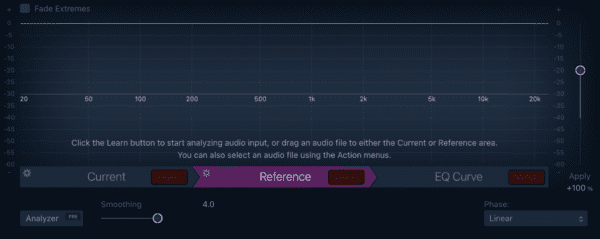
Step 1: Preparation
Before diving into the Match EQ process, ensure your vocal and instrumental tracks are properly organized within your Logic Pro project. If you're working with multiple vocal tracks, consider routing them through a bus channel for collective processing.
Step 2: Analyzing the Tracks
- Select the Instrumental Track: Insert the Match EQ plugin on your instrumental track or bus. This track will be adjusted to accommodate the vocal frequencies.
- Side-Chain the Vocal Track: In the Match EQ plugin, use the side-chain feature to select the vocal track (or vocal bus if you're working with multiple vocals). This allows the Match EQ to analyze the vocal's frequency spectrum in relation to the instrumental.
Step 3: Matching Frequencies
- Learn the Frequencies: With the Match EQ open on the instrumental track and the vocal track side-chained, play the project. Use the 'Learn' function for both the 'Current' (instrumental) and 'Reference' (vocal) sections within the Match EQ. This process allows Match EQ to understand which frequencies are prominent in your vocal track.
- Apply the Matching: After the learning phase, use the 'Match' feature within the plugin. Match EQ will create a frequency curve on the instrumental that mirrors the vocal's spectrum, identifying which frequencies need to be adjusted to make space for the vocals.
Step 4: Fine-Tuning the Mix
- Adjust the EQ Curve: Once the Match EQ has identified the necessary adjustments, you may need to fine-tune the curve. This typically involves reducing specific frequencies in the instrumental that clash with the vocals rather than boosting frequencies.
- Apply Subtle Adjustments: The key to a natural blend is subtlety. Make slight reductions in the instrumental's frequency spectrum where it competes with the vocal track. Avoid drastic cuts or boosts, which can lead to an unnatural-sounding mix.
Step 5: Finalizing the Blend
After making the initial adjustments with the Match EQ, it's crucial to listen to the mix in its entirety. Pay close attention to how the vocals sit within the instrumental. You may need to go back and make further adjustments to ensure the vocals blend seamlessly without losing their clarity or presence.
Conclusion
Using Logic Pro's Match EQ to integrate vocals with instrumentals is a powerful technique for achieving professional-sounding mixes. Remember, the goal is to achieve a balance where the vocals feel like an intrinsic part of the music, enhancing the overall listening experience.
Enter your first name and email address and click the "Get Access Now!" button to get your free mixing guide.
Your Information is 100% Secure And Will Never Be Shared With Anyone!
