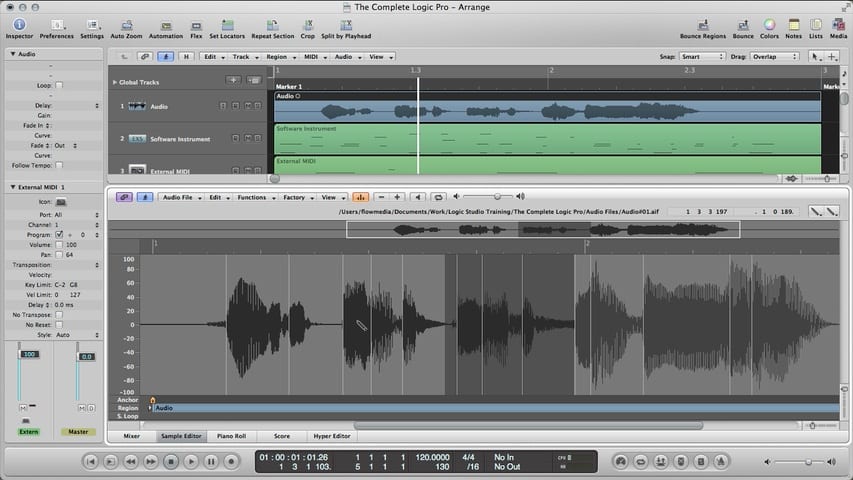
In part 3 of the Logic Pro Audio Editing tutorial, you'll learn about:
- The Sample Editor
- Navigating Audio Files in the Sample Editor
- Selecting Audio in the Sample Editor
- Using the Pencil Tool
- Trimming Audio
- Silencing Audio
- Changing Audio Levels
- Normalizing Audio
- Audio Fades
- Creating Backups in the Sample Editor
