
Learn how to use articulations and dynamic controls in Logic Pro to create realistic, expressive orchestral performances. Step-by-step guide for better workflow and sound.

Learn how to use articulations and dynamic controls in Logic Pro to create realistic, expressive orchestral performances. Step-by-step guide for better workflow and sound.
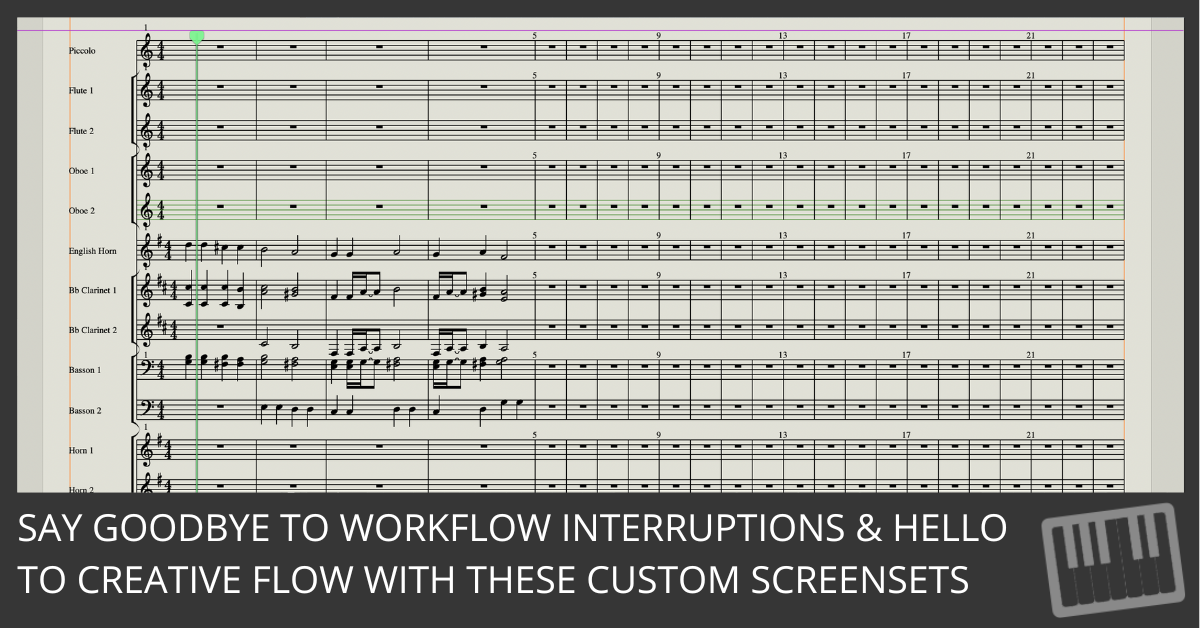
Discover 7 essential Logic Pro screensets that streamline orchestral composition and improve your workflow, from instrument selection to MIDI editing and mixing.
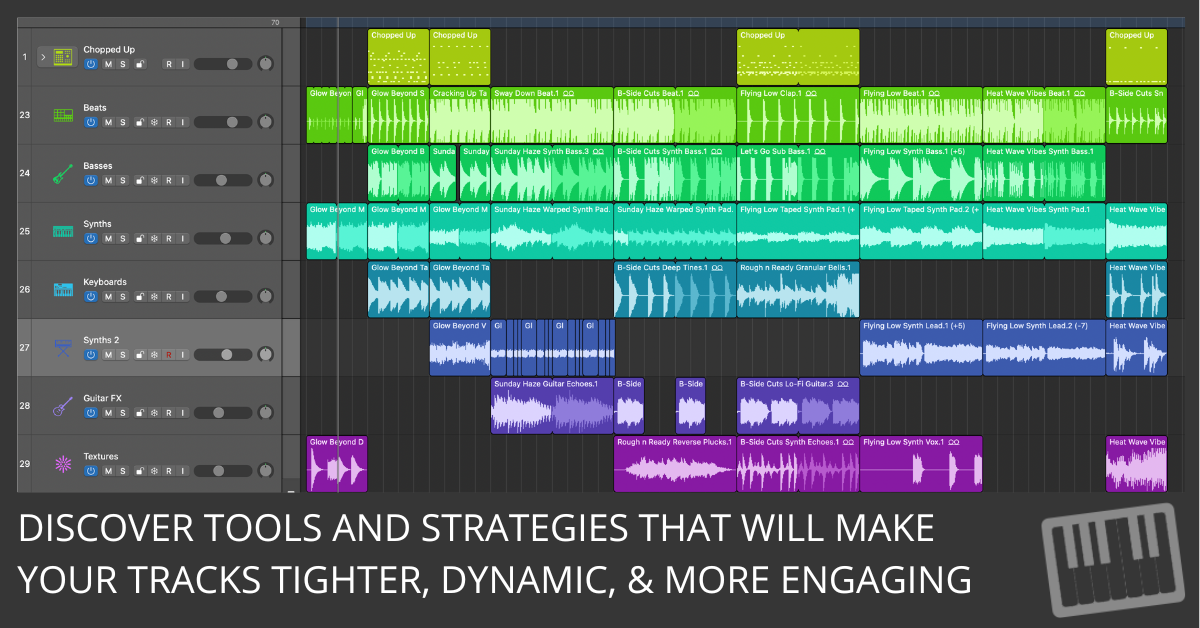
Discover 5 simple steps to improve your music arrangements in Logic Pro. From automation to groove templates, make your music more dynamic and engaging.
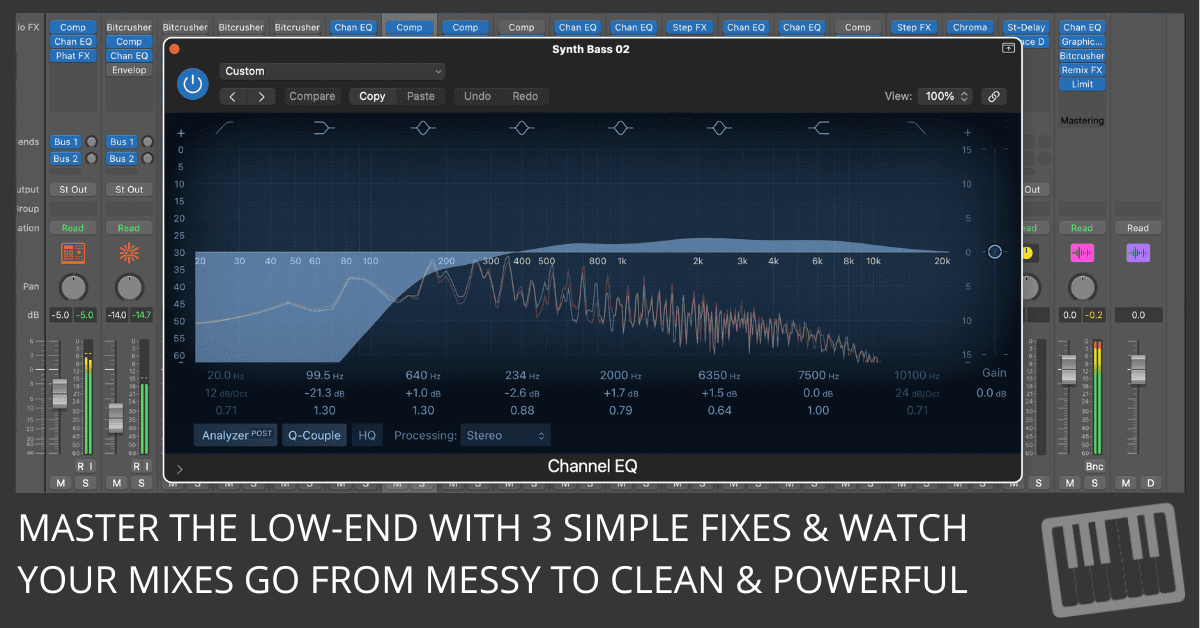
Struggling with muddy mixes? Learn how to fix the 3 biggest low-end mixing mistakes and create clear, punchy bass every time. Actionable tips for beginners!
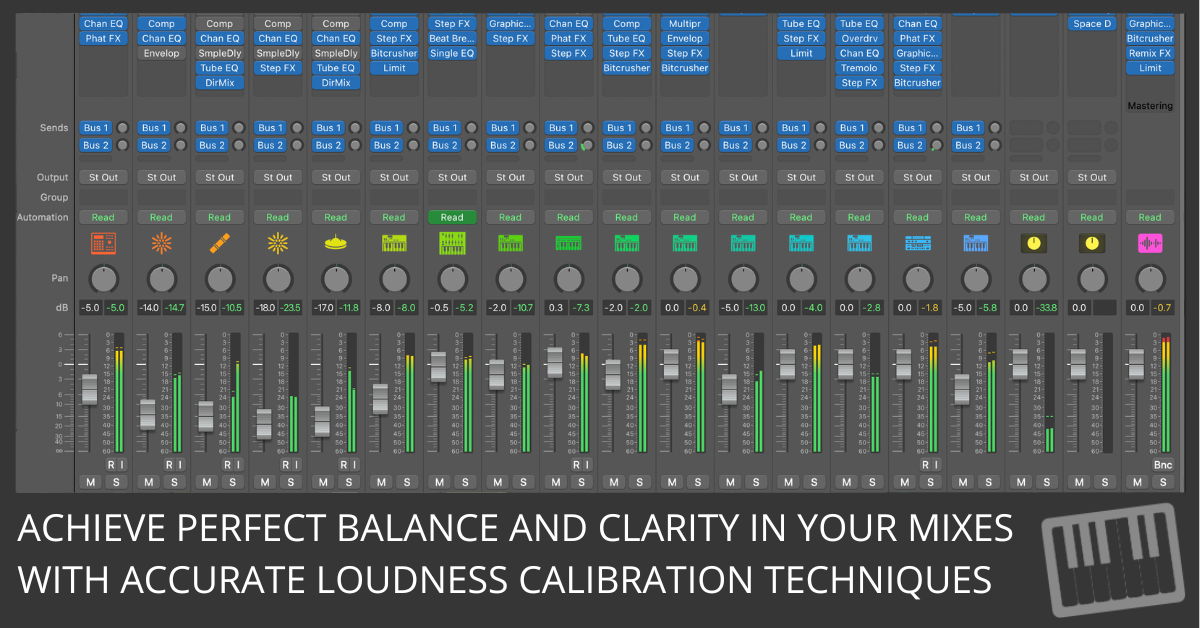
A step-by-step guide to calibrating loudness and balancing individual tracks in Logic Pro. Achieve a cohesive and professional mix with this advanced technique.

Learn how to use Logic Pro’s region inspector for advanced, nondestructive editing, including muting, looping, quantizing, and transposing regions with ease.

Logic Pro compatibility with macOS Sequoia. Bookmark this page for updates on third-party plugins and hardware compatibility.
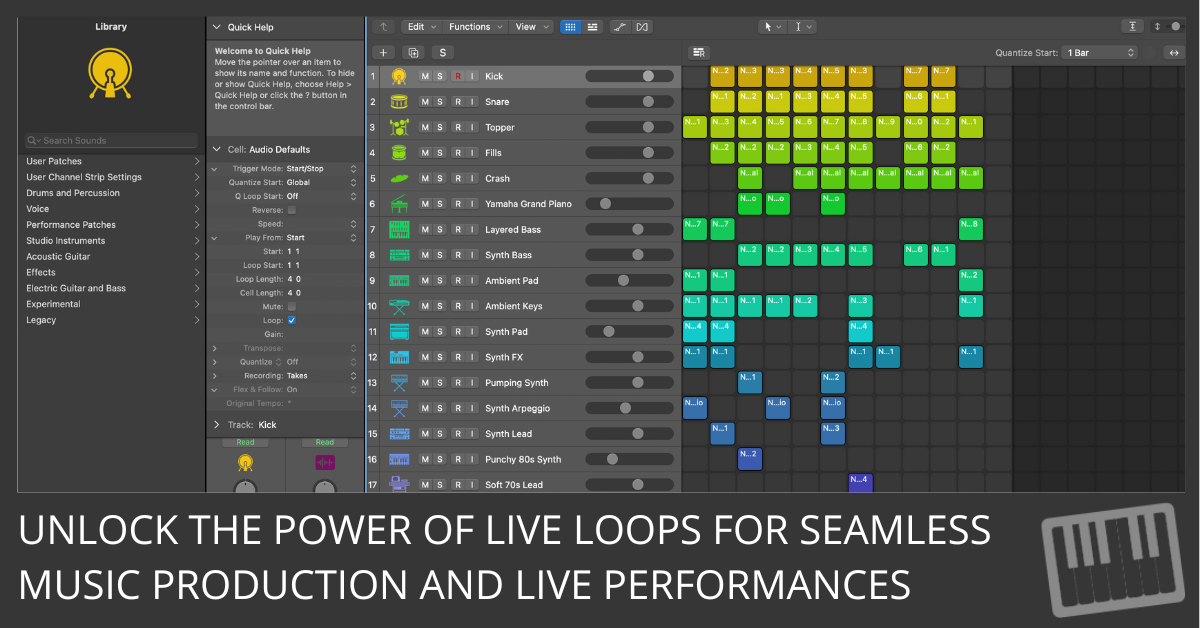
Unlock the full potential of Live Loops in Logic Pro with our detailed guide. Learn to set up, navigate, and manipulate loops, and discover advanced performance techniques.

Download Logic Pro for iPad 2.0.1 and read the release notes. This update includes stability improvements and bug fixes. Find out what’s new here…
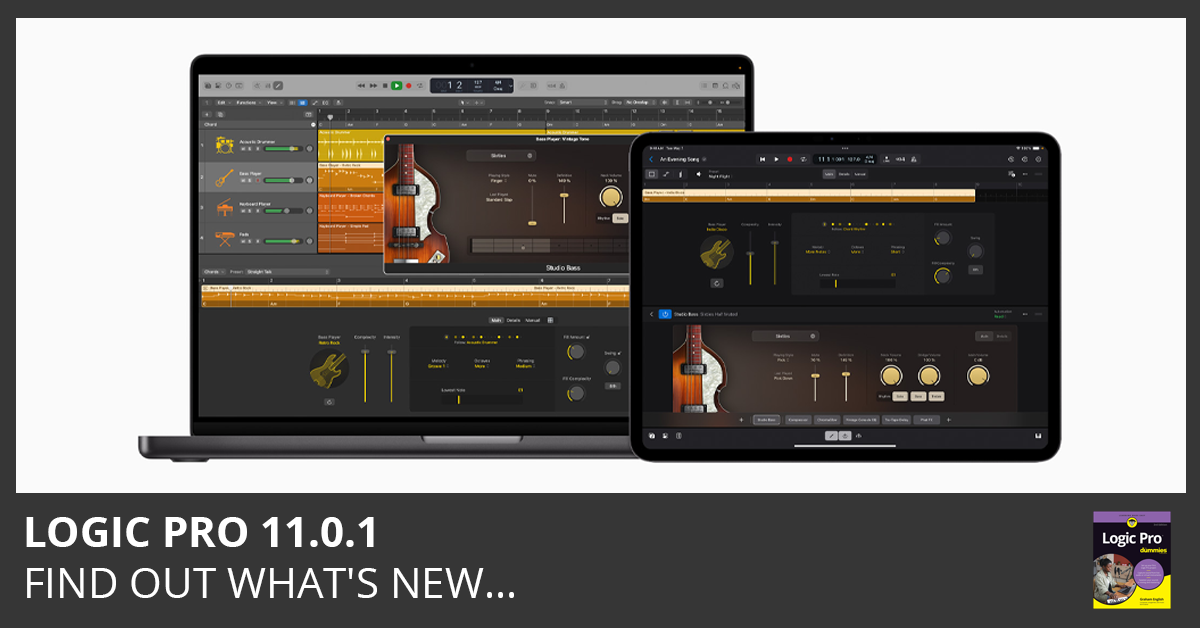
Download Logic Pro 11.0.1 and read the release notes. This update includes stability improvements and bug fixes. Find out what’s new here…