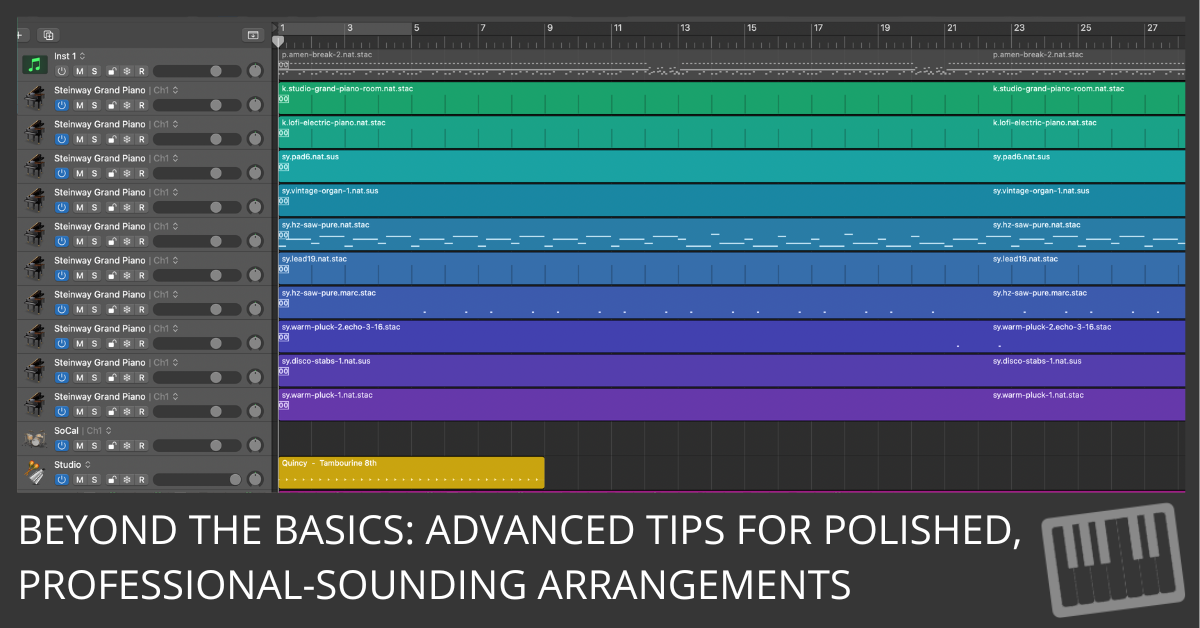
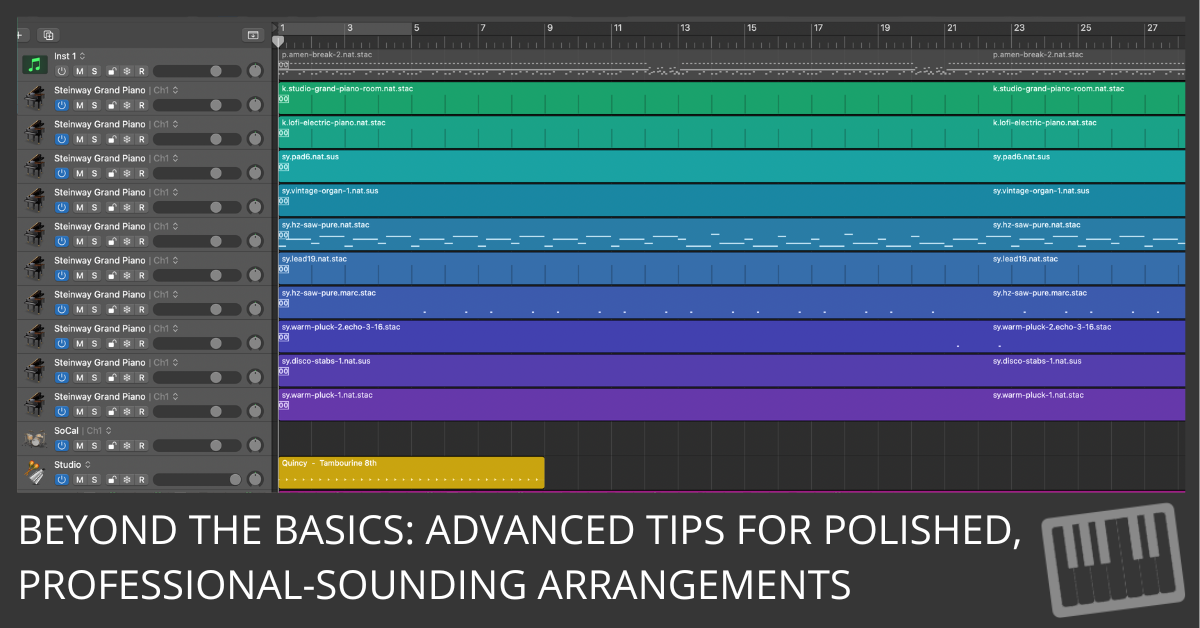
Music production is an art form that combines technical skill with creative vision.
One of the most crucial aspects of this process is ensuring that each track in your arrangement complements the others.
This balance is what transforms a collection of individual tracks into a cohesive, harmonious, and impactful piece of music.
Let's dive into the nitty-gritty of making each track in your arrangement work together seamlessly.
Understanding the Basics of Track Arrangement
First things first, let's talk about the foundation.
Every track in your arrangement should serve a purpose, whether it's driving the rhythm, enhancing the melody, or adding color through harmonies.
It's like a puzzle where each piece fits perfectly to create a complete picture.
The Role of Each Track in an Arrangement
Imagine you're painting a picture.
Your rhythm tracks are the canvas, providing structure.
The melody is like the main subject of your painting, drawing the listener's attention.
The harmony adds depth and emotion, like the shading and color variations in your artwork.
Understanding this interplay is key to a balanced arrangement.
Balancing the Elements: A Key to Cohesion
Balancing isn't just about volume.
It's about creating a space where each track can shine without overpowering the others.
Use panning to give each track its own place in the stereo field.
Equalization helps carve out frequencies so tracks don't compete.
Compression can be used to ensure levels are consistent.
Harmony and Melody: Creating a Musical Conversation
Your melody and harmony should talk to each other, not talk over each other.
Harmonies should support and enhance the melody, not distract from it.
It's about finding the right balance where the melody stands out, but the harmonies enrich the overall sound.
Rhythm and Pace: The Foundation of Complementary Tracks
The rhythm section is the backbone of your track.
It should complement the pace and energy of your melody and harmony.
If your melody is fast and energetic, your rhythm should match that energy.
If it's slow and emotive, your rhythm should be understated and supportive.
Utilizing Effects and Automation for Cohesiveness
Effects like reverb and delay aren't just for show.
They can help blend tracks together, creating a sense of space and unity.
Automation is your friend here, allowing you to make subtle adjustments to effects over time, keeping the balance just right.
The Art of Listening and Revising
One of the most important skills in music production is listening.
Not just hearing, but really listening.
Take a step back and listen to your arrangement as a whole.
Does each track add to the overall piece? Are there elements that clash or distract?
Learning from the Masters: Case Studies
There's a lot to learn from analyzing well-arranged tracks.
Pick a few songs you admire and listen closely.
How do the tracks work together? What makes the arrangement effective?
Use these insights in your own work.
Practical Exercises to Improve Your Arranging Skills
Practice makes perfect.
Try rearranging a song you know well.
Experiment with different ways to balance the tracks.
Play around with effects and automation.
The more you experiment, the better you'll understand how to make tracks work together.
Conclusion
Ensuring that each track complements the others in your arrangement is a skill that takes time and practice to develop.
But with a good understanding of the basics, a keen ear for balance, and a willingness to experiment, you can create arrangements that are not just a collection of individual tracks, but a cohesive, harmonious, and impactful piece of music.
FAQs
- How do I know if my tracks are well-balanced?
Listen to your track in different environments (headphones, speakers, car stereo). If it sounds good across different settings, you're on the right track. - Can too much harmony overpower a melody?
Absolutely. Harmony should enhance, not overshadow the melody. Use it sparingly and thoughtfully. - Is it okay to automate effects heavily?
Yes, automation can bring dynamic changes and keep the listener engaged, but be careful not to overdo it. - How important is the role of rhythm in track complementarity?
Extremely important. The rhythm provides the foundation and should always support and enhance the other elements. - Can I learn track arrangement through online tutorials?
Online tutorials are a great starting point, but nothing beats hands-on practice and experimentation.
Incorporate these tips into your music production process, and you'll see how each track can not only coexist but enhance the overall arrangement, leading to a more polished and professional sound.
(NOTE: Need Arranging and Editing training? See Logic Studio Training's Arranging and Editing with Logic Pro training program by clicking here.)


I record drums bass and guitar live off the floor with baffles on bass and guitar.Then obviously the overdubs.