
Buckle up and prepare to dive deep into the musical cosmos that is Logic Pro.
It's not just a DAW; it's a limitless tool for sonic exploration, waiting to be fully discovered.
If you're ready to venture beyond the familiar and master the advanced, this guide is for you.
A Brief Recap on Logic Pro
From creating hit records to scoring blockbusters, Logic Pro has been the cornerstone for many creative endeavors. But before we journey into the lesser-known territories, let's get a grasp of the land we know.
Logic Pro is more than just a Digital Audio Workstation (DAW). It's an end-to-end music production environment that empowers creativity at every step, from the first note to the final mixdown. With a seamless blend of MIDI capabilities, audio recording, mixing tools, and a vast library of sounds, it’s a complete package for musicians, producers, and audio engineers alike.
Advanced MIDI Editing: Beyond the Basics
Think you know MIDI editing in Logic Pro? It's time to think again. Logic Pro's advanced MIDI editing goes far beyond the standard pencil tool, offering a world of intricate tweaks and modifications.
The Step Sequencer, for instance, provides a detailed view of MIDI events. It allows for meticulous control over note pitch, velocity, length, and timing. Even the most complex musical ideas can be easily manipulated here.
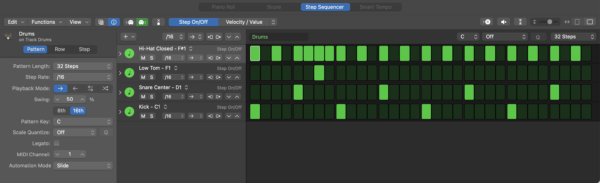
For drum programming, look no further than the Drummer Editor. This hidden gem offers a graphical interface to adjust the complexity and feel of your drum patterns. You can adjust parameters like loudness, complexity, and even the drummer's performance style.

Smart Tempo: Master of Time
In music production, timing is everything. And Logic Pro's Smart Tempo feature is a master at it. With this tool, you can manage tempo like a pro across multiple tracks, seamlessly gluing together audio of different tempos.
What's more, Smart Tempo can automatically map the tempo of any audio file. If you've got a live drum recording or an acapella vocal, Smart Tempo will detect and map the tempo, allowing you to align it perfectly with your project.
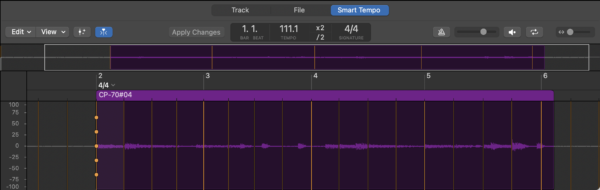
Track Alternatives: Creativity Unleashed
Music production is all about experimentation, and Logic Pro's Track Alternatives feature lets you do just that. It lets you create, manage, and switch between different versions of a track right within your project.
So, if you're not sure which guitar solo sounds best or which synth sound works best for your chorus, Track Alternatives is your new best friend. You can create multiple versions and switch between them effortlessly without cluttering your project.
In addition, this feature is fantastic for songwriting. You can try out different chord progressions, melodies, or lyrics and quickly switch between them to find what works best. Talk about a creativity booster!
Bounce in Place: Simplifying Complexity
If your project is becoming CPU-intensive or overly complicated, Logic Pro has a solution. The Bounce in Place feature lets you render a track with all its effects and automation into a new audio file. This not only frees up CPU but also simplifies your project, making it easier to navigate.
What's more, Bounce in Place also works with MIDI tracks, converting them into audio. This is extremely handy if you're working with software instruments that use a lot of CPU or if you want to freeze a performance before further processing.
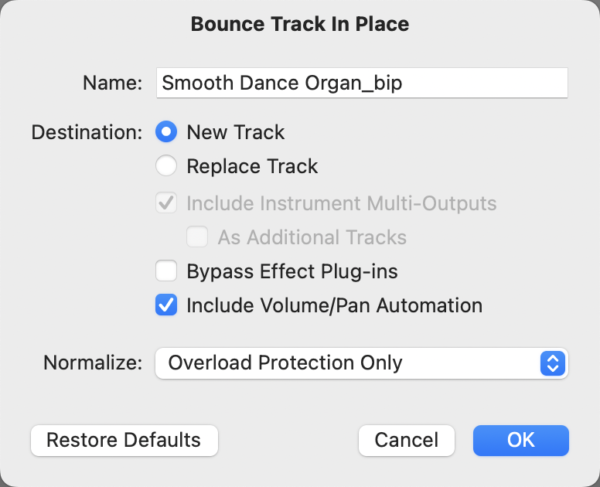
Marquee Tool Magic: More Than Just Selection
The Marquee Tool is another powerful yet underappreciated feature in Logic Pro. You might know it for making selections, but it's capable of so much more.
With the Marquee Tool, you can create split points in regions without the need for the Scissors Tool. You can even adjust the volume or pan on specific parts of a track without automation.
One of the Marquee Tool's most potent features is its integration with Logic Pro's audio editing functions. From time stretching to pitch shifting, the Marquee Tool allows you to apply these operations to a specific part of your audio region.
MIDI Environment: The Hidden Powerhouse
Next up is the MIDI Environment, a hidden powerhouse within Logic Pro. It provides a platform for advanced MIDI processing and control, taking MIDI manipulation to a whole new level.
In the MIDI Environment, you can construct your own MIDI processing devices like arpeggiators, chord triggers, or custom MIDI routers. You can also control hardware MIDI devices and even create custom control surfaces.
To understand the MIDI Environment's potential, consider this: You can create a setup where hitting a single note on your MIDI keyboard triggers an entire chord, which is then arpeggiated, sent to a synthesizer, and recorded onto a track. All in real-time. That's the power of the MIDI Environment.

Flex Time and Flex Pitch: Ultimate Control Over Your Audio
Logic Pro's Flex Time and Flex Pitch tools offer a level of control that few DAWs can match. Flex Time lets you manipulate the timing of your audio as if it were Play-Doh, allowing you to adjust the tempo or timing of any audio file.
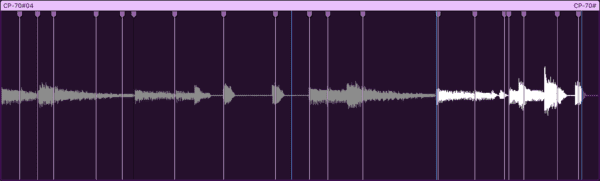
On the other hand, Flex Pitch lets you fine-tune the pitch of your audio. Whether you need to correct a singer's pitch or create harmonies from a single vocal line, Flex Pitch has you covered.
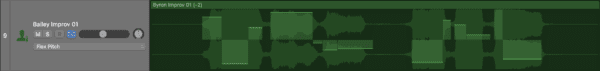
One lesser-known trick with these features is the ability to create unique sound design elements. Try drastically slowing down a sound with Flex Time or creating unusual harmonies with Flex Pitch, and you might just stumble upon a sound no one has heard before.
Logic Remote: The Power of Logic Pro, In Your Hands
Imagine having the power of Logic Pro in your hands, literally. That's exactly what Logic Remote offers. This iOS app allows you to control Logic Pro from your iPad or iPhone, adding a new level of flexibility to your workflow.
From recording and mixing to tweaking software instrument parameters, Logic Remote puts the control right at your fingertips. What's more, you can even use it to play software instruments using its built-in keyboard, drum pads, or string instruments.
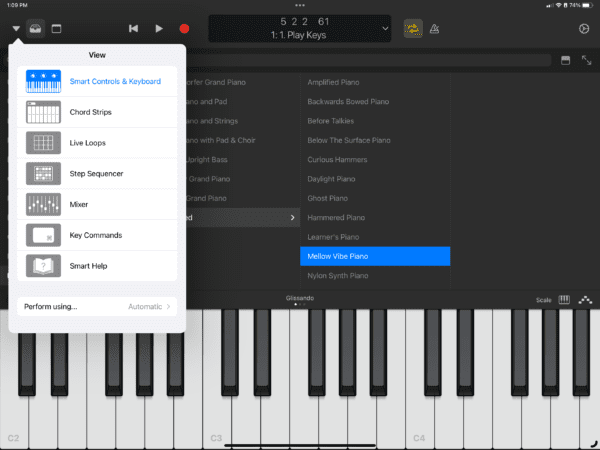
Drummer Track: Your Personal Session Drummer
Ever wished you had a professional session drummer at your disposal? With Logic Pro's Drummer Track, you do. This remarkable feature automatically generates realistic drum parts for your music.
You can choose from a roster of virtual drummers, each with their own style and gear. You can then adjust their performance to suit your track, tweaking parameters like complexity, feel, and even individual drum sounds.
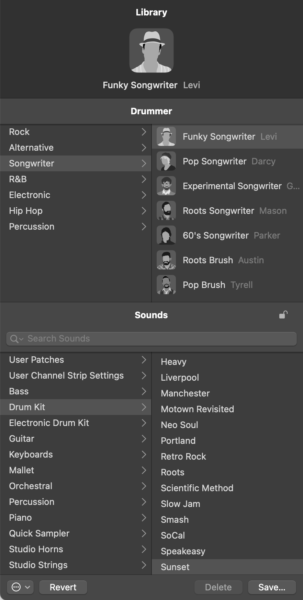
And the best part? The Drummer Track isn't limited to drums. You can also use it for electronic beats, percussion, and even songwriting, with its ability to follow your chord progressions.
Fine-Tune Control with Automation Curves: Harnessing Logic Pro's Precision
Finally, we delve into the lesser-known but immensely powerful feature of Automation Curves. With this tool, you can gain finer control over the parameters of your tracks, leading to a polished and professional sound.
Logic Pro's automation allows you to create and adjust curves for any automation parameter, from volume and pan to the settings of your plugins. This precise control can drastically improve your mixes, allowing for smooth transitions, dynamic shifts, and even creative sound design. You're not just limited to linear changes; create exponential, logarithmic, or S-curves for nuanced adjustments that can make your production stand out.
So, the next time you're striving for that perfect fade or a dramatic sweep, remember to explore the possibilities with Automation Curves. Your tracks will thank you!
Conclusion: Unlock the Power of Logic Pro
From advanced MIDI editing to custom plugin boards, these 10 hidden features in Logic Pro can truly supercharge your music production process. They showcase the depth of Logic Pro, highlighting its power to enhance creativity, streamline workflow, and enable advanced sound design. So why wait? Unleash the full potential of Logic Pro and take your music production to the next level!
FAQs
1. Can I control Logic Pro from my iPad?
Absolutely! With the Logic Remote app, you can control Logic Pro from your iPad or iPhone. This includes recording, mixing, and even playing software instruments.
2. What is the Drummer Track in Logic Pro?
The Drummer Track is a feature in Logic Pro that automatically generates realistic drum parts. You can choose from a range of virtual drummers, each with their own style, and tweak their performance to suit your music.
3. How do Logic Pro's Flex Time and Flex Pitch work?
Flex Time lets you manipulate the timing of your audio, while Flex Pitch allows for fine-tuning of pitch. This gives you ultimate control over your audio, whether you're adjusting the tempo of a track or correcting a singer's pitch.
4. Can I fine-tune control over my tracks in Logic Pro?
Absolutely, with Automation Curves, you can achieve precision control over various parameters of your tracks. This feature can significantly enhance your mixes, allow smooth transitions, and even facilitate creative sound design.
5. What is the MIDI Environment in Logic Pro?
The MIDI Environment is a platform within Logic Pro for advanced MIDI processing and control. Here, you can construct your own MIDI processing devices, control hardware MIDI devices, and even create custom control surfaces.

Really nice overview. I wish there was a site map for Logic that would display where everything is, remind us of cool features, or help us discover features we didn’t know Logic had! Logic is so deep, it would really help in exploring it!
Thanks! That’s a great idea.