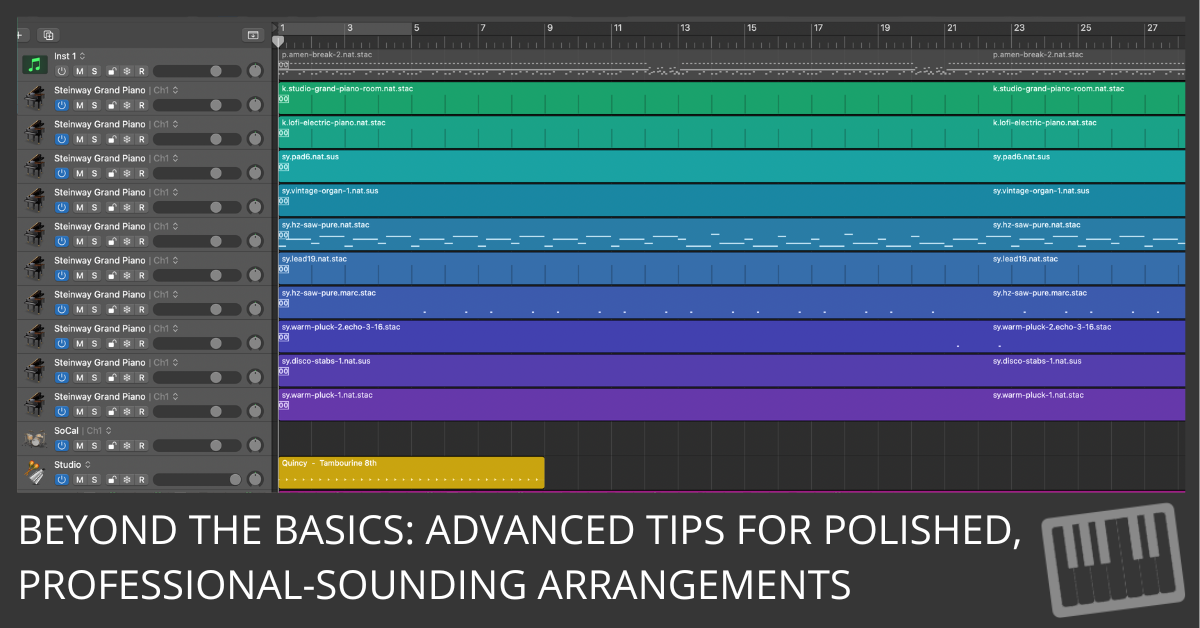
Learn how to create cohesive music arrangements with our expert tips on track compatibility, sound balance, and mixing. Perfect for budding music producers and mixers.
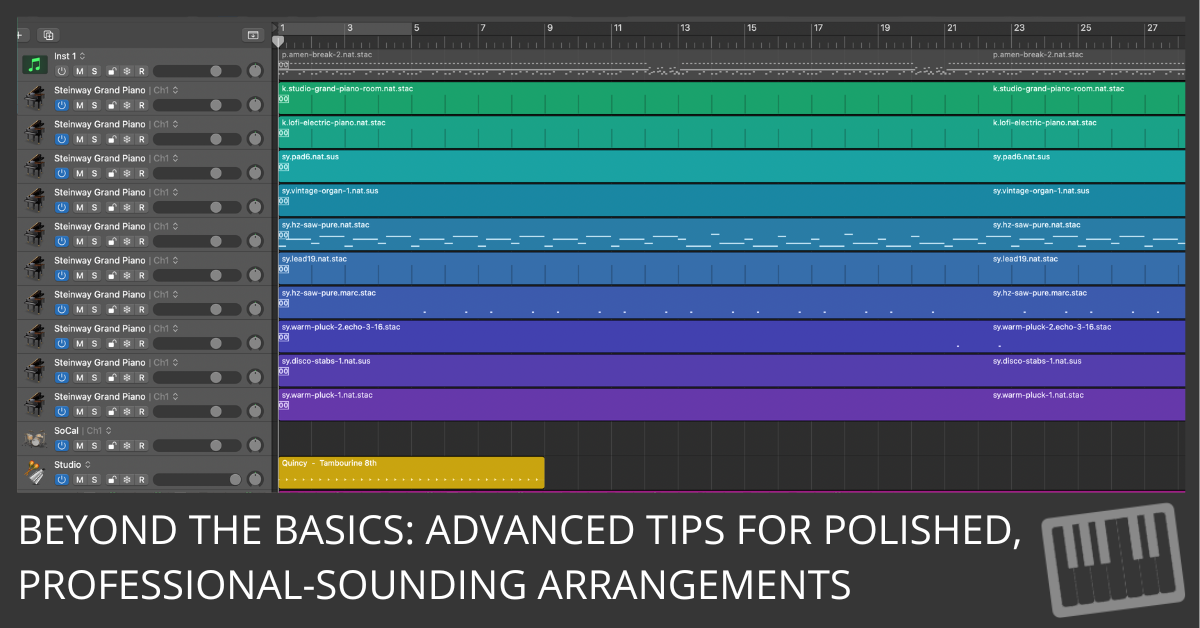
Learn how to create cohesive music arrangements with our expert tips on track compatibility, sound balance, and mixing. Perfect for budding music producers and mixers.

Here are 5 Logic Pro X editing tips that will give back your valuable creative time. This is part 2 of 3 on building great arrangements with Logic Pro X.

In part 5 of the Logic Pro Audio Editing tutorial, you’ll learn about the digital factory, audio energizer, silencer, audio to score, quantize engine, and audio to MIDI groove template.
In part 4 of the Logic Pro Audio Editing tutorial, you’ll learn about the digital factory, time and pitch machine, and groove machine.
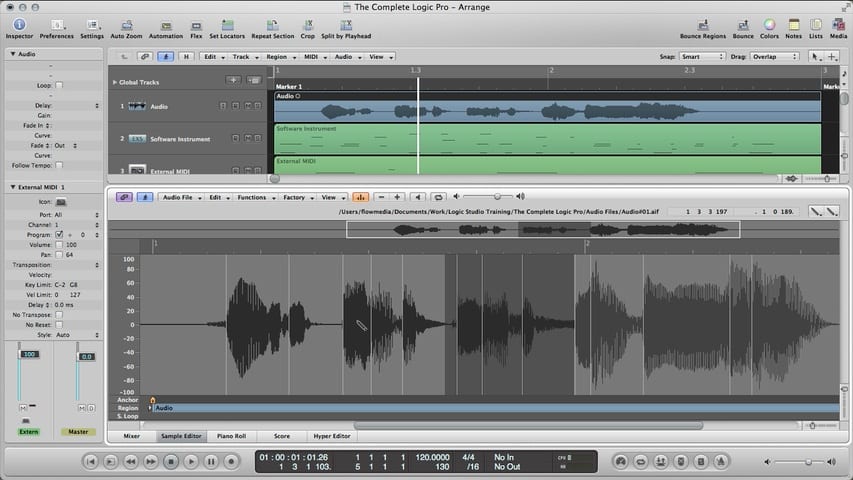
In part 3 of the Logic Pro Audio Editing tutorial, you’ll learn about the Sample Editor.
In this video, Brian Trifon demonstrates how you can use Flex Time to study a beat you love and create a similar groove of your own.
Brian Trifon continues his discussion on drum programming and demonstrates Trifonic’s method for time-stretching to create special effects and glitchy awesomeness.
Brian Trifon demonstrates some of Trifonic’s techniques for chopping up a beat loop, creating stutter edits, and making glitch effects.
This tutorial covers the techniques involved in creating composite takes.