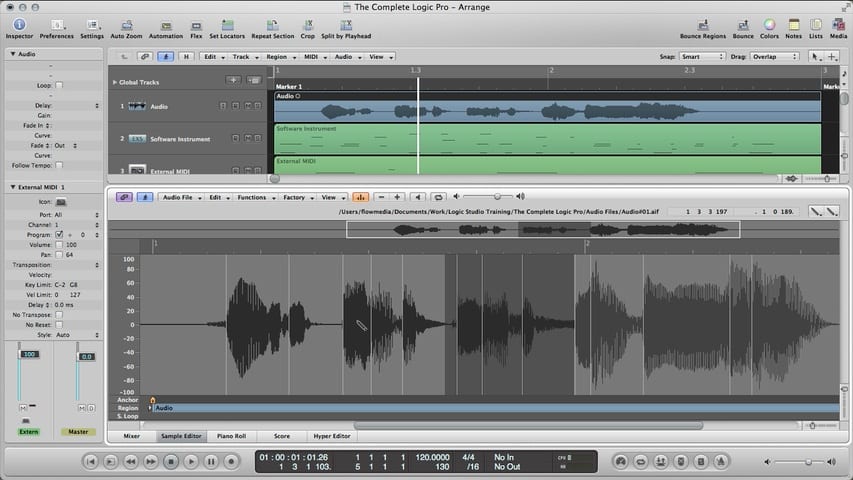In Part 3 of The Progressive Rock Method’s How to Program and Edit Progressive Rock Drums, you will see the efficient method of programming drums you learned in the previous tutorial applied to more complicated material. You will also discover a secret used by the pros to create a sense of flow over meter changes.