
In this video, you’ll discover how to create audio and MIDI tracks that feel good together using Groove Tracks in Logic Pro X.

In this video, you’ll discover how to create audio and MIDI tracks that feel good together using Groove Tracks in Logic Pro X.
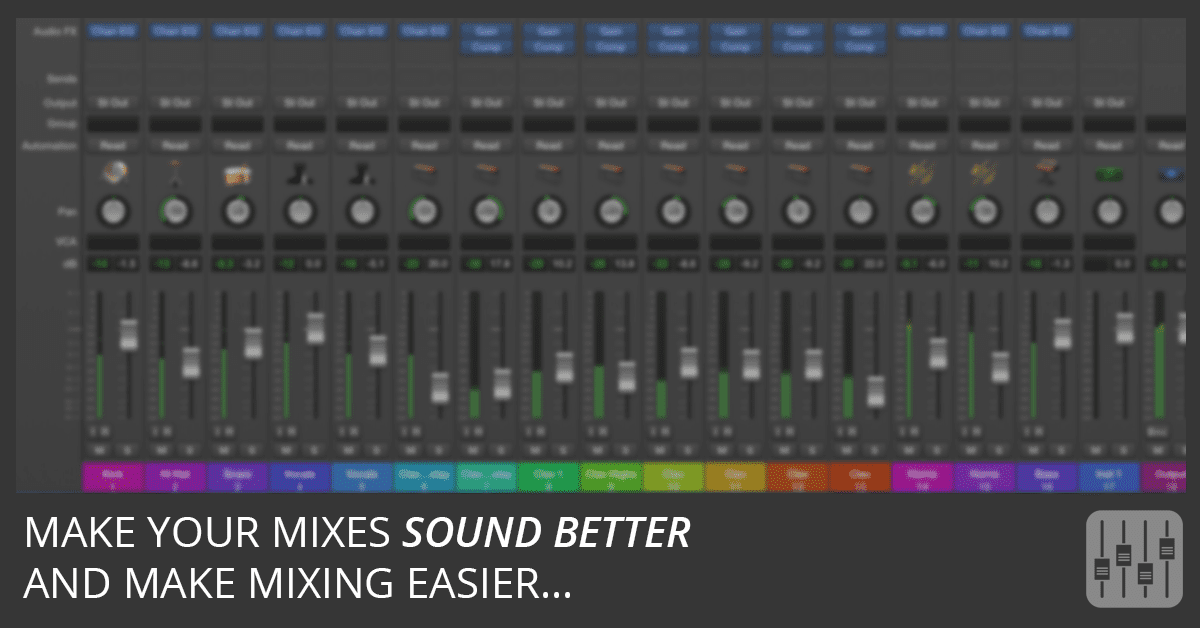
In this video, you’ll learn how to make mixing easier and make your mixes sound better.

A quick primer on the Logic Pro Compressor styles. Members can download compressor presets in the style of Neve 33609.

In this Toontrack EZDrummer tutorial, you’ll discover how to set up a multi-output software instrument for ultimate control of the drum mix.
Learn how to record your guitar with Logic Pro in this free tutorial.
In this video, Brian Trifon demonstrates how you can use Flex Time to study a beat you love and create a similar groove of your own.
Learn how to customize the display preferences of Logic Pro, including the Arrange Window, The Piano Roll, and more.
So you upgraded Logic Pro or opened a project and your record enable, freeze, or some other button is now missing. Have no fear. It’s usually a very simple fix.
Brian Trifon demonstrates some of Trifonic’s techniques for chopping up a beat loop, creating stutter edits, and making glitch effects.
Learn the difference between channel strip settings and audio unit presets, where they are stored on your computer, and how to find them in Logic Pro.