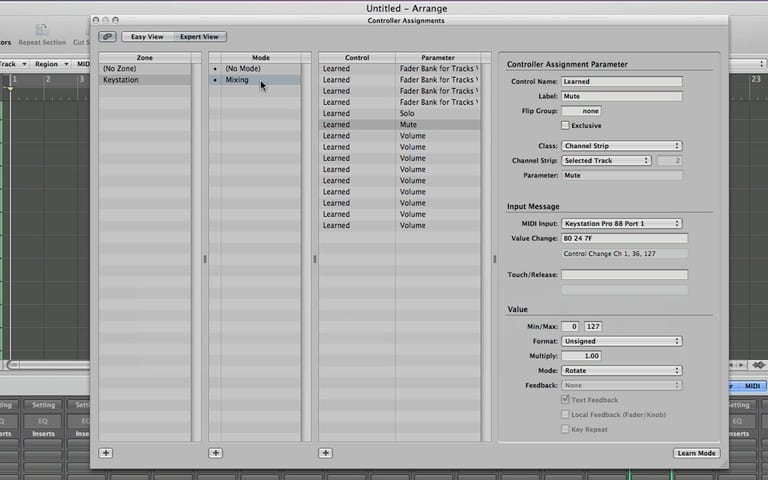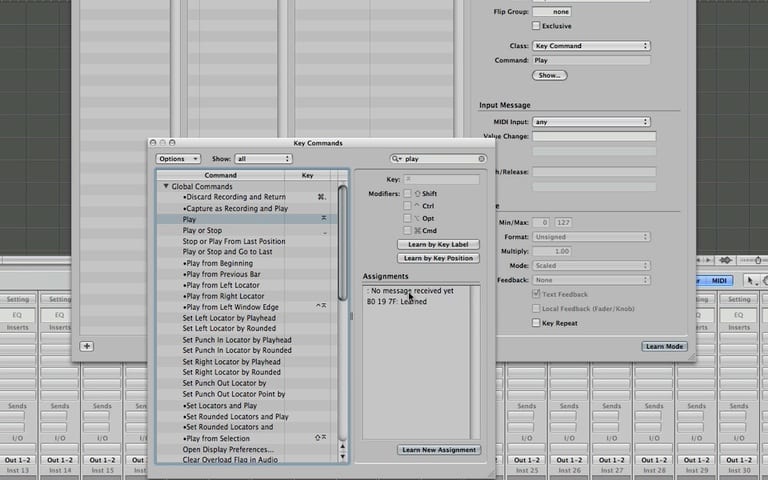Part 3 of Logic Studio Training’s Assigning Controllers Workshop takes you through how to assign controllers to keys on your computer keyboard, how to assign the same controller to different parameters so knobs can affect pan in one setting and a software instrument filter in another, how to create controller assignment Modes for software instruments like the ES2, and more.