
In part 4 of the Logic Pro MIDI Editing tutorial, you’ll learn about the score editor, displaying MIDI in the score editor, using display settings, creating and editing events in the score editor, printing a score, and much more.

In part 4 of the Logic Pro MIDI Editing tutorial, you’ll learn about the score editor, displaying MIDI in the score editor, using display settings, creating and editing events in the score editor, printing a score, and much more.
In part 3 of the Logic Pro MIDI Editing tutorial, you’ll learn about the hyper editor, creating and editing events in the hyper editor, event definitions, hyper sets, and much more.
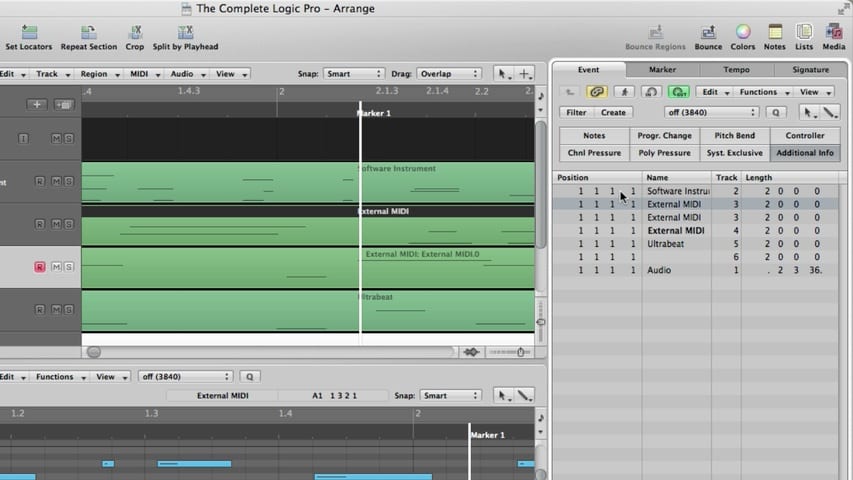
In part 2 of the Logic Pro MIDI Editing tutorial, you’ll learn about the event list, filtering the event list, creating and editing events in the event list, and much more.
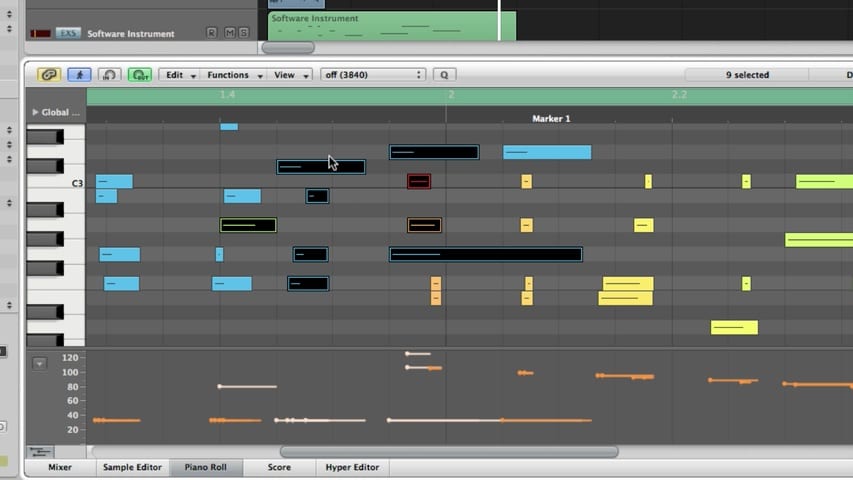
In part 1 of the Logic Pro MIDI Editing tutorial, you’ll learn about the piano roll editor, the piano roll grid, the piano roll info display, creating and editing note events, piano roll snap settings, hyper draw, and much more.

In part 5 of the Logic Pro Audio Editing tutorial, you’ll learn about the digital factory, audio energizer, silencer, audio to score, quantize engine, and audio to MIDI groove template.
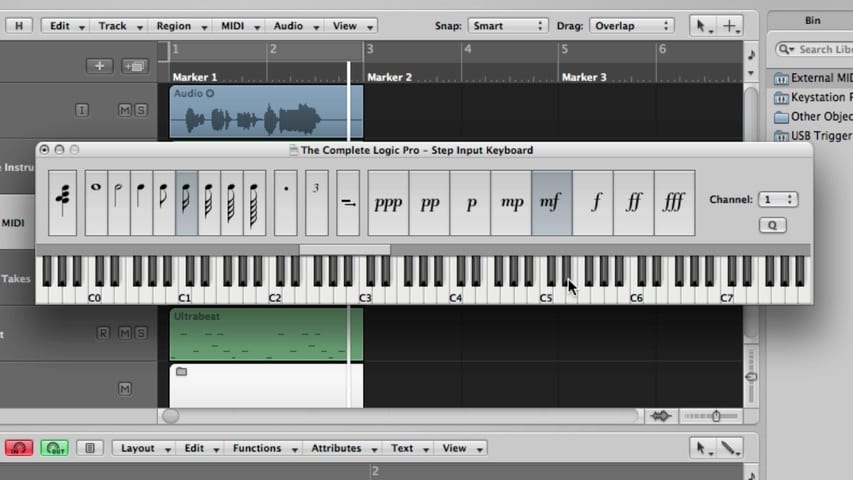
In this Logic Pro premium tutorial, you’ll be given an overview of Recording MIDI in Logic Pro. We’ll cover recording a single MIDI take, recording additional MIDI takes, recording multiple MIDI takes, MIDI multitrack recording, MIDI merge recording, MIDI replace recording, capture as recording retrospectively, filtering MIDI events, MIDI punch recording, MIDI step input recording, using the step input keyboard, and using the caps lock keyboard.
In part 4 of our Scoring Workshop, you’ll learn how to import standard MIDI files and use Logic Pro 9’s new selective track import.
In part 2 of our Scoring Workshop, you’ll learn how get more power out of your system and overcome Logic Pro’s 4 GB RAM limit by using external standalone instruments, you’ll learn advanced environment routing, and much more.
In this Beginner Guide tutorial, you will learn how to add media to the Logic Pro Arrange Window and start making music.
In this Beginner Guide tutorial, you’ll learn several ways to create tracks in the Arrange Window so you can quickly start making music.