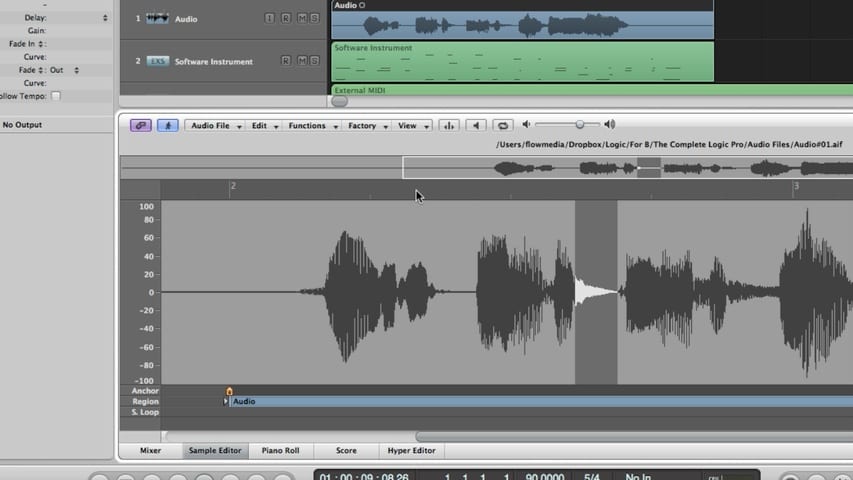
In part 4 of this Logic Pro premium tutorial, you’ll be given an overview of the Arrange Window Editors. We’ll cover the the Editing Area, the Mixer, the Sample Editor, the Piano Roll Editor, the Score Editor, and the Hyper Editor.
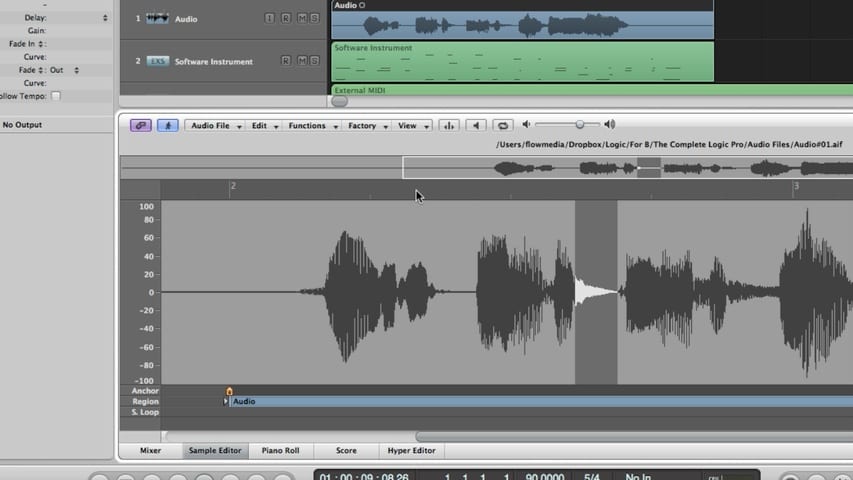
In part 4 of this Logic Pro premium tutorial, you’ll be given an overview of the Arrange Window Editors. We’ll cover the the Editing Area, the Mixer, the Sample Editor, the Piano Roll Editor, the Score Editor, and the Hyper Editor.
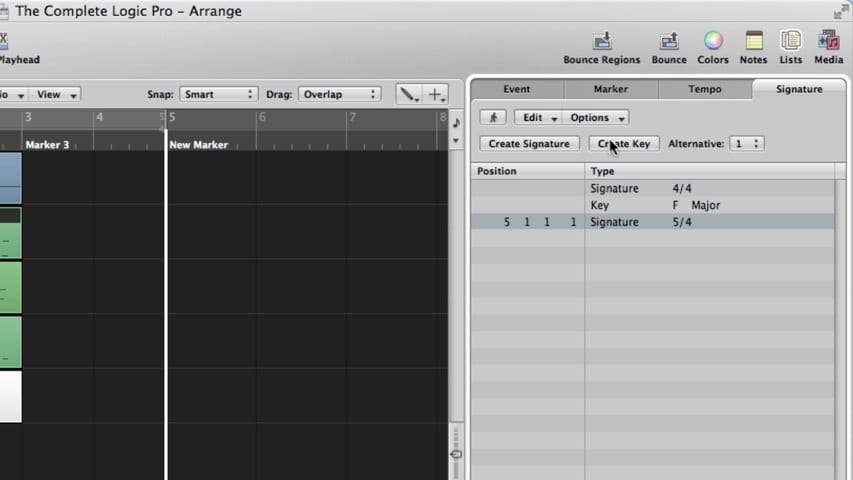
In part 3 of this Logic Pro premium tutorial, you’ll be given an overview of the Arrange Window Lists. We’ll cover the Lists Area, Event List, Marker List, Tempo List, and Signature List.
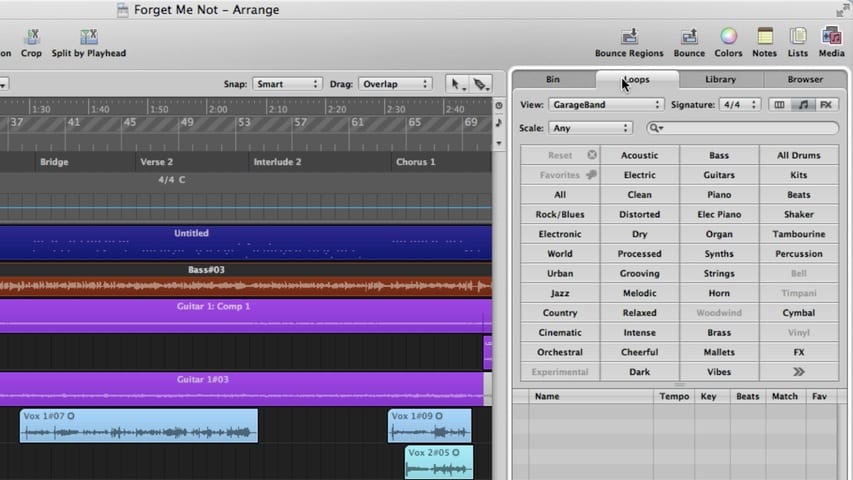
In part 2 of this Logic Pro premium tutorial, you’ll be given an overview of the Arrange Window. We’ll cover the Media Area, Audio Bin, Loop Browser, Library, File Browser, Notes Area, Project Notes, and Track Notes.
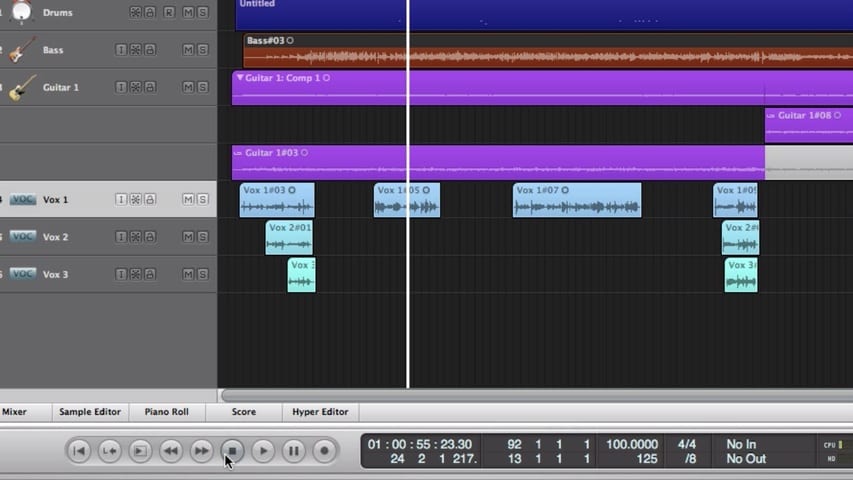
In part 1 of this Logic Pro premium tutorial, you’ll be given an overview of the Arrange Window. We’ll cover the Arrange Area, Toolbar, Inspector, and Transport.
In this Beginner Guide tutorial, you’ll learn some tips for installing the new Logic Studio 2.0 with Logic Pro 9, MainStage 2, Soundtrack Pro 3, and more.
In this Beginner Guide tutorial, you’ll learn how to record audio and MIDI, record comp takes, change the project sample rate, tempo, metronome settings, and more.
In this Beginner Guide tutorial, you’ll learn multiple ways to navigate Logic Pro, how to undo your mistakes, and various ways of selecting tracks and regions.
In this Beginner Guide tutorial, you will learn how to add media to the Logic Pro Arrange Window and start making music.
In this Beginner Guide tutorial, you’ll learn several ways to create tracks in the Arrange Window so you can quickly start making music.
In this Beginner Guide tutorial, you’ll explore the main window of logic, the Arrange Window.