

Table of Contents
- Introduction to LUFS
- The Importance of Loudness Normalization
- LUFS: The Key Measurement for Loudness
- Different Types of LUFS Measurements
- Industry Loudness Standards
- How to Measure LUFS in Logic Pro
- Tips for Mixing and Mastering with LUFS in Mind
- Conclusion
Introduction to LUFS
Loudness Units Full Scale (LUFS) is an essential metric for audio professionals. In recent years, it has become the go-to measurement for ensuring consistent loudness levels in audio production, mixing, and mastering.
The adoption of LUFS stemmed from the need for a standardized loudness measurement, allowing audio professionals to produce content at appropriate loudness levels that comply with industry regulations.
The Importance of Loudness Normalization
Loudness normalization is a vital process in audio production, as it prevents audio content from being too loud or too quiet when played across various platforms. In addition, this process ensures a uniform listening experience for the end user, regardless of the playback system.
Loudness normalization relies on accurate loudness measurements. LUFS provides a precise and consistent way to measure loudness, making it the industry standard for normalization.
LUFS: The Key Measurement for Loudness
LUFS is measured in decibels (dB) and takes into account the perceived loudness of audio material, making it more reliable than other metrics, such as peak or RMS levels.
In the LUFS scale, 0 dB represents the maximum loudness before digital clipping occurs. Negative values indicate lower loudness levels, with -23 LUFS commonly used as a broadcast standard.
Different Types of LUFS Measurements
There are three main types of LUFS measurements, each providing unique insights into audio loudness:
- Integrated LUFS: This is the average loudness of an entire piece of audio content. Integrated LUFS is the most crucial measurement for loudness normalization.
- Short-term LUFS: This measures the average loudness over a rolling three-second window. Short-term LUFS helps identify loudness inconsistencies within a piece of audio.
- Momentary LUFS: Momentary LUFS measures the loudness in 400-millisecond intervals. This metric can help identify and correct short, loud bursts in audio content.
Industry Loudness Standards
Different industries and platforms have adopted unique loudness standards to maintain a consistent listening experience. Some common standards include:
- Broadcast Television: The ITU-R BS.1770 standard sets the target loudness at -24 LUFS for television broadcasts.
- Radio: The EBU R128 standard, commonly used in European radio, sets a target of -23 LUFS.
- Streaming Services: Streaming platforms like Spotify, YouTube, and Apple Music have different loudness normalization targets, typically ranging from -14 to -16 LUFS.
How to Measure LUFS in Logic Pro
Most digital audio workstations (DAWs) offer native or third-party plugins for measuring LUFS. For example, Logic Pro includes the Loudness Meter plug-in.
- Insert the Loudness Meter plugin on your Stereo Out track.
- Play the entire audio track from start to finish, allowing the plugin to analyze the loudness.
- Note the Integrated LUFS value, as this is the primary measurement for loudness normalization.
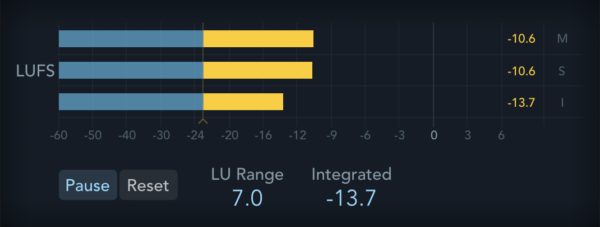
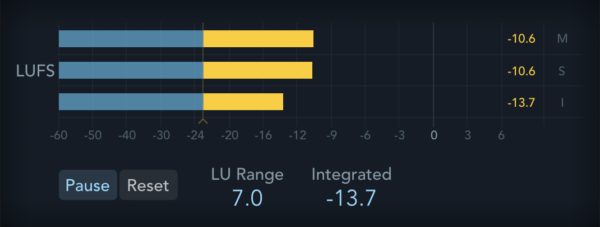
Tips for Mixing and Mastering with LUFS in Mind
To create professional-sounding mixes and masters that comply with industry loudness standards, keep these tips in mind:
- Monitor Loudness During Mixing: Use a loudness meter plugin on your master bus to monitor your mix's overall loudness, aiming for a target Integrated LUFS value.
- Achieve a Consistent Loudness Range: Aim for a consistent Short-term LUFS range throughout your mix to ensure a balanced listening experience. Use automation, compression, and limiting to control any significant loudness deviations.
- Limiter Settings: During the mastering process, adjust the output ceiling of your limiter to reach the desired Integrated LUFS value while avoiding digital clipping.
- Consider Platform Requirements: When mastering for different platforms, research their loudness requirements and normalize your audio accordingly.
- Preserve Dynamics: Do not overcompress your mix in pursuit of loudness. Instead, aim for a dynamic, balanced sound that translates well across various playback systems.
Conclusion
Understanding and implementing LUFS measurements in your audio production, mixing, and mastering processes is crucial for maintaining industry-compliant loudness levels.
By monitoring and adjusting loudness during mixing and mastering, you can create a polished and professional listening experience that translates well across various platforms and playback systems.
Remember to use a loudness meter plugin in Logic Pro, adhere to industry loudness standards, and preserve the dynamics of your audio for the best possible results.
Enter your first name and email address and click the "Get Access Now!" button to get your free mixing guide.
Your Information is 100% Secure And Will Never Be Shared With Anyone!
