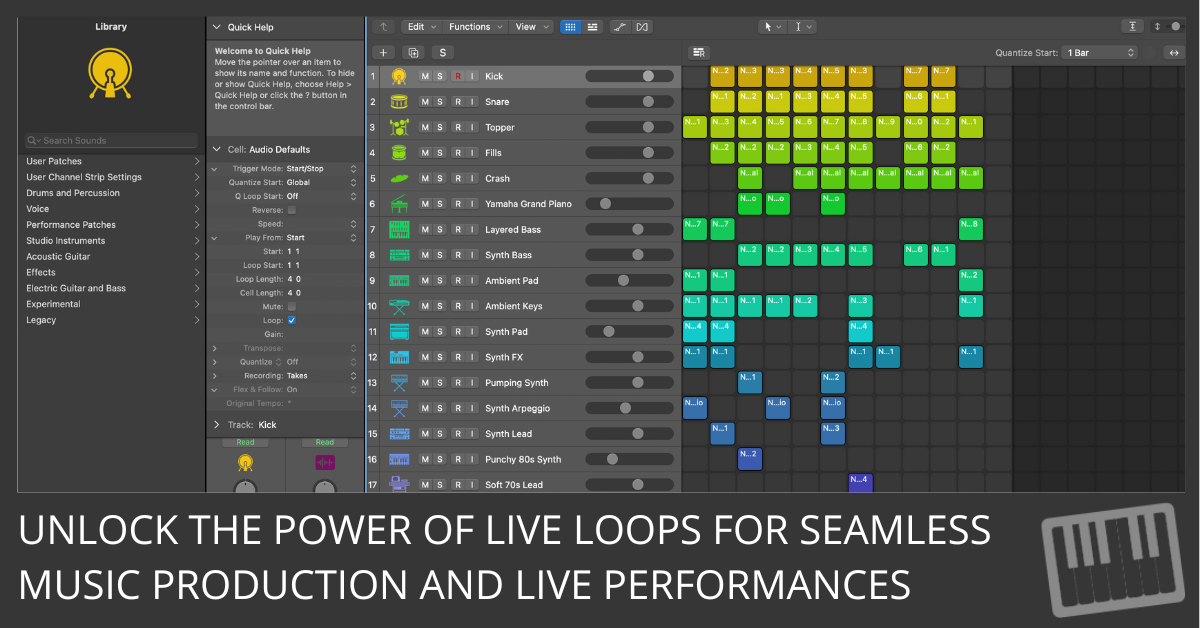
Unlock the full potential of Live Loops in Logic Pro with our detailed guide. Learn to set up, navigate, and manipulate loops, and discover advanced performance techniques.
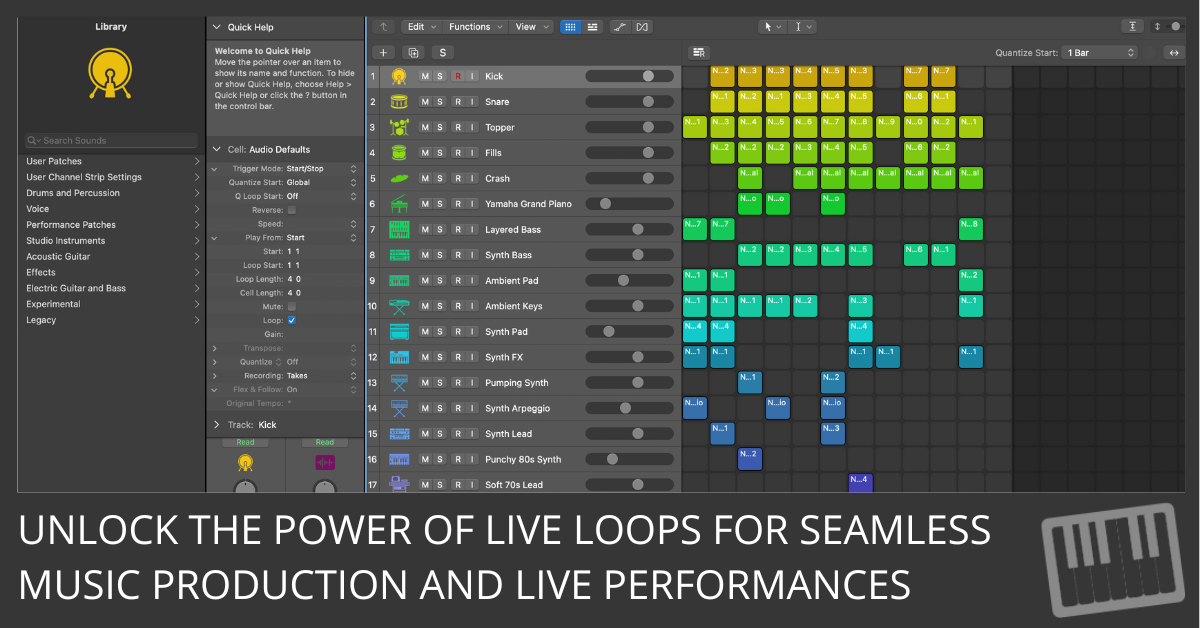
Unlock the full potential of Live Loops in Logic Pro with our detailed guide. Learn to set up, navigate, and manipulate loops, and discover advanced performance techniques.

Discover 6 essential Logic Pro tips that help busy music producers streamline their workflow, save time, and impress clients with professional results.`
Get This FREE Cheat Sheet! The Complete Logic Pro 9 – How To Master Logic Like a Pro.
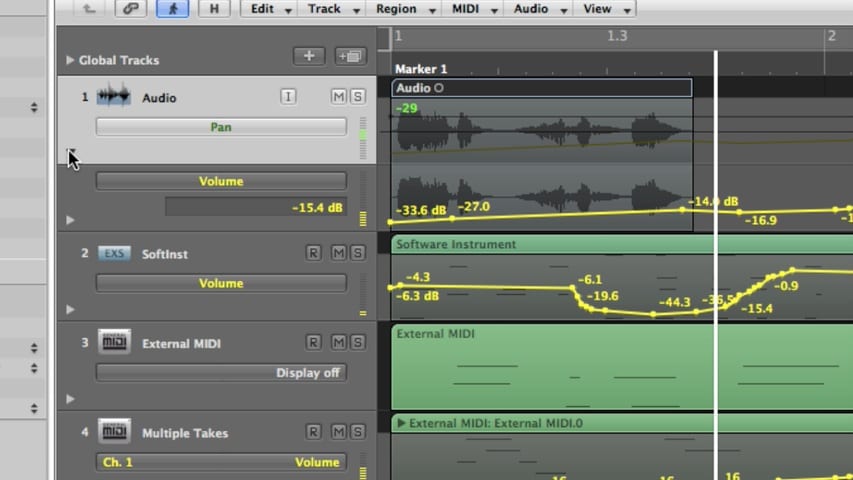
In this Logic Pro Mixing Automation tutorial, you’ll learn about displaying automation, automation modes, creating, selecting, editing, and deleting automation, automating MIDI with hyper draw, creating and editing offline automation, recording live automation, using control surfaces, and much more.
Learn how to customize the display preferences of Logic Pro, including the Arrange Window, The Piano Roll, and more.
Learn how to control the bypass of a software instrument using the environment. From there, you can choose a specific MIDI event to control it remotely.
Step mode allows you to automate Ultrabeat’s parameters. Learn a shortcut to toggle between Ultrabeat’s step mode and voice mode so you can make changes to your drum sounds once automation has been engaged.
Part 2 of our Ultrabeat Side Chain tutorial. Learn how to bus tracks into Ultrabeat’s Side Chain for processing, step programming, automation, and how to route voices to separate mixer tracks.
We need to keep this tip on the down low. There’s an undocumented feature that will bring the warmth of analog tape saturation to your mixes in Logic Pro.
For anyone involved in serious MIDI controller tweaking, this is a must see tutorial!