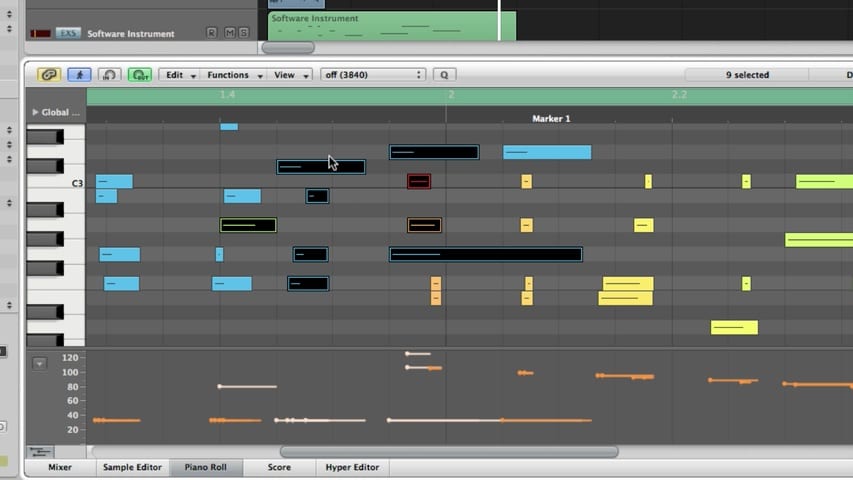
In part 1 of the Logic Pro MIDI Editing tutorial, you'll learn about:
- The Piano Roll Editor
- The Piano Roll Grid
- The Piano Roll Info Display
- Creating and Editing Note Events
- Piano Roll Snap Settings
- Hyper Draw
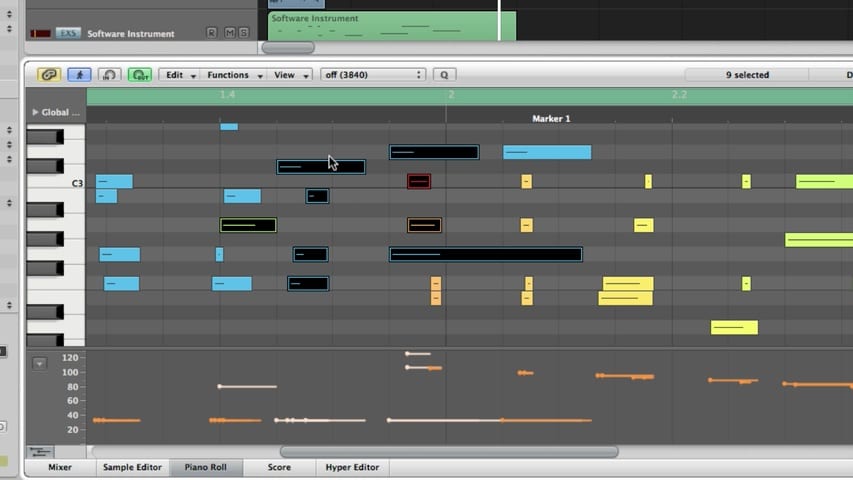
In part 1 of the Logic Pro MIDI Editing tutorial, you'll learn about: