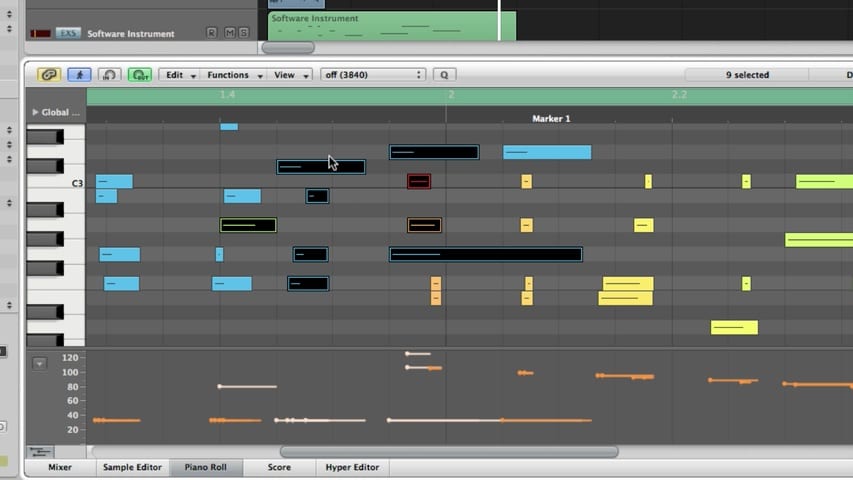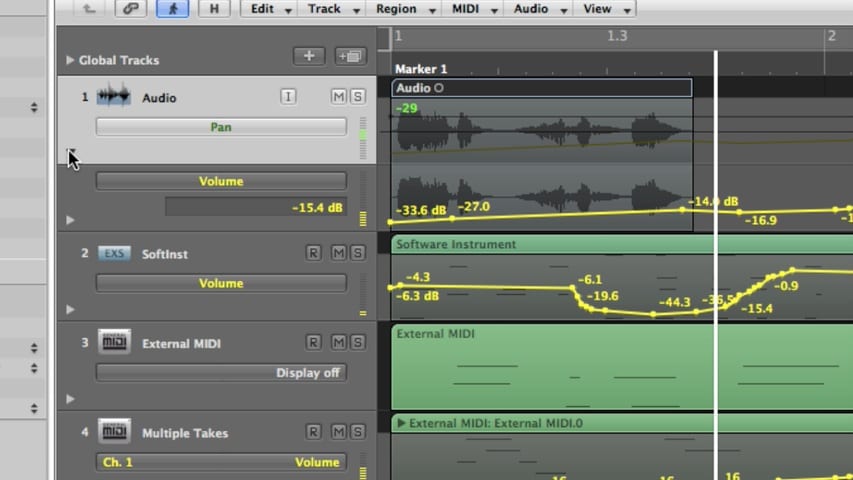
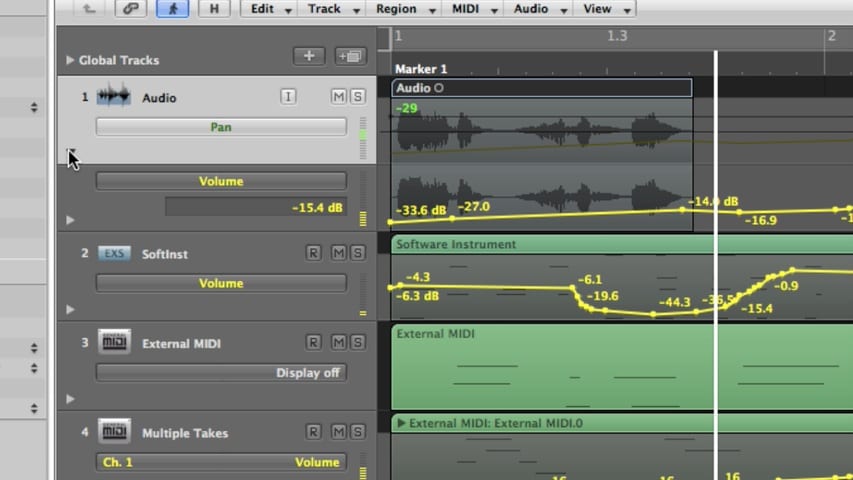
In this Logic Pro Mixing Automation tutorial, you’ll learn about displaying automation, automation modes, creating, selecting, editing, and deleting automation, automating MIDI with hyper draw, creating and editing offline automation, recording live automation, using control surfaces, and much more.