
Logic Pro Users: Add these apps to your music producing and sound better than ever!

Logic Pro Users: Add these apps to your music producing and sound better than ever!
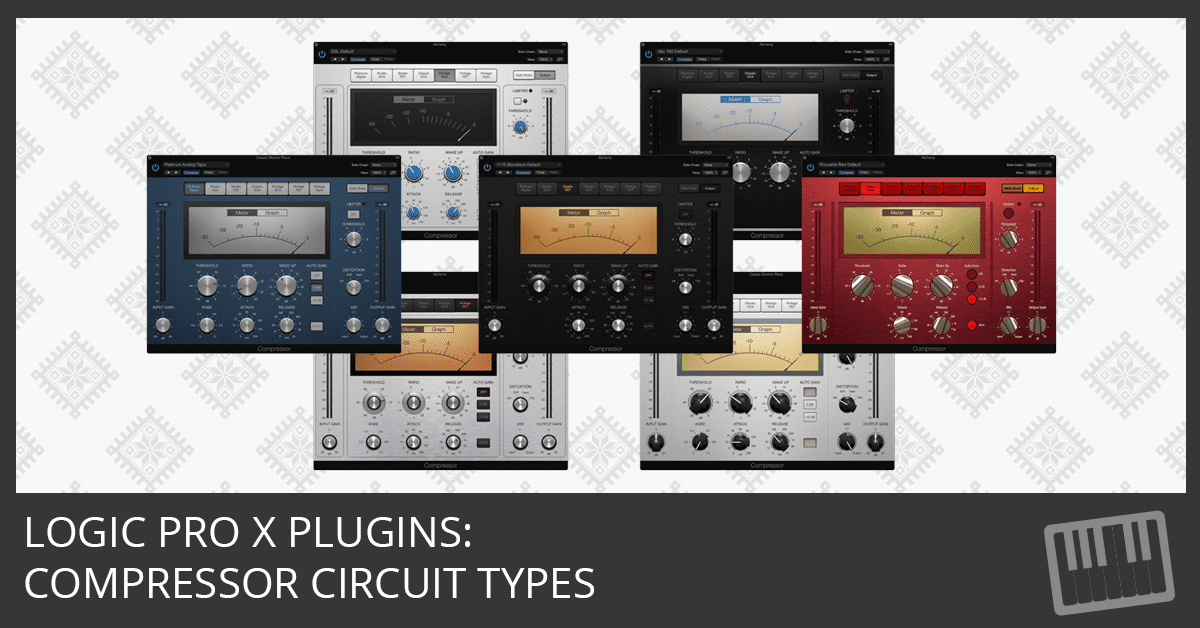
Logic Pro’s Compressor plugin can emulate many classic compressors that music producers love. Here’s the key to which compressor circuit type to choose.
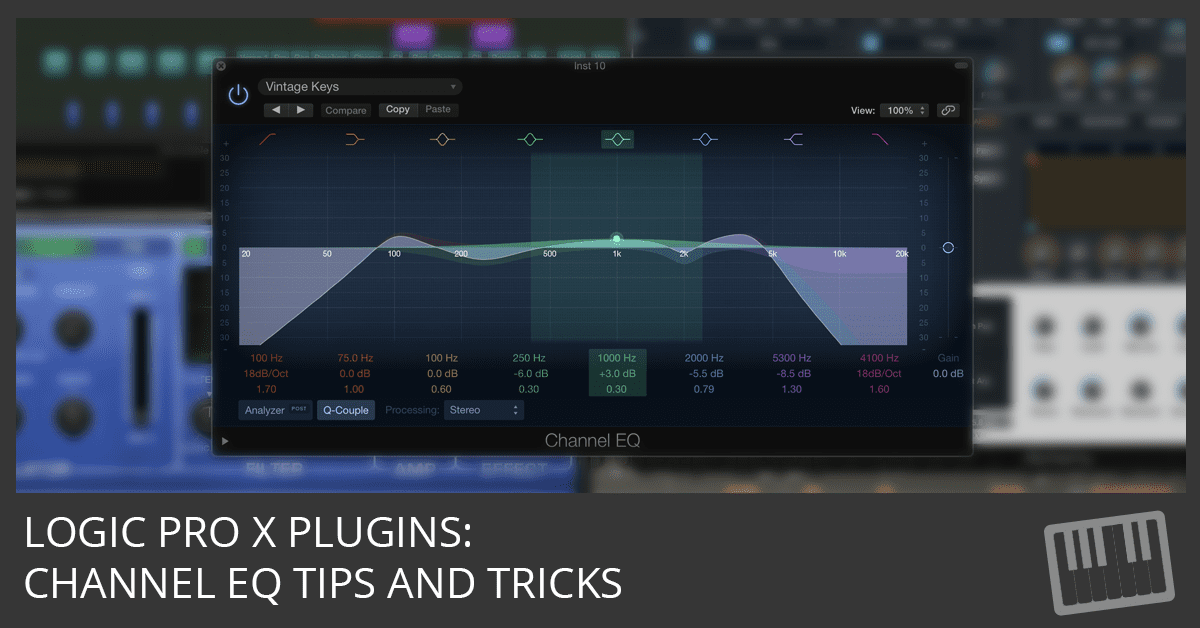
Use Channel EQ to balance, color, and analyze your sound. Bookmark this tutorial, to learn the filter parameters and discover how to mix and EQ your tracks.
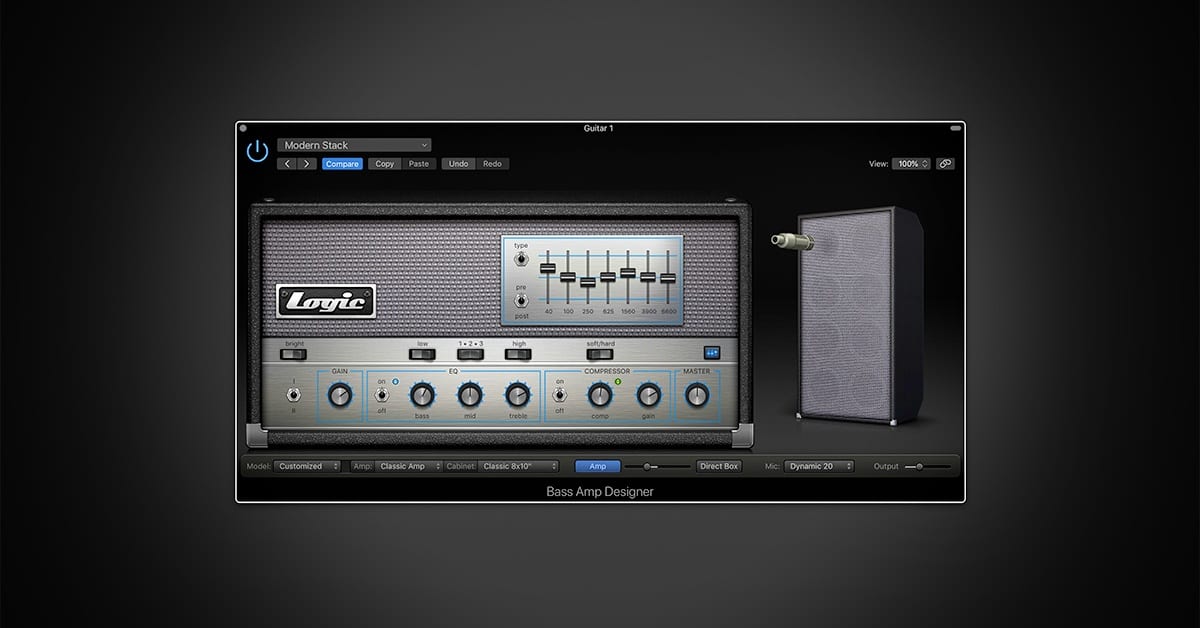
FREE CHEAT SHEET: How To Get Great Bass Guitar Tones With Logic Pro Bass Amp Designer
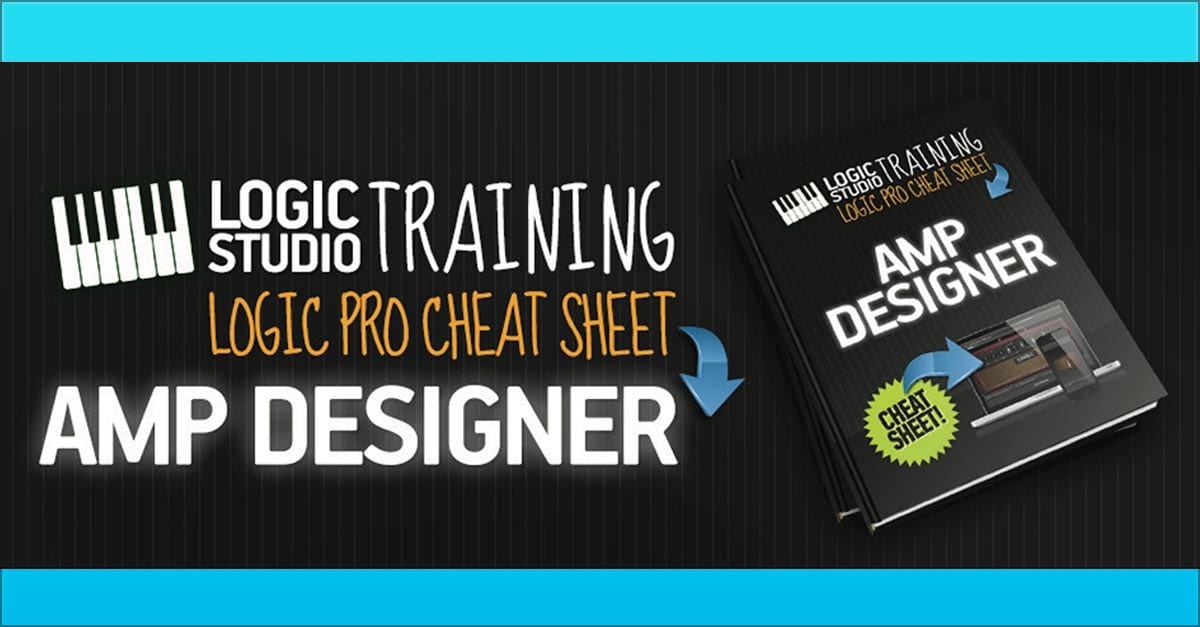
FREE CHEAT SHEET: How To Get Great Guitar Tones With Logic Pro Amp Designer. Discover the real amps that inspired the amp models…

In Mastering the Logic Pro Amp Designer Part 7, you’ll discover the techniques professionals use to get their guitar mixes to sound great. You’ll learn about double-tracking, and why you want to use different guitar sounds, even if it’s for the same part. You’ll learn how you can fill up an incredible amount of space in the mix with panning and how to use compression on a bus to glue the tracks together. You’ll discover how applying reverb can give the mix a sense of space and much more. The conclusion to this series is full of great insider tips that will help you take your guitar mixes to the next level.
https://vimeo.com/87532121

In Mastering the Logic Pro Amp Designer Part 6 you’ll discover the broad world of guitar effects. With Amp Designer, Pedalboard, and the other effects built in to Logic Pro, you have a guitar store’s worth of effects at hand. Learn the three effects you should apply to all your guitar patches and how to use them. Get an inside look into four different guitar sounds and the effects that are used to make those sounds stand out.
https://vimeo.com/87528625

In Mastering the Logic Pro Amp Designer part 1, you will get a complete overview of the course as well a rockin’ demonstration Amp Designer’s capabilities.

In part 3 of the Logic Pro Mixing tutorial, you’ll learn about using effects, insert effects, send effects, controlling signal flow, using aux channels, output channel strips, surround panning, binaural panning, MIDI channel strips, channel strip settings, mixer views, mixer track notes, I/O labels, and much more.
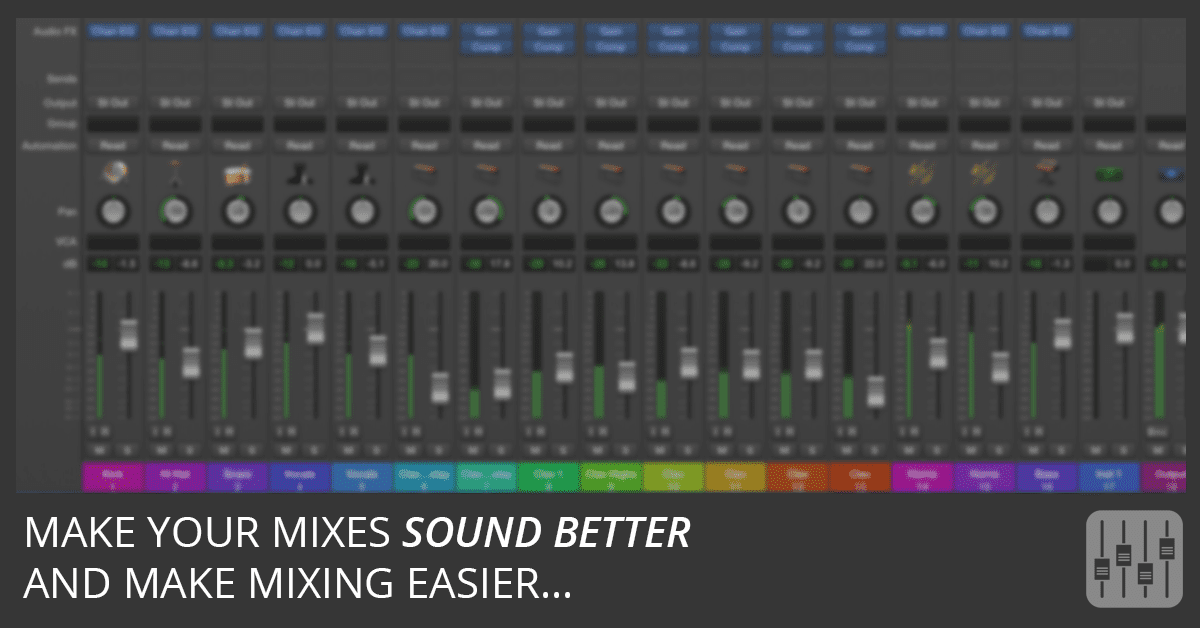
In this video, you’ll learn how to make mixing easier and make your mixes sound better.